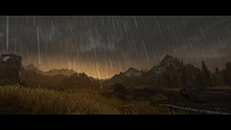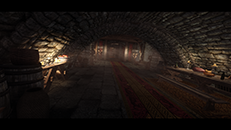Update 8.0 is out! Make sure to read the changelog 🏔️
About this guide:
This is a result ofThe mod list consists of two parts. Mods from the first part should be installed in strict install order. Mods from the second part can be actually installed in any install order, but to have the best result I kindly advise to install them in the same order as in the guide. Also you can check the videos at my YT channel to see how game can look when fully-modded. All the mods are marked with one of 3 colors. Green means this mod is pretty FPS-friendly, Yellow - it can affect performance, but still not an FPS-killer, and Red mods are really FPS-hungry. To make guide navigation easier, I placed guide sections into so called "spoilers" - when you see "Show" button - just click on it to expand corresponding group of mods. Click "Hide" again to close it :) Please also note that this guide is still designed for modern rigs. I have GTX 1080 and 16GB RAM, running all these mods with ENB having 60 fps indoors and 40-55 outdoors with ENB - but worry not - if you have low-end PC or just a complete potato, there is special section for such case. Guide also has all .ini files needed and already pre-tweaked if you don't want to insert values yourself. Depending on your PC, you will need to make just a few little adjustments to some of values - this is described in readme file. Also feel free to suggest any mod you want to see in this list or ask me any compatibility/stability questions - I'm running Skyrim without any crashes with about 1700 mods installed (counting both graphics and gameplay together) - and you can have the same complex mod list and still have your game fully stable. That's not some kind of exaggeration - everything you need is to follow the guide attentively :)
Wait, where do I get Skyrim LE to begin with?
Bethesda hid Skyrim LE shop page in Steam to promote people buying Skyrim SE instead, but the game itself exists same as it did before. You can get Skyrim LE Steam key anywhere you want, for instance, here.
Permissions:
Do not re-upload this guide to other website and/or resources, do not claim it as own work and do not sell it. In the rest - feel free to translate into other languages (just message me in Discord first), I'd be glad if you'll link it to help other people and so on. I'm here to serve - the more people can have stable ultramodded game, the happier I will be :)
Guide features:
- Complete list of graphics, weather and accompanying mods, around 1500 in total. Landscapes, clutter, flora, weather & lighting, armors, clothing & weapons, towns & villages, animals & monsters, body, face & skin mods. Not a single texture will remain ugly after you finish this, hell yeah!
- Everything you need yet nothing excess. Not a huge mod list, filled with subjective choices, yet a roadmap showing you how to build your own dream setup. While, if you lack time - there are some mod lists prepared for you, in [addition] to guide itself.
- Detailed installation order.
- Comfortable and easy-to-navigate design.
- Patches list for compatibility and my personal remarks for the best result.
- Each mod marked to show how much it will affect your performance.
- List of all basic things/tools/tweaks you need to start modding and have stable game.
- Pack of .ini files for best possible graphics and performance/stability, already pre-tweaked for you. Readme about how to use them included as well. See at "Files" tab.
- ENB installation guide + tweaks/fixes advice.
- The biggest problem of heavy-modded games, script overload - game script engine, Papyrus, is a limited mess, and having too many script-heavy mods may break even the most stable game. Worry not! Many script-heavy mods are marked with special
 mark in the guide, so you'll know in advance which mods you'll need to be careful with (but that applies to gameplay mods in the second guide, don't worry about this now).
mark in the guide, so you'll know in advance which mods you'll need to be careful with (but that applies to gameplay mods in the second guide, don't worry about this now). - Merging the mods easier then ever before! Mods that can be easily merged in a few click - marked with a special
 sign - so you don't need to spend own time checking for many factors. Currently, more than 200 mods are marked already, meaning that's literally more than 200 mods you can merge straight away, and I will expand this gradually (same as for preivous step, that's mostly related to gameplay mods, but many graphics mods that have .esp plugin also have the "M" marks in this guide too).
sign - so you don't need to spend own time checking for many factors. Currently, more than 200 mods are marked already, meaning that's literally more than 200 mods you can merge straight away, and I will expand this gradually (same as for preivous step, that's mostly related to gameplay mods, but many graphics mods that have .esp plugin also have the "M" marks in this guide too). - Pre-made mod lists for different tastes and goals, which you only need to mimic and don't worry about incompatibilities and other issues - in addition to the whole guide itself.
- Separate section for low-end PC owners (which you can still use even if your PC is strong, to have FPS boost).
- Constant updates and support :)
Current guide version/changelog & future updates:
Version: 9.0 for Skyrim Legendary Edition, at X, Y. A major update with around Z new mods.
Future updates:
- Atm - fixes of typos and broken links, if present.
- To report the issues with the guide (typos, broken links etc) - please drop a message in #suggestions_room in our Discord server.
How to Support:
This project is completely free. Still, it takes insane amount of my time to build and expand it - the modding guides and other related modding content already took me nearly 10,000 working hours in total. I'm also living in Ukraine during the russian invasion, and have to support two families at once. The extra work I'm doing to support our defenders, air raids and PTSD caused by the war also make every inch of the work I do more difficult than before. The more independent and confident I will fee myself as an author - the less stress and more free time I'll have - and so, the faster new updates and videos will arrive, and new projects will appear as well. But support only if you really want it and able to:


A: Not such NASA PC as you may think! Intel i5 6600k or AMD analogue, GTX 980Ti/1070 or AMD analogue, 16GB RAM - with similar specs you'll be be able to run absolutely monstrous setup with everything retextures, all needed lighting/weather/immersion mods, at ultra settings, with any ENB you want, 3D LODs and so on. Yes, this guide is made for ALL rigs - no matter if your PC srong, not that much or a complete potato - you can find recommendations, and build best possible modded game.
Q: So I should install ALL mods from this list?
A: You technically can ofc, but that's not mandatory. This is a guide - it gives you an ability to compare and choose. Open mod pages, browse the images, read the description. Install what you like and don't install what you don't like :) Lastly, there are pre-made mod lists for you to mimic.
Q: I have the game in language other than English, is it a problem?
A: The guide is made for original, i.e. English version of the game. Graphics mods will ofc work fine in most of cases, but as for the gameplay mods, there is no guarantee that they will work with non-English version of the game, or work at all. Moreover, many translations are often outdated which leads to various bugs and conflicts. If you want to be able to use Skyrim modding stage and this guide on its fullest, use English version of the game and use only original versions of mods which are in English. I won't be able to give any troubleshooting support for non-English versions (or English versions modded with localized mod versions).
Q: I also want to install ENB, where's a tips for it?
A: Sure! Whatever you want - it is here ;) Just read a bit further.
Q: I got infinite loading screen/my game crashes/I have FPS drops while having a modern rig.
A: Please read "How to start" section carefully. Read it and install all the things needed before starting to install mods themselves.
Q: That doesn't help!
A: Trust me, if you have read everything carefully and installed mods carefully, it will solve all your problems in 99% of cases. If not, feel free to join our Discord server and community members or I will try our best to help you :)
Q: Where are you from? A few words about you?
A: Ukraine. Gamer, One Piece & JJBA fan and gym addict living through the russian genocidal invasion. Web-developer in past, fitness trainer and nutritionist now (as hobby asides from content creation).
Q: Will you expand this guide and add this/that?
A: Sure - I will update and improve it. Unstoppably :)
Q: Ok, guide just received massive update, but how can I see the little new additions?
A: I add mods and fix text errors few times per week. All the mods freshly added to the guide will be marked with red-colored "==NEW==" sign.
Q: What kind of monitor is the best for modded Skyrim and what resolution should I play at?
A: In-depth yet easy to understand article here, give it a read.
Q: Wait, why the popular [mod_name] is not here?
A: One of the main goals of the guide always was to keep your game stable. There are some absolutely great and popular mods, but the thing is popularity now always equal same great quality and stability. Some mods are not included simply because they have major or too many minor issues and not fitting concept of stable heavy-modded game. Nothing more besides that.
Q: How to convert SE meshes to LE meshes?
A: Note: if you don't understand what this means atm, just remember this line in general and return when you will need a hint about it (optional action, will be mentioned several times below in the guide). Download this. Unpack the archive and use the .exe file in the folder. Usage itself is pretty intuitive and straightforward, with little tip about SE to LE meshes conversion. While there's no direct SE ==> LE meshes porting option at first glance, you just need to uploaded needed SE meshes in LE mode of program as shown here and optimize them, which will on practice do the conversion.
Q: Can you just upload your Skyrim folder with all your mods somewhere so I can just download it and not to choose and install mods one by one?
A: Unfortunately, no. The reasons:
Firstly - I can't do this as many mods from the list are Nexus-exclusive and mod authors didn't give a permission to re-upload their works somewhere. I respect their work.
Secondly - everyone has absolutely different PC specs and different taste, and my setup can be absolutely unplayable for many people from both these aspects.
Trust me - when you're making your mod setup by yourself the result will be way better because most of mods are absolutely matter of taste.
Q: But there are a lot of modpacks in internet. I saw them. Even nexusmods itself has modpacks hosted, right?
A: Of course. Modpacks are easy to find and get, but it's also one of the main reason of myth about "heavy-modded stable Skyrim isn't possible" exists. For very same reasons, modpacks simply can't run the same good for everyone. In best case, modpacks is very, very subjectively made pick of mods, which will never fit your taste on 100% and almost always filled with arguable and outdated mods. In worst case, it will just break your game eventually. And if you're installing some list of mods via automated tool, even if all the mods are installed in correct order, you still will have to solve a lot of conflicts, merge mods, make bashed/merged patches, setup the MCMs and so on - and that's the point when you'll have no idea what to do, as this mod list was not made by you. From that point, you can either play the game as is, which will lead to glitchy gameplay and eventually a lot of wasted time, or you'll have to go to point zero and learn about all the mod in the modpack yourself, basically, doing what you had to to from the very beginning, but once again, wasting some time. Modpacks are like those ads in internet that are promising you 6-pack in 7 days without diet and training. There's no "magic button" in case of TES or FO games, and it's no matter who made it - random internet person or they are distributed by some popular authors or websites - it doesn't change anything in terms or aspects listed few lines above. Modpacks [can] work for other games with much smaller and simplier modding stages, yet for TES/FO games the only [real] ultimate game, in both graphics and gameplay terms, is the one you've built yourself <3
Q: That's all cool and everything, but I wanna stay tuned on updates and have modding chatting, something you can offer?
A: Sure! Just join our Discord server - the most experienced Discord Bethesda modding community.


Great, now let's go!
But even before before you'll start modding. Disable Steam overlay, Afterburner overlay, disable all possible overlays, add Skyrim to your antivirus/firewall "white list", disable all possible "boosters", "tuners" programs you may be using. All of them can and most likely will screw up your modded game and/or it's many settings. Follow the guide and use only what's recommended here. If it's written here to limit your fps using enblocal fps limiter - do it, and don't use and third-party software for it, and so on. You got the idea. Also, never have Skyrim installed in Program Files. If you have it there - reinstall it on another drive, or at the same drive, but out of Program Files folder. Also make sure you have latest C++ and DirectX redist, as game requires their components to launch and work properly.
1) Download and install mod manager.
Choose between Nexus Mod Manager (use the .exe file), Mod Organizer 2 or Kortex Mod Manager . All 3 of them are great mod managers, each with something own to benefit player. I personally use NMM. What's the difference? NMM is "simple yet effective". MO is a mod manager packed with tons of cool features, mod manager on steroids if we can say so. Kortex is something in between, more similar to MO, but has own pros and cons over it, about which you can read more on its website. Almost all mods can (and should) be installed via mod manager. Do not install mods manually. The guide contains notices regarding some exceptional cases when you'll need to install some mod/part of mod manually, but for the 99.9% of cases - always use mod manager. You will also find these NMM tutorial, MO2 tutorial and Kortex info page useful.
MAKE SURE TO WATCH THE MOD MANAGER TUTORIAL. DO NOT SKIP THIS. ONCE AGAIN, DO NOT SKIP YOUR MOD MANAGER TUTORIAL AND (IN CASE OF MO, FOR EXAMPLE), MAKE SURE YOU HAVE WATCHED ALL RELATED VIDEOS. ALSO ALWAYS REMEMBER THAT MO STORES .INI FILES IN OWN DIRECTORY.
IMPORTANT NOTE #1:
Kortex mod manager was tested by myself for working properly - I liked it, just don't personally prefer it over MO2 or NMM. Also, it's not quite the most popuar mod manager, so it lacks usage tutorials, and you'll need to learn how to use/troubleshoot it yourself. Due to the same reason, I won't be able to provide Kortex troubleshooting support in Discord - but once gain, it's a great mod manager and you should be absolutely feel free to try it.
IMPORTANT NOTE #2: Do not use Vortex to mod Skyrim.. It's looking pretty fancy visually, but sadly, it's very glitchy and pretty dysfunctional. I won't be able to provide any troubleshooting support if you're using it.
2) Download and install SKSE. If you already have it - great, if no - install it. It's obligatory.
Download the 1.7.3 installer file (image showing the correct file).
SKSE (Skyrim Script Extender) is must-have for playing modded Skyrim. Most of all popular gameplay mods need it to be installed. Also, almost all memory/stability tweaks and fixes require it. Install it to your Skyrim root directory (not the data folder), where your TESV.exe is. Important! From this time, you should launch and play your Skyrim only using SKSE.exe. Skyrim launcher will be used only for disabling/enabling mods (but this also can be done via mod manager).
3) Go to /data/SKSE and open SKSE.ini. If there's no /skse folder and/or .ini file in it, create and empty SKSE folder and SKSE.ini within the SKSE folder. If you already have the SKSE folder but no ini just create the ini file within the folder OR go here. Download and install the file, which is actually SKSE.ini one (this can be done by mod manager).
Delete EVERYTHING in skse.ini you have now, then paste these lines in it and save (you do NOT need to insert SKSE memory patch value, look further):
[General]
ClearInvalidRegistrations=1
EnableDiagnostics=1
[Display]
iTintTextureResolution=2048
4) Download and install SkyUI. Most of popular mods require SKSE and SkyUI. Also get this fix (works just fine in LE, just download the mod archive manually, then add it to your mod manager and install). Optionally (but very recommended as it's just looks so much more alive and beautiful) install animated icons mod for it. Optionally, install this "wider" addon for MCM look. Also install iHUD. If you're using ultrawide monitor - make sure to grab this neat mod.
5) Download and install LOOT.
LOOT is a must-have tool if you're planning to have many mods. It's very easy to install and use.
Its most basic and important function is mod sorting. Many mods should be loaded in strict load order. "This mod should be loaded before that mod, but after that", and so on. LOOT makes miracles! You can automatically sort most of your mods properly by just clicking a button twice. Sometimes (it happens rarely, so you probably won't have to think about it) some mods have direct instructions about how they should be loaded, in this case it's also easy to sort them manually using it. Also, LOOT shows you all you need to know about your installed mods - errors, missing records etc. In many cases, if something is not right - it will let you know and it will advise you. Use LOOT sorting each time after you've installed a few mods. This beautiful tutorial will be useful to you.
6) Download TES5edit.
It's an awesome tool for cleaning your mods. Mods may contain "dirty" records and some other issues, and when you have hundreds of mods, that could be a problem and cause crashes. Clean all mods that have dirty records (until it's directly written by mod author to not do that for some reason) and all Skyrim DLCs. Don't be afraid of it, it's not as hard to use as it may look. Check these awesome video tutorials by GamerPoets. Also there is a lot of info and videos on its Nexus page.
Note: MO2 users can (and should) download and use zEdit instead. zEdit is like a successor to xEdit - but please take into account though that it's still a WIP (work in progress) project. If you're a newbie modder - better just stick to xEdit (TES5Edit) now as it's absolutely fine. zEdit may provide better functionality than xEdit, but it's still not fully stable and there are not as many video tutorials for its usage as for xEdit. It doesn't mean it's bad - quite the opposite, but until it's officially and fully released, I won't be able to provide troubleshooting support for it - so use it at your own wish. There's a basic documentary and description of it here.
7) Download and install Wrye Bash.
Amazing and essential tool to achieve maximum possible compatibility between all your mods and decrease amount of plugins in your order, giving you possibility to install much more mods. Get the installer version.
We will use it in the end of our journey, so just grab it and don't use it for now. I'll explain everything later in the guide :)
8) Install Crash Fixes.
The best and most up-to-date mod to prevent almost all of game engine crashes! It's light-weight, one-click to install (using mod manager) and...it just works. No-no, it works for real. You'll notice faster loading and zero or almost zero crashes. Also it replaces SSME/SKSE memory patch, Safety Load and works much better and is more easy to configure. YOU SHOULD NOT USE CRASH FIXES MEMORY ALLOCATION TOGETHER WITH SSME/SKSE/SAFETY LOAD MEMORY PATCHES AND/OR THEIR .INI SETTINGS. DELETE THEM. DON'T USE THEM. USE CRASH FIXES MEMORY ALLOCATION ONLY. I'm not supporting those who will somehow have both installed. After you installed it via mod manager, do the next:
1) Install THIS ONE. Download manually, unzip and place D3DX9_42.dll file to your Skyrim folder (where your TESV.exe is, not in the /data folder).
2) Go to /data/SKSE/plugins/CrashFixPlugin.ini and open it with any text redactor (notepad for example, but I strongly advise this free and amazing text Editor). MO users - open the ini file through MO like shown here.
3) Find and set UseOSAllocators to 1 (UseOSAllocators=1)
4) Find and set CustomMemoryBlock to 1 (CustomMemoryBlock=1)
5) Find and set MemoryInfoConsole to 1 (MemoryInfoConsole=1)
The next two steps you will need to repeat several times during the modding process. Please don't forget about this.
6) Note: better do this substep and further adjusting of the value after you'll finish whole stability section. Launch Skyrim, fast travel to some populated/fps heavy place and open console with "~" button.
7) Look on maximum memory block load. There will be a lot of messages like "blah-blah-blah maximum block load XX %". If the maximum value is 90% or higher - exit the game and find CustomMemoryBlockTotalSizeMb value in CrashFixPlugin.ini. Set it a bit higher (for example, if it was 110, set it to 120), save the .ini file changes, launch Skyrim and check memory block load again. Do this until maximum load won't be higher that 80-85% (check this in populated towns or combat). But don't just set any random high value so this % will be like 20-30% - this may cause stuttering. Find a balance around ~80% as max value reported. Repeat this check a few times per guide, as load will grow as you'll be installing more mods. And ofc, make sure to check it one more time when your mod list is fully complete. Alternatively, you can use my own .ini files where all the settings are already setup up (page header, zip-looking button to download) - but you'll still need to adjust the value most likely, due to our rigs and setups being different.
9) Install Bug Fixes.
Get the "v2 Beta 2v" file. This essential mod fixes several bugs (some of which are just annoying and one is pretty balance-breaking) that were not fixed by any other mods.
One-click install-and-forget.
10) Install Cobb Bug Fixes.
A similar mod with few fixes of absolutely notorious bugs. Even more fixes should come as well.
11) Install [ONE] of these mods:
- Alternate Start - Live Another Life
Install the voiceover addon (works just fine in LE, as it's simply the sound files - download the mod archive manually, add to your mod manager and install as any other mod) on top of the main mod (+ optional addon here or here )
- Skyrim Unbound Reborn
- Random Alternate Start Reborn
- Realm of Lorkhan - Freeform Alternate Start
- Optional Quick Start
Why you need this? These mods provide wide amount of alternative starts the game for those who do not wish to go through the lengthy intro sequence at Helgen. The thing is that vanilla start (scene in Helgen) is VERY heavy-scripted. And when you will install let's say, 200+mods and start a new game, your Skyrim will be very heavy overloaded. And there's very high chance that your game will crash or glitch (because the Papyrus, Skyrim's script engine, is pretty clunky and limited), even if the game itself is absolutely stable. And now these mods save the day! You can just skip this heavy-scripted scene and start anywhere you like. Besides, it has a really wide amount of alternative start, great for roleplay. Which one to use, what is the difference?
Long story short, ASLAL provides more "roleplay-wise" starts - you will appear in a certain cell, depending on your start option choice, and also has plenty of additional start options addons.
Unbound will spawn you randomly, so less "immersive" start, but it allows you highly adjustable character customization (gear, spells etc) which ASLAL doesn't, and the most important - it allows you to play as NON-Dragonborn (but you can "become" it in MCM anytime), which is really a great option.
RASR is somewhat a mix of the two above, a pretty underrated gem
Realm of Lorkhan is a really fresh and unique alternate start mod, which may look not quite "lore-friendly" to some players, but it's really well-designed and give you very interesting starting choices for your character class and even curses - negative attributes to balance class bonuses (if you want so, all these features are entirely optional - my only 2 cents about it is that some class bonuses are still somewhat too strong even with curses, so you may want to adjust them in TES5Edit, which is very simple). Realm of Lorkhan has one pretty immersion-breaking (subjective statement, may be for some players) thing - crystals you appear from after starting the game are not going anywhere and are just scattared across Skyrim. To remove them, use this patch. It works just fine in LE - simply download the file manually, add it to mod manager and install as usually.
Optional Quick Start is a super-simple alternative, which is not quite "alternate start" mod, but rather "skip Helgen into" one.
NEXT 5 STEPS ARE OPTIONAL. PLEASE READ ATTENTIVELY.
12) Read this article. This is not obligatory, but it works and it's very useful.
IMPORTANT! Use its settings only if you're 100% understand what you're doing. If you're very new to .ini files tweaking, don't use it. It's absolutely optional. Messing with these values is not a joke. Once again, If you think something is unclear for you, don't use it. And if you'll use it, don't use the .dll files describied in it, only "play" with Skyrim.ini settings with Ugrids=5 (original value). As an alternative, you can just use my Skyrim .ini files where this step is already done, but depending on your PC specs you maybe will need to adjust one value, which is mentioned in readme file and described in the article itself. Alternatively, my Skyrim.ini file (page header, zip-looking button to download) already has these tweaks - you will only need to change one value in it if you have different VRAM amount.
IMPORTANT #2! Do [NOT] use any other resources or articles related to Ugrids (like "Stable uGridsToLoad" which is doing vice versa to its name, breaking your game).
13) If your game is "not responding" shortly during things like loading, fast travelling etc - use DisableProcessWindowsGhosting.
Q: What's that and why it's hosted on NV mod page?
A: While being hosted on NV mod page, it works for Skyrim as it works through same SKSE function as in its NVSE analogue.
How to install? Simple! Download "DisableProcessWindowsGhosting v2" file from Optional Files section manually, unpack the archive, go inside the folder and place the .dll file to your \SKSE\plugins folder. That's it! :)
Note: this feature is quite experimental, so don't use it "just to have it". Use it only if you have issue mentioned above, and test the game after you've installed it.
14) Download Save game script cleaner. YOU DON'T NEED TO USE IT UNTIL THE NEXT CONDITIONS:
This is not obligatory. If you will not uninstall scripted mods in the middle of playthrough, you don't need it. If you uninstall mods that contain scripts in the middle of playthrough and then save game, so called "orphan scripts" will be still in your save file even mods with that scripts are already gone. This can cause crashes. It's just a save cleaner if your save is really near to dead cause of orphan scripts.
15) Download zMerge (highly recommended) or Merge Plugins.
At the one hand, well-known Merge Plugins works just fine. At the other hand, zMerge works just fine with all mod managers, no just MO2 (big thank you Euphemia for once pointing me on this). You will need this if you'll make really heavy load order and reach the 255 plugins (.esp) limit. By merging mods, you can technically have almost endless amounts of mods installed, so you will be limited only by your PC specs and mods themselves (meaning no using broken/dangerous mods and not overloading your game with script-heavy mods). These tool (once again, zMerge is recommended over Merge Plugins) easily merges plugins into one .esp file, drastically decreasing the total amount of plugins and allowing you to install more and more mods. If using zMerge, also make sure to install this
But why zMerge over Merge Plugins? Simply said, it's more powerful and will allow you to merge more easily compared to Merge Plugins tool. For A to Z simple tutorials about using zMerge or Merge Plugins, watch these tutorials here (for Zmerge) and here (for Merge Plugins).
That's an amazing tool for compressing your textures to lower resolution, and also optimizing them (even without changing resolution) with zero quality loss in 99% of cases. Answering the possible question - no, Ordenador is NOT dangerous to your game or textures. If you heared such info somewhere - it's just a misleading gossips. If you will have FPS issues - Ordenador can help a lot by optimizing or compressing your textures. Refer to "advice and tricks for low-end rigs" in that case (but ofc you can use it to gain fps even if your rig is strong).
17) Disable/delete High Resolution DLC files.
Namely the HighResTexturePack01.bsa, HighResTexturePack01.esp, HighResTexturePack02.bsa, HighResTexturePack02.esp, HighResTexturePack03.bsa, HighResTexturePack03.esp. They are located in your game Data folder. Better just delete the files completely to free some drive space.
18) The last, but important and mandatory step.
Install all these amazing mods/patches/fixes which are oriented on fixing huge amount of various little bugs or irrational things in game or just to make you your game much more comfortable.
Unofficial Skyrim Legendary Edition Patch
This mod should be already considered as part of vanilla game. Result of years of hard work, it fixes litereally thousands glitches and bugs in Skyrim.
Skyrim Supplemental Patch
Astonishing and scrupulously made, must-have patch which corrects hundreds of errors and glitches in Skyrim worldspace. Please also consider supporting this mod author by even the smallest donation if possible - he got his house burnt last year and community help can do a lot for him now.
ENB Particle Patch and Subsurface Scattering Patch
Go to the page linked. Download the 2 patches as shown here manually. Add both archives to your mod manager and install as any other mod.
Load Game CTD Fix
Sometimes, when your game is heavy-modded, skyrim randomly crashes when loading the game from main menu. Here's a simple fix for that. Install it for sure even if you don't have this issue, as a preventive move.
15 minute crash fix for Windows 10 [OPTIONAL]
This tool fixes exactly what is written in its name. So, if you have Windows but not 10, or have Windows 10 but don't have this issue - don't use it. Please take into account that it's not a mod and it should be downloaded, unpacked and ed manually using the installer.
1st Person Candlelight Fix
When I saw this mod first time, I was like "how, nobody have fixed this for years, really?". It fixes the notorious not even a bug maybe, but illogically bleak level of light of Candlelight spell in first person. Simple as that.
ATTENTION: do NOT overwrite this mod by it or any other mod if mod manager will point on the overwriting.
Better Dialogue Controls + Better MessageBox Controls
Improves "hitboxes" of dialogue lines and messageboxes, allows to navigate with keyboard keys etc. Makes your life easier.
Extended UI
Great addition to SkyUI which iproves look of skills menu, sleep/wait menu and adds some console features. Moreover, some mods like perk overhaul need it to properly display long perks/spells description.
Atlas Map Markers + Update
Essential mod that drastically increases amount of map markers. Remember how you was able to fast travel only to Whiterun itself or Dragonsreach? Now you can fast travel to Arcadia's Cauldron, Jorrvaskr etc. More then 700 new map markers! Update mod adds much better control system for this mod via MCM. Note: if getting "SkyrUI error 5" notification when opening the map, just go to SkyUI MCM ==> Advanced ==> Disable map check option. This error is just notification and doesn't cause any issues in game. Disabling that option disabled the nasty popup too.
NPC AI Behavior Fixes
Fixed a bug in the Skyrim game engine that the normal AI behavior of the NPC cannot be updated in time when the player is waiting or sleeping, as well as infamous overhsight in enemies AI when they may stay in the water and look at you angrily but just don't come up. SKSE .dll plugin, doesn't take a slot in your load order.
Modern Toggle Walk-Run Fix
Fixes the old issue of Shift key sticking after leaving conversation or killcam mode.
Equip Enchantment Fix
Fixes an engine bug where custom enchantments on items aren't applied when equipped under certain conditions.
Assorted Mesh Fixes - Updated Fixes various issues with vanilla Skyrim meshes that causes them to render incorrectly.
No More Bright Hawks for ENB
Modifies hawk meshes so they don't practically glow in the dark ENB nights.
Lightened Skyrim
Despite the mod name can make you think it removes something essentil, it's not like that. What this beautiful buddy actually does is removing gazillions of various objects which are hidden from sight or placed simply irrationally, yet still being rendered for no reason. Removing them the mod can give a certain performance boost, depending on your PC specs, without sacrificing anything. Performance gain will always be present, but can vary from rig to rig ofc - on my, pretty strong gaming rig, I noticed from zero difference (mostly) to 1-3 fps (in decent amount of places) and 4-5 fps (some places), but users with weaker rigs will have a much more noticeable benefit in many places.
ENB Mesh Fixes
Collection of mesh fixes for ENB users correcting problematic shader flags and other properties.
RaceMenu
Greatly increased amount of customization option for your character and eleminated lags/crashes during this process if you have plenty of character-related visual mods. Grab this comfy addon for it as well.
CritterSpawn Congestion Fix A fix for the critter (bugs, fish etc) spawner that decreases the general script load of your game. Works just fine in LE as it's only Papyrus script files - download the mod archive manually, add to your mod manager and install as any other mod. Sprint Draw And Sheath Fixes
 Fixes incorrect movement speed and doubled footstep sounds after drawing or sheathing an item while sprinting or sneaking.
Smoother Skies
Fixes incorrect movement speed and doubled footstep sounds after drawing or sheathing an item while sprinting or sneaking.
Smoother Skies Smooths the sky transition between horizon, middle and top of the sky. Essential mod for glitch-free skies look, no matter which weather mod or ENB preset is used. If you won't like its approach for some reason/with some ENB preset, you can always a similar mod: Improved Atmosphere Mesh this ones were inspired by.
Dirtcliff Texture Fix
To fix this mess.
Better Jumping
You can't jump from sprint in vanilla game. With this, you can - plus there are a few other optional features.
Barter Speechcraft Experience Fix
Fixes a bug with speechcraft experience gains from bartering that do not account for the amount of items bought/sold at once. Now it will properly give experience for the whole stack.
Proper Stagger Direction In Skyrim, there are perks that allow you to stagger your enemy with spells and arrows. But in vanilla game, your targets will always be repelled backwards no matter you hit them in the knee or ass. This mod fixes that.
Mfg Console
Super useful mod, which doesn't do anything automatically, but can help you with troubleshooting greatly, showing tons of useful information about any object you click on in console.
Crash Log
This SKSE plugin which provide a somewhat more comprehensive log when a crash occurs. If you'll implement this section carefully and won't use broken mods, you will not experience crashes in general, but ofc, it's not litearlly 100% guaranteed as Skyrim is still Skyrim and some rare unforeseen incompatibility cases can lead to this. Together with MFG console for glitches troublehsooting, this plugin can help a bit more if you'll have some situational crashes - just don't expect it to be some sort of magic - most likely, you'll still need to apply logic and assume why crash is taking place. Yet, this is mostly "just in case" :)
Cathedral Assets Optimizer
Note: this tool is optional and you'll need it only a few times, depending on your choice. It's needed for a rare occasions of converting SE meshes to LE meshes. If you don't understand what this means atm, just remember this line in general and return here when you will need a hint about it (mentioned several times below in the guide). Usage - download the archive somewhere manually, unpack it and use the .exe file in the folder. Usage itself is pretty intuitive and straightforward, with little tip about SE to LE meshes conversion. While there's no direct SE ==> LE meshes porting option at first glance, you just need to uploaded needed SE meshes in LE mode of program as shown here and optimize them, which will on practice do the conversion.
SE to LE content guide Not actually a mod, but a well-written short page briefly explaining how to port stuff from SE to LE and what you actually need to port and what just works out of the box.
Congrats, you're ready now.

DDS VIEWER
It's a free, small and awesome tool that allows you to open .dds (texture) files just like any other images. Doing this, you can compare same textures from different mods and decide which one to install. It's a must-have tool.
P.S. Installer .exe file doesn't contain eny viruses. Just ignore your antivirus.
P.P.S. If you have problems with it on Windows 10 and you're NVIDIA user, try this.
P.P.P.S. If you're happy Photoshop owner, simply install this plugin and enjoy.
=========
Important tip #1: during the installation process, overwrite all the files when you will be notified about this. There will be a few cases when you not need to overwrite some files or you need to install texture partially/manually, but I will notify about it.
Important tip #2: To install 200 mods and then launch your game is not a best idea. I personally recommend to do in this way: install a few mods (let's say 5-7 if these mods are big, 20-25 if small), sort them with LOOT, launch your game, check it's stable. Install 5 more and so on.
Important tip #3: Don't use 4k textures untill you have 4k monitor with Titan videocard and you're not aiming for screenarchery (like shoting a bugs or leaves). You won't see any difference between 4k and 2k textures until you come absolutely closely to them. 2k is perfect option for 1920 and even higher (2k) monitors. Using 4k you'll waste tonns of VRAM but won't notice this actually. Using 2k will save tonns of VRAM and you're still having beautiful textures. The only where you can install 4k textures are interior cells (caves/mines etc) as interior use much less VRAM and some underground creature retextures (Dwemer/Falmer) due to the same reasons. If your PC is not the strongest, or you just want to save some VRAM for something else - for example, super-fps-hungry ENB preset or 3D LODs from DyndoLOD, you can use even 1k textures for most of exteriors. Graphics quality will be just fine.
Q: But why "waste" of VRAM?
A: It's pretty simple. Texture is basically a square img file. Most of people are used to think that 2k uses x2 more VRAM then 1k, and 4k uses x4 more VRAM then 1k, for example. But as texture img is a square, we will receive a bit different values. 1x1=1. 2x2=4. 4x4=16. So as you can see, 2k textures actually use x4 more VRAM compared to 1k, and 4k use x16 more VRAM, which is absolutely insane.
Let's go!

Q: What is ENB? Why I ever need it?
A: *Lights up a smoking pipe*.
Ok, listen, young padavan. ENB is a graphical enhancement engine that adds visual affects that are not supported by the game initially, at all. Proper antialiasing, real HDR, qualitative bloom, godrays, ambient fog effects, dozens of shaders for water, skin, weapons, armors and other objects, parallax (3D-looking objects), ambient occlusion, depth of field and much-much more. ENB is also a PC-only engine - that's why modded Skyrim graphics are looking so superior compared with Skyrim graphics on consoles.
Q: But wait. Right now? In the first place? Why? You had this step in the very end of the guide before.
A: Yes, it was in the end, but I became more expirinced and wiser and I want to give you guys the really best possible modded game ever. The reason is pretty simple. ENB for Skyrim also has so-called "enboost", a pack of special settings in enblocal.ini file which allow Skyrim to use ALL your video memory. That's why, it directly affects stability of your game.
Secondly, as you may already read in previos paragraph, ENB has absolutely unique and superior visual effects. Long story short, Skyrim with decent ENB and with no graphics mods at all will always look much better than Skyrim with even 300 graphics mods, but without ENB. That's why ENB should be installed in the first place - to give you stability and to see how much it affects your FPS so you can understand how to build your graphics setup around it.
Q: Ok, but I was not planning to use an ENB, still. What now?
A: There are a lot of performance-friendly ENB presets. One guy from my Discord is running ENB on GXT 285. No kidding. It's just all about tweaks. But even for some strange reasons you won't use ENB, you still need to use ENB binaries (i.e. core) and ENBoost, to have your game fully stable and running smooth. In other words, for Skyrim, ENB is a superior graphics enhancer and stability booster at the same time.
Q: How much FPS will ENB eat? How do I know that?
A: First of all, you need to understand that ENB is ofc FPS-hungry and as it interracts with objects in game and adds a lot of visual effects, ENB performance will depend on several factors - how many effects are turned on, what your PC specs are etc. But ENB effects are totally and more than worth their price :)
Q: But what about weather/lighting mods? ENB preset I want to use requires that weather mod!
A: Don't worry. You can install weather/lighting mods required anytime. Weather/lighting "incompatibility" with ENB will not cause crashes, it's just about how the ENB colors and other effects are looking the best possible exactly with required weather/ligting mods.
Q:My PC/laptop is pretty weak and ENB gives me a lot of stutters!
A: Either use enb binaries only + enboost to have only the stability/VRAM improvements (explained below), or refer to the end of the guide where I prepared a section especially for low-end PCs - most likely it will allow you to use ENB even if your PC is pretty weak.
Q: I saw your videos and I like that ENB, what's the name?
A: I'm using the amazing Rudy ENB.
Follow these steps to install ENB and make some tweaks'n'tricks for stable game and proper memory usage:
1) Turn off the effects that will be replaced by ENB.
Open Skyrim launcher and turn off Antialiasing, Anisotropic Filtering, and FXAA. If you're using MO, these should be disabled directly in SkyrimPrefs.ini in corresponding MO ini directory.
In your videocard driver/control panel, set the features from previous step and Ambient Occlusion (SSAO) to "Application-Controlled" (Nvidia) or "Use application settings" (AMD).
2) Download ENB core files here:
Note: if your browser is in a dark mode, or have some skin, you may not notice download button as it blends with page. Disable dark mode/skin for a moment to reset browser look to default and you'll see it :)
Read your ENB preset description page and download the latest version if it supports it. If no, download the needed one. Place d3d9.dll AND enbhost.exe from the "wrapper" folder to your Skyrim root folder, where your TESV.exe is located (not the data folder!)
3) Open your Skyrimprefs.ini (located in \Documents\My Games\Skyrim, open with notepad for example, but I recommend this tool).
Make sure the following values at the [DISPLAY] section are exactly the same as below. If no - set them to this values, if they are not exist - just paste them there. Then save your Skyrimprefs.ini.
bFloatPointRenderTarget=1
bTreesReceiveShadows=1
bDrawLandShadows=1
bShadowsOnGrass=1
iMultiSample=0
iMaxAnisotropy=1
bFXAAEnabled=0
Alternatively, you can just use my .ini files that you can find in the "Files" tab of the guide page.
Note: if you are 100% sure you've made all needed changes but your game still alerts you about missing bFloatPointRenderTarget=1 value, this may be a rarely happening glitch. Go to your Skyrim game folder. Inside it, there's \Skyrim folder (yes, folder with "Skyrim" name inside main Skyrim game folder). It has copy of Skyrimprefs.ini file. In vastly majority of cases it doesn't affect your game, but in some cases it does, for unknown reasons. Just delete this file. The only one you need is inside \Documents\My Games\Skyrim folder.
4) Choose an ENB preset you like (list below) and place its files to your Skyrim root folder (the same where your TESV.exe and ENB core files are). Unlike regular mods, ENB should be unpacked and installed MANUALLY.
There are so many of them, beautiful and stunning! Yeah, if you're still not decied, it will be quite a dilemma ;) My advice is to click on "last updated" option to sort the preset pages, as many of "most endorsed" presets are outdated. Also, my favourite ENB presets are all placed in the beginning of the list, so if you trust my opinion - on these you should take a look for sure. But of course it's up to you.
Different ENB presets have different weahter/lighting mods requirments. Read the chosen ENB preset page attentively.
5) Download and install my enblocal ini file (you can get from my ini pack at guide page "Files" section, the "archive" icon).
In most of cases, you won't need to change much in your enblocal.ini. You need to set the memory value of VideoMemorySizeMb at the [MEMORY] tab according to your videocard strength, and you can also experiment a bit with value of ReservedMemorySizeMb parameter. To make this task easier and know your total amount of video memory (it's not the videocard memory only actually), use this simple software. Download it, unpack and run the DX9 version (not the DX11). That's the value you need.
To calculate the VideoMemorySizeMb value needed and for overall guide about enblocal settings look here.
Note: while you technically can use the actual value VramSizeTest showed you, performance benefit of values above 10240 is arguable - some users experience slight FPS boost with values higher than 10240 (if VramSizeTest showed you 15000 for example), some others experience slightly lower FPS and no benefit at all. If you have a beefy PC and your value showed by VramSizeTest is noticeably higher than 10240 - experiment with both 10240 and higher values to see if there's a difference for you :) Also remember that ReservedMemorySizeMb should not be set to value more than 512 (you can experiment with 128, 256, 384 etc, but the max is 512).
6) This is very important! NEVER replace your enblocal.ini file after needed tweaks are made.
Most of ENB presets have their own enblocal.ini files, but you don't need them. Yes - just grab everything besides the enblocal.ini if you already have it tweaked. The thing is enblocal.ini, as you may already understood, contains mostly only technical/memory settings and moreover these memory settings are set up to YOUR videocard. If you will overwrite it with another enblocal, which obviously will have different settings, your ones will be screwed up and this will cause lags/crashes etc.
There are only two values that you need to check and copy only the values (lines from ENB preset enblocal to your enblocal).
- ProxyLibrary=
- LodBias=
The values may be different from preset to preset - if they will be, just copy and paste them to your enblocal.ini, replacing your current ones.

NOTE: small % of AMD videocard users are reporting "lower half of screen covered with black/brown something" (like this). This also, even more rarely, happens with NVIDIA videocards too. Currently its unknown what's causing it, and the chance is really low, but if you will be "lucky" - don't worry - just disable MIST effect in ENB GUI (shift+enter) and this will fix the issue. Don't forget to SAVE and APPLY changes.
To choose an ENB preset is absolutely matter of taste. However, in this list I've included the most fresh presets that work with latest ENB binaries. You can also take a look at my ENB comparison videos here (older one, but still relevant) or here (the newer one).
Remember that ENB itself will eat some FPS almost at any rig. Sometimes it can cost you 0-5 FPS (so we can say you have no performance loss) up to 20-30 FPS - it all depends on your PC power.
All presets are also markered with one of 3 colors: Green, Yellow or Red depending on their performance impact, so you'll be aware if this or that preset is an FPS-killer. And of course short description and weather/lighting mods compatibility tips.
If you see that you have let's say stable 55-60 FPS with any of "yellow" ENB presets - you can run almost any ENB preset, even hungry one and be sure that your game will be stable and you will not face noticable stutters and FPS drops. But if you have like 30 FPS - you'll need to think about the ENB - to install performance-friendly one, or refer to "low-end" section (in the end of the guide), or not to install ENB at all and only use ENBoost (the very last option, if you're following the guide attentively and don't have a complete potato instead of PC, you won't need this option).
Regarding the lighting mods compatibility: Many lighting mods also have their own weather modules. Don't use these modules even if ENB is compatible with this lighting mod. Don't. Use. Lighting mods weather modules. Also, combination of Relighting Skyrim + ELE Lite proved itself as having the best compatibility (more or less) with different ENB presets. So even it's not listed in lighting mods compatible at ENB preset page, you can try this. This doesn't mean it will be 100% compatible, but basicaly it will have better compatibility results.
Once again, "imcompatibility" between ENB and weather/lighhting mod will not crash your game. But it may end with weird visuals and unbalanced colors, so always follow the recommended weather/lighting mods for chosen preset.
Regarding the DOF: most of ENBs has DOF (depth of field) enabled and tweaked for this preset. Some people like DOF, some don't like at all, but ENB DOF also can (sometimes, it depends on preset) eat decent amount of FPS. If you find your preset DOF not good for you or need to have a few more FPS, do the following: 1) disable ENB DOF. Open enbseries.ini file look at [EFFECT] section and change EnableDepthOfField=true to EnableDepthOfField=false. Save the file. 2) Optional: install Dynavision. It's a simple mod for DOF and it has MCM menu so you can change it's type (static or dynamic) and strength ingame.
Abbreviations: COT - Climates of Tamriel. VW - Vivid Weathers. NLA - Natural Lighting and Atmospherics. NLVA - Natural Lighting Vivid Atmospherics. Aurelia - Aurelia - Weathers and Interiors. Azurite - Azurite Weathers Lite. ELFX - Enhanced Lights and FX. RLO - Realistic Lighting Overhaul.
So, here we go with ENB presets list. Visit the presets pages to read attentively about all the details and also see some screenshots and videos to how it looks like. And once - again - don't bother about weather/lighting mods compatibility now. Just install the ENB you like the most and keep following my guide. You will come to weather/lighting mods section eventually.
The last thing: some ENB presets are updated for the latest ENB binaries, some are not. In most of cases, even a bit outdated ENB will work just fine with the latest binaries (unitl it's not from like 2013), or can be made to work fine with a few tweaks you can in most cases read in that ENB comments section. Or, you can simply use older binaries, but for the best possible visual result ofc it's always a good idea to use ENB preset that is up-to-date.
Rudy ENB ==FPS==
My personal favourite. One of most unique presets on Nexus and one of my favourite. A bit desaturated, an amazing and balanced combination of realistic, fantasy and cinematic visuals. It has some really unique weathers and effects. Also compatible with awesome DARKEND mod (gameplay guide).
It's another huge benefit is that while being 100% up-to-date and having amazing visuals, it has amazing performance, almost close to 0 fps loss at modern rigs.
Weather mods compatibility: NLA, NLVA, Vivid Weathers, Climates of Tamriel, URWL
Lighting mods compatibility: ELFX.
Tetrachromatic ENB==FPS==
Awesome, stunning, beautiful! This ENB is a brilliant creation. It looks great, realistic and fantasy-like at the same time. Original version has about 80 custom weathers. It's pretty saturated so some people can find it less lore-friendly for Skyrim. But my personal advise is to try it for sure! It also has 3 levels of performance options. It also has 3 versions - original preset, version for Vivid Weathers and version for NLVA. This is a preset I'm currently using (version for VW).
Weather mods compatibility: Vanilla weathers (original version), VW, NLVA (different version have different weather mod compatibility).
Lighting mods compatibility: Relighting Skyrim + ELE Lite (compatible, but not necessary as mod author says).
Antique Dragon ENB ==FPS==
New an amazing fantasy ENB preset. Not so saturated as Tetrachromatic, and also with fully-working night eye as well as tweaked adaptation effect, that is great for mages - you'll not more blind yourself with your fire spells in dark dungeons. Amazingly performance-friendly. Maybe the best ENB in terms of performance between all modern presets.
Weather mods compatibility: Vanilla weathers, but with Vivid Weathers textures (install it and delete it's .esp file).
Lighting mods compatibility: ELFX (only interiors, without enhancer).
Caffeine ENB ==FPS==
ENB preset from the same author based on Antique Dragon, Rudy and Snapdragon presets. It also has several LUTs (color templates you can switch directly ingame). Amazing visuals and great performance!
Weather mods compatibility: none. Don't use any weather mods.
Lighting mods compatibility: ELFX (only interiors, without enhancer).
SUKI ENB ==FPS==
A top-notch preset aimed on photorealism, with dark nights and bright days and surroundings.
Weather mods compatibility: NLA, NLVA, Snowfall.
Lighting mods compatibility: Relighting skyrim + ELE, ELFX (technically).
SNOWFALL ENB ==FPS==
Just an amazing preset based on Rudy ENB with REALTIME snow cover. Try it for sure!
Weather mods compatibility: NLVA.
Lighting mods compatibility: Relighting Skyrim + ELE (recommended), ELFX, RLO (technically compatible but not 100% tested).
The Grim and Somber ENBS ==FPS==
It is a collection of presets are fantasy and vintage based ENB's with a focus on a dramatic lighting with an intense atmosphere and mood. Do not look for a lot of realism in these ENB's as that is not the goal or aim behind them. Colleciton has 6 presets that support latest ENB binaries. If you like such fantasy and vintage look, try them for sure!
Weather mods compatibility: none. Don't use any weather mods.
Lighting mods compatibility: none. Don't use any lighting mods.
Aeon ENB ==FPS==
Very detailed and stunningly beautiful preset! It's very bright so may be pretty "matter of taste". It's really FPS-hungry, maybe one of the most I've ever used, but its visuals absolutely worth it.
Weather mods compatibility: NLA, NLVA.
Lighting mods compatibility: any interior lighting mods. Exterios lighting modules are not recommended.
DAHAKA's ENB ==FPS==
Awesome ENB preset for COT5/ELFX. Stunning and bright colors for fans of photorealism as well.
Weather mods compatibility: COT.
Lighting mods compatibility: ELFX.
Rampage ENB ==FPS==
Beautiful cinematic and semi-realistic ENB preset based on K-ENB. One of it's main features is that it has 7 presets included and you can change them ingame! On the other hand, it's pretty FPS-hungry. But powerful rig can handle it.
Weather mods compatibility: none. Don't use any weather mods.
Lighting mods compatibility: none. Don't use any lighting mods.
NLA ENB ==FPS==
Still one of the mod qualitative ENB presets. Even it's pretty old, give it a try.
Weather mods compatibility: NLA (obviously as well).
Lighting mods compatibility: Technically any of them, but ELFX gave me the most pleasant result. Can be used with vanilla lighting as well.
Vividian ENB ==FPS==
ENB preset from author of Vivid Weathers mods. One of its best advantages is really rich weather/lighting mods compatibility. Has 4 versions: for Vanilla weathers, Black and White version and 2 more version for weather mods.
Weather mods compatibility: VW, COT, Purity, NLA, RCRN.
Lighting mods compatibility: ELFX (don't use Enhancer), RLO (don't use its weathers), Relighting Skyrim + ELE Lite.
Snapdragon Prime ENB ==FPS==
While mod description page states this ENB is mostly for screenarchery, it's actaully a great preset with different templates (you can choose them in enb GUI directly ingame). Just use "gameplay" DOF with it.
Weather mods compatibility: NLA.
Lighting mods compatibility: ELFX, ELE.
Natural Lighting Vivid Atmospherics ENB files ==FPS==
Original preset for NLVA weather mod.
Weather mods compatibility: NLVA (obviously :D)
Lighting mods compatibility: any lighting mod.
OrganicENB v2 ==FPS==
Awesome ENB preset, beautiful and realistic. It also has smart installer with many performance and other options.
Weather mods compatibility: COT, VW.
Lighting mods compatibility: ELFX (core files).
Elder Blood ENB Redux ==FPS==
Weather mods compatibility none. Don't use any weather mods.
Lighting mods compatibility: ELFX.
Ruvaak Dahmaan ENB Redone ==FPS==
Great and pretty realistic ENB preset.
Weather mods compatibility: COT.
Lighting mods compatibility: ELFX, RLO.
Legacy Immersive Visual Overhaul (LIVO ENB) ==FPS==
One of the the most unique presets I saw. It's very "matter of taste" one, but if you like photorealism and strong exposure - try it.
Weather mods compatibility: none. Don't use any weather mods.
Lighting mods compatibility: none. Don't use any lighting mods. Though, as for me, ELFX works just fine.
Dovah Naakin ORIGIN ENB ==FPS==
Amazing bright ENB preset with stunning sky effects and original cloud textures.
Weather mods compatibility: none. Don't use any weather mods.
Lighting mods compatibility: ELFX (don't use enhancer).
RYA ENB ==FPS==
ENB preset based on previous one. Not so bright and a bit more fantasy-like.
Weather mods compatibility: none. Don't use any weather mods.
Lighting mods compatibility: ELFX (don't use enhancer).
Kwanon ENB ==FPS==
Very original preset. It supports huge amount of new land mods which is also great. You can also install an optional tweak for it.
Weather mods compatibility: technically almost all weather mods.
Lighting mods compatibility: technically almost all lighting mods.
Evok ENB ==FPS==
Several amazing cinematic presets (plus different options and performance version for each of them). Take into account that it has additonal .esp files that you should install as regular mods.
Weather mods compatibility: none. Don't use any weather mods besides its own.
Lighting mods compatibility: none. Don't use any lighting mods besides its own.
Otherworld ENB ==FPS==
Pretty original dark fantasy preset.
Weather mods compatibility: VW.
Lighting mods compatibility: ELFX.
LuciEN ENB ==FPS==
Middle-realistic fantasy preset for the author of previous one. It has pretty good performance and about 20 very original custom weathers.
Weather mods compatibility: none. Don't use any weather mods.
Lighting mods compatibility: ELFX, ELE Lite.
The Baltic States ENBs ==FPS==
Pretty performance-friendly colletion of ENB presets. Presets differs - from realism to great saturation.
Weather mods compatibility: NLA.
Lighting mods compatibility: none. Don't use any lighting mods. Though, as for me, personally, ELFX worked just fine.
Mure ENB ==FPS==
ENB preset with some original visuals, sharp, very gloomy and desaturated.
Weather mods compatibility: none. Don't use any weather mods.
Lighting mods compatibility: none. Don't use any lighting mods.
Vivacity ENB ==FPS==
Bright and sharp preset.
Weather mods compatibility: none. Don't use any weather mods.
Lighting mods compatibility: none. Don't use any lighting mods.
Chromogenic ENB ==FPS==
Awesome preset inspired by Tetrachromatic ENB.
Weather mods compatibility: none. Don't use any weather mods.
Lighting mods compatibility: none. Don't use any lighting mods.
- - Zephyr ENB - - ==FPS==
Great preset for COT/ELFX, bright and contrasty.
Weather mods compatibility: COT.
Lighting mods compatibility: ELFX.
A Bleak Vivid Weather Enb ==FPS==
Bleak preset for Vivid Weathers.
Weather mods compatibility: VW.
Lighting mods compatibility: Relighting Skyrim + ELE Lite. Patrician ENB ==FPS== New, stunning preset balanced between realism and photorealism.
Weather mods compatibility: NLVA.
Lighting mods compatibility: Relighting Skyrim + ELE Lite or ELFX (not officially supported but looks just fine). RuBy ENB ==FPS== One more amazingly beautiful, bright preset. Don't confuse with Rudy ENB :)
Weather mods compatibility: NLVA.
Lighting mods compatibility: ELFX. Fantasy Preset ==FPS== Witcher inspired, vibrant fantasy preset.
Weather mods compatibility: NLA.
Lighting mods compatibility: All of them. Bloodborne ENB ==FPS== Well-rounded preset with good balance and touch of photorealism.
Weather mods compatibility: Vanilla or NLA.
Lighting mods compatibility: ELFX. Insanity ENB ==FPS== Well-rounded preset with good balance and touch of photorealism.
Weather mods compatibility: COT.
Lighting mods compatibility: ELFX. Nosgoth ENB ==FPS== Dark and vibrant preset inspired by games like Bloodborne, with a bit of saturation touch at the same time.
Weather mods compatibility: Vanilla.
Lighting mods compatibility: All of them. Vivid Fantasy ENB ==FPS== Colorful preset for Vivid Weathers.
Weather mods compatibility: VW.
Lighting mods compatibility: Relighting + ELE, but looks fine with ELFX too. Dark Eden ENB for Vivid Weathers ==FPS== Grim and ambient preset for Vivid Weathers.
Weather mods compatibility: VW.
Lighting mods compatibility: ELFX. Opethfeldt ENB Renewal ==FPS== Opethfeldt ENB was a really great realism-to-photorealism ENB in the early times of Skyrim modding, but its development was abandoned. This preset basically updates it to the latest ENB binaries.
Weather mods compatibility: NLA.
Lighting mods compatibility: ELFX. QIRE ENB ==FPS== Fantasy-realism preset.
Weather mods compatibility: Vanilla, NLVA, COT.
Lighting mods compatibility: ELFX. White Orchard ENB ==FPS== Witcher inspired preset.
Weather mods compatibility: Vanilla.
Lighting mods compatibility: All of them. Brilliance ENB ==FPS== A tweaked Caffeine ENB.
Weather mods compatibility: Vanilla.
Lighting mods compatibility: ELFX. Chimera - Performance-friendly ENB for Vivid Weathers ==FPS== Easy on FPS, looking beautiful and greatly fitting Vivid Weathers too.
Weather mods compatibility: VW.
Lighting mods compatibility: ELFX, Relighting + ELE. Project Tamriel ENB ==FPS== Simple but good-looking preset.
Weather mods compatibility: All of them.
Lighting mods compatibility: All of them. Nordic Land's ENB ==FPS== Realism-centered preset based on NLA ENB.
Weather mods compatibility: NLA.
Lighting mods compatibility: ELFX. MysticGlow ENB ==FPS== ==NEW== Bright, fantasy-photorealistic preset.
Weather mods compatibility: All of them.
Lighting mods compatibility: All of them. Painting ENB ==FPS== Simple, desatured, painting-like looking preset.
Weather mods compatibility: Vanilla.
Lighting mods compatibility: ELFX. SkyVision ENB ==FPS== Based on Rudy ENB but made more colorful and bright
Weather mods compatibility: Vanilla.
Lighting mods compatibility: ELFX, ELE. VERVE - A Performance ENB ==FPS== Performance friendly, vibrant preset for beautiful Aurelia Weathers.
Weather mods compatibility: Aurelia.
Lighting mods compatibility: RLO, ELFX. GingertainENB ==FPS== Mostly a screenarchery preset - really vibrant, oversaturated, creamy and with strong DOF.
Weather mods compatibility: Vanilla.
Lighting mods compatibility: ELFX. GLORY ENB V2 ==FPS== A photorealistic preset with warm interiors.
Weather mods compatibility: NLA.
Lighting mods compatibility: RLO, ELFX. Simple ENB preset for Picturesque Weathers ==FPS== A bit cinematic, well-balanced preset made specifically for this weather mod.
Weather mods compatibility: Picturesque Weathers.
Lighting mods compatibility: ELFX. KATANA ENB ==FPS== Simple, well-balanced ENB preset without "too much" in any part.
Weather mods compatibility: NLA, NLVA, COT.
Lighting mods compatibility: ELFX. NORTHERN ENB ==FPS== Pretty unusual preset with cold look and eye-blinding sunsets/sunrises.
Weather mods compatibility: COT.
Lighting mods compatibility: Vanilla, ELFX. Xiphos Enb ==FPS== A "vanilla +" preset with sometimes more fantasy-like colors.
Weather mods compatibility: Vanilla.
Lighting mods compatibility: RLO, ELFX. SUPER24 ==FPS== One more preset for those who don't want to go much far from vanilla tones, but want ENB goodness. Also more somewhat vibrant.
Weather mods compatibility: COT.
Lighting mods compatibility: Vanilla, ELFX. Nordrlandjas ENB 2.0 ==FPS== Cold, desaturated preset.
Weather mods compatibility: Vanilla.
Lighting mods compatibility: All of them. LSD Sun ENB ==FPS== Very performance-friendly, a bit creamy ENB preset for low-end PCs
Weather mods compatibility: Vanilla.
Lighting mods compatibility: Vanilla, ELFX Golden ENB ==FPS== Another simple yet pretty good balanced preset for vanilla purists.
Weather mods compatibility: Vanilla.
Lighting mods compatibility: Vanilla, ELFX. enbMod ==FPS== A photorealistic preset.
Weather mods compatibility: Vanilla.
Lighting mods compatibility: Vanilla. WinterLight ENB ==FPS== A lifeful preset for Aurelia Weathers.
Weather mods compatibility: Aurelia.
Lighting mods compatibility: Vanilla, ELFX. New Look ENB ==FPS== A really well made preset looking part Organic ENB, part Rudy ENB.
Weather mods compatibility: Vanilla.
Lighting mods compatibility: ELFX, ELE. IxTha profile ==FPS== For a several, pretty different presets, made for ELFX as lighting, and various weather mods.
Weather mods compatibility: COT, Azurite, NLVA and others. Varies per preset, read the mod pages.
Lighting mods compatibility: ELFX. NLA K747 ==FPS== A qualitative preset for NLA.
Weather mods compatibility: NLA.
Lighting mods compatibility: Vanilla, but works fine with ELFX too. Deep Fried Phucked ENB Enhancer ==FPS== A...VERY special preset. Well, you'll see.
Weather mods compatibility: All of them.
Lighting mods compatibility: All of them.
So many awesome presets! I hope you'll find the one and only for you. This list is, of course, doesn't have all possible ENB presets existing on Nexus, but to place them all here would simply have no sense. That's why I've uncluded some really qualitative or original ones here. You, of course, may and should choose the one you personall like :)

Langleys Textures Workshop ==FPS==
Base retexture mod which will be mostly overwritten by other mods, but, depending on how many mods from graphics guide you'll get in the end, may still cover lots of textures here and there.
Static Mesh Improvement Mod ==FPS==
After installing the mod itself, install this one (get the SMIM version).
Also get improvement addons here , here , here, here, here and here.
Ruins Clutter Improved ==FPS==
Ultimate HD Fire Effects ==FPS==
Install the Ultra version
Now choose between the next few mods. Basically, they all covers +/- same amount of textures, installing one after another will just almost completely overwrite the first one you've installed. As an option, you can compare texture images manually and keep the ones you like, mixing these mods. But in most cases, you won't need this, especially if you're a newcomer to Skyrim modding.
Skyrim HD - 2K Textures ==FPS==
Covers huge amount of textures and stick pretty much with vanilla.
Skyrim HD - Terrain Parallax Tribute ==FPS==
Awesome parallax patch for Skyrim HD mod.
NobleSkyrimMod HD-2K ==FPS==
Another amazing and huge texture mod. You can also try to combine this with Skyrim HD (I'm doing this and combination looks great), installing textures one after one manually and comparing texture files. Also install SMIM patch from its optionals.
Tamriel Reloaded HD ==FPS==
Awesome mod, it also covers great amount of textures. It has it own original view and it will be great for those who want to bring some "spring" colors in Skyrim. But on the other hand it looks less lore-friendly. Just a matter of taste :) Note: it's recommended to use "no grass no trees" plugin, if you plan on using a grass mod and don't want the mod's new trees.
If you'll be using Tamriel Reloaded as you main texture pack, I strongly recommend to install the next mod over it and overwrite. It contains tons of greatly improved textures and normalmaps from this mod. Basically, a qualitative addon to it.
Tamriel Reloaded HD Plus ==FPS==
Underground - a dungeon texture overhaul ==FPS== A mod with a huge texture coverage - moderate in general, but with plenty of great textures as well. You may want to install it choosing not to overwrite anything at all, to only get "lacking" retextures, or download it manually and pick whatever textures you like, and then install them.
Now a few other large texture packs covering landscapes:
4K Parallax Skyrim by Pfuscher ==FPS==A huge compilation of textures by talended Pfuscher. Mod files section has all-in-one pack as well as standalone smaller packs for different places/regions.
Skyrim 2022 Parallax by Pfuscher ==FPS== Updated pack by the same author with many textures looking different. It covers not only landscapes and settlements, but also large amount of various clutter. I'm personally using most of its textures in own setup.
Vivid Landscapes - All in One ==FPS==
This mod is optional - install it if you like its textures more than landscape texture of Skyrim HD/Noble/Tamriel Reloaded.
Note: this mod has a couple of corrupted meshes which can crash your game during certain loading screens. To fix that, simply delete the meshes showed at this image from /meshes/loadscreenart. Thanks to Marmotte for notifying about that.
Septentrional Landscapes ==FPS== This mod installation is optional. It covers only some landscape textures, but you may like some of them more than same ones in bigger packs
aMidianBorn Landscape ==FPS==
This mod installation is optional. Great landscape retexture mod. Install it if you like it's textures more than texture in already installed big landscapes mods, or mix it partially.
An landscape texture pack, alternative to Vivid Landscapes or landscape part of bigger mods above.
Skyrim 2017 Terrain Parallax Textures ==FPS==
This mod is optional, but strongly recommended! It combines various textures from different mods and adds parallax support to them.
aMidianBorn Solstheim Landscape ==FPS==
Great Solstheim retexture mod.
Caves and mines retextures. Choose one:
aMidianBorn Caves and Mines ==FPS==4k Parallax Mines by Pfuscher ==FPS==
My personal favourite.
CleverCharff's Caves ==FPS== CC's HQ Mines Redone==FPS==
Works absolutely fine in Skyrim LE - just download the mod manually, place it to your mod manager mods folder, relaunch mod manager and install the mod as usually :)
Gecko's Dwarven Ruins Textures ==FPS==
This mod is optional. Install it based on your own taste (can be used on top of mods above).
Now choose one from the next 3 mods which are retexturing Nordic dungeons somehow "forgotten" by big mods before:
Northfire's Dungeons ==FPS==
Gecko's Nordic Ruins Textures ==FPS==
Rudy HQ - Nordic Ruins ==FPS==
My personal favourite. Note: do NOT overwrite this mod by anything after you've installed it - it has exceptional quality.
Fine, Let's move.
Parallax Bridges by Pfuscher ==FPS==
Use this mod or the one below.
Brilliant Bridges - HD Bridge Textures ==FPS== Use this mod or the one above.
Blended Roads ==FPS==
Amazing mod doing exactly how it's called. Like a "Real Roads" mod, just better and should be used instead. Recommended to also install this improvement on top.
Choose [ONE] of the next few tree overhauls. The choice is purely a matter of your personal taste, and each of mods is described below.
Skyrim Flora Overhaul ==FPS==Use "no grass" version if you're planning to use grass mod (which I personally recommend to do). Also, do NOT use it together with Enhanced Vanilla Trees or Myrkvior below - choose one.
Enhanced Vanilla Trees ==FPS==
Amazing mod which I'm using myself. Besides having double and sometimes tripple the resolution on all applied trunk textures, the meshes have improved shapes to reduce edges and there are optional versions with more foliage, larger tree sizes and custom textures, as well as fully supporting allmighty 3D LODs for DynDOLOD (explained below in the guide). It's an all-in-one complete Vanilla+ tree enhancement package.
This mod is great alternative if your PC can't handle Skyrim Flora Overhaul, and my personal favorite - while giving great performance and plenty of options to choose from, it maintains vanilla look of the trees, but with much greater quality. Do NOT use it together with Skyrim Flora Overhaul or Myrkvior - choose one. Note: this mos also contains Realistic Aspen Trees mod as an optional choice during installation. You can also use this optional pine retexture (works fine in LE - download manually somewhere (2k version is recommended), add to your mod manager and install, approving the overwriting).
Myrkvior - The Flora Of Skyrim ==FPS== New, original trees overhaul with a unique look and great quality. Only moment here is that it's placing plenty of new trees across the game world as well - so if using it, test the game deepy if you'll be using landscape overhauls. Yet, it's giving a really fresh touch to Skyrim trees look and definitely worth a try. Do NOT use it together with SFO or EVT - choose one.
Fabled Forests ==FPS== A simple, performance-friendly, but beautiful vanilla+ trees overhaul. Note: mod is still in development so you can meet some bugs like collision issues or floating trees in some places - but, mod authors gradually fixes those in every new release. Other than that, mod is a great option to look at. Also take into account that, similar to the most of the other large tree overhauls, this mod also places new trees, so test your game extensively when using other smaller landscape addon mods. This said, it's also made with compatibility in mind with some of the popular wilderness immersion mods, like CFTO or road overhauls. David's Trees ==FPS== A simplier tree model replacer + some new trees here and there, a vanilla + tree mod basically. SFO Summer Edition II ==FPS== New "summer" variation of SFO. For those who want to transform Skyrim into something more green and blooming. Do NOT use it together with EVT or Myrkvior - choose one.
David's pine and Tamu75's aspen trees redux ==FPS== Combines the amazing pine tree replacer from David and the aspen tree replacer from Tamu75 into one mod. Supports 3D LODs as well.
Good!
Forest Bark ==FPS==4K Parallax Treebark==FPS==
Install Realistic Aspen Trees patch if you will use it.
BTM - Better Tree Mod =FPS==
This mod is optional. Install it if you like its textures more than previous ones. If no - skip.
2K-4K Parallax Forest Treebark =FPS==
This mod is optional. Install it if you like its textures more than previous ones. If no - skip.
Lush Vanilla Trees ==FPS==
This mod is optional. If your PC can handle [NONE] of SFO, EVT or Myrkvior fine - you most likely won't need it. Very fps-friendly alternative to previous mod, but ofc not so rich detailed. Compatible with SFO. NOT compatible with EVT.
Immersive Fallen Trees Mod ==FPS==
SD's Farmhouse Fences ==FPS==
For many years, "Fences of Skyrim" mod was the to-go fences mesh/texture mod, but not so long ago, a next-level 3D fences mod appeared. Grab it!.
High Quality Food and Ingredients ==FPS==
Do NOT overwrite anything by this mod to only get lacking textures.
Water mods:
Realistic Water Two ==FPS==
Do NOT clean the mod plugins in xEdit. Also install ENB textures from the optional files (if you will use ENB of course). You can also try this retexture addon for it.
Other RWT addons:
Watercolor for ENB and Realistic Water Two ==FPS==
This mod installation is optional. Install it if you want more fantasy-like colored water.
ClearWater for ENB and RWT ==FPS==
This mod is optional - use it if you like water to be more "clear" so you can actually see through it when standing at shore.
Pure Waters ==FPS== An [alternative] to Realistic Water Two - don't use both at the same time. Download the file manually somewhere, add to your mod manager and install as usually. If you want only waterfalls from this mod instead, get them here. Files are hosted by the original author of the mod. If you'll have a free moment, rate the mod here.
Transparent wave spray Retexture by Pfuscher ==FPS==
This mod is needed no matter if you're using RWT or PW.

Note #1: Always read the grass mod pages carefully, as each mod usually requires changing settings in Skyrim.ini [GRASS] section. Implement them.
Note #2: If you absolutely love some grass mod, and can use it, but FPS hit is bigger than you expected, you can always play with grass density settings, namely the iMinGrassSize= value. The LOWER the value is, the DENSER the grass is - so if you wanna get more FPS, make the value HIGHER (try 80, 100 or even 120).
Set iMaxGrassTypesPerTexure=15 and iMinGrassSize=70 in your Skyrim.ini.
You can also use darker grass textures patch if your ENB preset is too bright. There's also a textures replacement addon available.
Northern Grass ==FPS==
A great alternative to Verdant, built from it and some other grass mods.
Unbelievable Grass 2 Redux ==FPS==
Reworked version of very popular grass mod. That's what I'm currently using myself.
Viscous Foliage ==FPS==
Grass on Steroids ==FPS==
Also take a look at some "green" grass mods if you want to transform Skyrim into something more spring/summer-like (yes, still install only one).
Grass Field ==FPS==
Green Grass==FPS==
Voluptuous Grasses-The T H I C C K E N I N G ==FPS==
Mojo Grass ==FPS== Grass Field R ==FPS== Realistic Grass Field ==FPS== Improved version of popular "Grass Field" mod above, with changed textures so grass in each region will be more fitting it. Fantastic Grasses and Where to Find Them ==FPS== Unique-looking and region-fitting grass mod and one of my personal favourites now. You can also see a video showcase of it here. Skoglendi - A Grass Mod ==FPS== ==NEW== A beautiful grass mod with ENB Complex Grass support. Note: there may be some minor visual issues with either "bald" areas where the grass should be, or sometimes, too much grass, but other than that, mod is just great. Origins Of Forest - 3D Forest Grass ==FPS== A complementary grass mod to reflect the dynamic growth of a great forest. Can be used together with other grass overhauls. Folkvangr - Grass and Landscape Overhaul ==FPS== Fresh, dense and beautiful grass overhaul - yet also pretty FPS-hungry. Will work just fine in LE if you'll port mod assets using CAO. Stupid Grass ==FPS== A potential pick for low-end rig owners. Short Grass ==FPS== Insanely fps-taxing, but pretty original and dense green short grass mod. For mod to properly work in LE: download the archive manually, unzip it, convert the meshes (files in "meshes" folder) to LE meshes (how to - look in FAQ/Stability section), pack files back in archive, add to mod manager and install as usual. Whiterun Summer Edition - Green Grass for the Tundra ==FPS== Completely changes the grass in the Tundra to be a summer-y and fantasy-like green grass.
Riften Summer Edition - Green Grass in The Rift ==FPS== And a similar mod for the Rift region. No Grassias Mod removes overgrown grass and clipping issues caused by grass mods adding it to land textures that aren't suppose to have grass. Though, this mod takes it somewhat too much often, and leaves chunks of terrain bald. A completely optional mod.
Note #1: visit this mod page if you want to learn how to fully enable the "Complex Grass" feature in ENB. You can also visit this patches page for some patches already made (they will work fine in LE after a simple CAO conversion).
Note #2: if using the latest ENB binaries, it's strongly recommended to also install this for (finally 10 years later haha) agrass collision! Includes several options and installation instructions with them.
Note #3: you can also make grass to be more "windy" (sway more noticeable under the wind) by adding the next line under the [Display] in Skyrim.ini - fWindGrassMultiplier=X, where X is the value like 3,5,7, 11 etc. Experiment to your leisure :)
Great, let's continue. Few other great mods.
Landscape fixes for grass mods
This mod is optional - as some people don't care about grass "misplacements", for example. Updated version of the mod from SE page, ported to LE.
Cave Grass Fix ==FPS==
Does how it's called :)

Vivid Landscapes - Rocking Stones and Mountains Two==FPS==
Install NON-ENB patch if you won't use ENB and Relighting Skyrim patch if you will use this lighting mod. This mod is my personal favourite.
ScandaNordic Mountains - HD Mountain Textures ==FPS== My personal #2 favourite.
Majestic Mountains ==FPS==
Also optionally grab a retexture for it here .
4K Parallax Mountains by Pfuscher ==FPS==
Tamriel Reloaded - Mountains and Rocks ==FPS==
Standalone mountains/rocks mod from Tamriel Reloaded author.
Metamorphic Rocks ==FPS==
Parallax white piles and mountain==FPS==
Beautiful photorealistic rocks'n'mountains mod.
ONE MOUNTAIN - To Rule Them All ==FPS==
Old'but'good mountain model and texture mod from talented Gamwich - also comes with great performance, useful for low-end rigs.
Dave's UFHD Mountains ==FPS==
True Nordic Mountains ==FPS== 4k dark brown version recommedned.
Hybrid Mountains by Odin
 ==FPS==
Rock Your World - a stone retex mod ==FPS==
Kanjs - Chromatic Mountains ==FPS==
Harsh Ancient Mountains and Rocks ==FPS==
Rum Induced Mountains ==FPS==
David's Dirt Cliff Variation ==FPS==
==FPS==
Rock Your World - a stone retex mod ==FPS==
Kanjs - Chromatic Mountains ==FPS==
Harsh Ancient Mountains and Rocks ==FPS==
Rum Induced Mountains ==FPS==
David's Dirt Cliff Variation ==FPS==Does exactly how it's named. Can be installed on top on any of previous mods in this section.

Great, let's continue. Now, landscape overhauls. These mods are adding (or removing) objects in skyrim worldspace, changing the overall look, transforming it into something more fresh, summer, spring, dark and so on. These mods are optional.
Enhanced Landscapes - Oaks Standalone - Marsh Pines - Dilon Vul ==FPS==
This mod is optional. Standalone mod if you want something like "very light" version of Enhanced Landscapes. Also, this mod FULLY supports amazing 3D LODs! Don't use it if you are using EL already.
Winter Overhaul 2019 ==FPS==
This mod is optional. Amazing landscape overhaul that's making Skyrim look more like...Skyrim. Try it for sure.
Distinct Skyrim Landscapes ==FPS==
This mod is optional. Another landscape overhaul focused on making Skyrim regions more different to each other. It mostly focuses on trees - removing at some regions and adding in other regions, resulting in pretty original change in how Skyrim worldscape feels.
If you want to make Solstheim look more "spring" and colorful, instead of previous two mods you can try one of these:
Solstheim Genesis ==FPS==
I'm not using any of these, but that's my personal favourite in terms of visual changes.
Summer Solstheim HD ==FPS==
Fine, let's move.
Trees Addon ==FPS==
This mod is optional. A really unique mod that places not big amounts but rather separate trees here and there across the Skyrim - only in places where these trees will look really in place and nice! It also features unique trees from Enderal which are looking majestic and fitting many Skyrim regions great as well. Make sure to install the update file as well.
Bent Pines II ==FPS==
This mod is optional. A fresh work from flora mod divine, Vurt, which adds several really huge pines to the tundra with animated branches.
The Blue Forest ==FPS==
This mod is optional. A blue-colored fantasy overhaul for the Rift region.
Fantasy Forest Overhaul ==FPS==
This mod is optional. Fantasy trees and flora additions for the whole Skyrim now.
Dark Forests of Skyrim ==FPS==
This mod is optional. Amazing dark fantasy style overhaul for Skyrim featuring dead and living trees with new forested areas. Personally using it now.
Dark Forests of Skyrim - Solstheim Apocalypse ==FPS== A comprehensive overhaul for Solstheim from the author of the mod above, featuring new types of flora, mushroom forest, ash desert, and thicker forested areas.
Project Rainforest ==FPS==
This mod is optional. Beautiful and with huge coverage, tropical overhaul for Skyrim.
Major road overhauls. Choose one:
Skyrim Better Roads (SkyBeRoads) ==FPS==A simple yet immersive visual overhaul for Skyrim roads, compatible with almost everything possible. Use this mod or the mod below.
Prettier Roads by LGG ==FPS== Upgrade your Skyrim roads with some much needed scenery. Includes lore friendly addons. For the happy explorer. Use this mod or the mod above.
Lux Via ==FPS== Mod is reworking main roads while still focusing on lighting, adding consistent light sources between towns and villages, improving or reworking from scratch many bridges, crossroads and adding a lot of points of interest to make roads a bit more interesting. Note: will be not compatible with the similar road overhauls. Patch for Skyrim bridges is available in the FOMOD installer (together with tons of other patches in a cozy installer).
Good. Let's continue.
The Great Forest of Whiterun Hold ==FPS==This mod is optional. A massive "treefication" of Whiterun region. You may also be interested in patches for it. Use this mod or the mod below.
Whiterun Forest Borealis ==FPS== Transforms the tundra into a boreal forest, such as those found in the tundra of extreme northern latitudes. Use this mod or the mod above. s6o6t LORE - Dark Anchors ruins and Dolmens ==FPS== Adds 6 Dolmens and Dark Anchors ruins to Eastmarch and to Rift to the places they were in ESO. Scars of Time ==FPS== The timeworn land of Skyrim is filled with landmarks evoking it's vast history, made to stir the mind with days gone by and stories untold. But you've probably seen them all by now, you've had ten years to do it after all. Scars of Time seeks to give you new locations intended to provoke that same feeling of discovery you felt a decade ago.
The Ruins Legendary ==FPS==
This mod is optional. Beautiful mods that adds various ruined structures and alters flora in some places of Skyrim.
Ancient Land ==FPS==
This mod is optional. Inspired by previous one, but more lightweight and a bit different.
Northern Scenery - AIO ==FPS== ==NEW== Visual exterior overhauls for Bleak Falls Barrow, Angarvunde, Ansilvund, IronBind Barrow, Ysgramor's Tomb and some the tundra area around Whiterun. You can also get each of the overhauls separately, they are linked at the mod page. Interesting Roads ==FPS== Immersive and non-intrusive addon for Skyrim roads from the author of mod above (and compatible with it). You can see a video showcase of it here.
Stave Church of Skyrim ==FPS== Adds stave churches to 7 optional locations around Skyrim. Purely cosmetical mod.
The Marshlands ==FPS== Transforms much of the hjaalmarch march area into an immersive and claustrophibic forest, particularly around movarth's lair and the abandoned shack near morthal.
Mythical Tundra - Stonehenge and Hilltops ==FPS==
This mod is optional. Beautiful authentic stone additions to the tundra region.
Daedric Shrines series ==FPS== Link leads to a Xtudo profile, but here it's about the group of mods which adds beautiful, high-poly daedric shrines throughout Skyrim, that you can see between the many of his other mods. It's mostly cosmetic placements for travelling immersion and roleplay. Clavicus Vile statue can be found separately here.
Oblivion Gates ==FPS==
This mod is optional. Adds non-functional Oblivion gates here and there in Skyrim. Use this mod or the one below.
s6o6t LORE - Oblivion gates ==FPS==
This mod is optional. Use this mod or the one above.
Nordic Ruins of Skyrim ==FPS==
Fresh and simple mod that makes nordic ruins look better.
Northern Clearspring Tarn ==FPS==
A fresh and detailed touch to one of the most beautiful Skyrim places.
Standing Stones Stand Out ==FPS== Adds some clutter to some of the standing stone locations around Skyrim, making these places to stand out from the landscapes around. Use this mod or the mod below. Ryn's Standing Stones ==FPS== Another great visual standing stones overhaul. Works fine in LE.
Unique Flowers And Plants ==FPS==
This mod is not a retexture mod, it adds unique flowers and plants in different Skyrim areas. To install it or not - its' just a matter of taste. Look at pictures at mod page and decide :)
Penitus Oculatus II ==FPS== Adds a military outpost in the mountains north of Markarth. Unmarked Locations Pack ==FPS==
 This mod adds more than 50 new (usually) tiny, but immersive locations for you to visit. Nice and seamless.
Unmarked Locations Pack - Sovngarde ==FPS==
This mod adds more than 50 new (usually) tiny, but immersive locations for you to visit. Nice and seamless.
Unmarked Locations Pack - Sovngarde ==FPS==  Unmarked Locations Pack - Solstheim ==FPS==
Unmarked Locations Pack - Solstheim ==FPS==  ==NEW==
Unmarked Locations Pack - Forgotten Vale ==FPS==
==NEW==
Unmarked Locations Pack - Forgotten Vale ==FPS==  ==NEW==
Unmarked Locations Pack - Soul Cairn ==FPS==
==NEW==
Unmarked Locations Pack - Soul Cairn ==FPS==  ==NEW==
As well as for Sovngarde, Solstheim, Forgotten Vale and Soul Cairn.
Inner Sanctum - Snow Elf Ruins Overhaul ==FPS==
==NEW==
As well as for Sovngarde, Solstheim, Forgotten Vale and Soul Cairn.
Inner Sanctum - Snow Elf Ruins Overhaul ==FPS==  ==NEW==
A complete overhaul of Inner Sanctum with lots of unique clutter, items, and a bunch of secrets.
Ships On The Horizon ==FPS==
Adds ships that can be seen in the Sea of Ghosts near Solitude, Raven Rock and Tel Mithryn.
Lighting The 7000 Steps ==FPS==
==NEW==
A complete overhaul of Inner Sanctum with lots of unique clutter, items, and a bunch of secrets.
Ships On The Horizon ==FPS==
Adds ships that can be seen in the Sea of Ghosts near Solitude, Raven Rock and Tel Mithryn.
Lighting The 7000 Steps ==FPS==  Adds little braziers to each of the shrines along the 7000 steps to High Hrothgar.
FungusAmungUs 2.0 ==FPS==
Simple mod that only adds giant mushrooms to southern Eastmarch near Darkwater Crossing.
CG4 Trees and Bushes ==FPS==
Scatters 6 types of tree & some bushes onto the land of Skyrim. Read the mod page to see difference between version. Really neat little mod.
Additional Hunter Camps ==FPS==
New hunter camps across Skyrim.
Adds little braziers to each of the shrines along the 7000 steps to High Hrothgar.
FungusAmungUs 2.0 ==FPS==
Simple mod that only adds giant mushrooms to southern Eastmarch near Darkwater Crossing.
CG4 Trees and Bushes ==FPS==
Scatters 6 types of tree & some bushes onto the land of Skyrim. Read the mod page to see difference between version. Really neat little mod.
Additional Hunter Camps ==FPS==
New hunter camps across Skyrim.Quercus Nordica - an Oak Tree Mod for Skyrim ==FPS== Trees addon which places oask in Skyrim regions fitting for this.
Dragons skull - New location ==FPS== Just a new beautoful little place to visit. Half Moon Creek ==FPS== Renovation of the landscape in the area between the Half-Moon Mill, Moss Mother Cavern аnd Evergreen Grove.
Bridges Ferries and Fords ==FPS== Adds over a dosen new bridges in Skyrim wilderness for convenient crossing.
Choose only ONE mods from these 2 bridges mods:
Skyrim Bridges ==FPS==
Covered Bridges of Skyrim ==FPS==
Great, move on.
Flower Fields ==FPS==
This mod is optional. Simple as that - various flower fields across the Skyrim. May look not lore-friendly to some players. A matter of taste :)
Snowy AF Windhelm ==PFS==
This mod is optional. Adds much more snow and some clutter to Windhelm.
Foggy Morthal and Swamp ==FPS==
Great mod that changes morthal weathers and area around it. The only thing weather changes may be not compatible with ENB preset you're using, but it's still just a visual details, it will not cause crashes.
Green Skyrim - summer landscape's textures pack ==FPS==
This mod is optional. Once again it's VERY, VERY OPTIONAL. It will change the look of Skyrim completely. If you don't want spring overhaul - you don't need it.
Summer Overhaul==FPS==
A qualitative work for Skyrim summer transformation.

WEATHER MODS. INSTALL ONLY ONE:
Climates of Tamriel (COT)
Pros: most lore-friendly, great amount of weathers.
Cons: not updated for a long time and likely won't be updated in future. Also it doesn't cover unofficial DLC-sized mods like Wyrmstooth, Summerset Isle etc.
Patches:
Extended Patches for Climates of Tamriel
Purity
Pros: bigger variety of weather than COT has.
Cons: have also water retexture mod included, so you'll need to reinstall Realistic Water Two (or use its water). Also this mod big flaw is that almost no ENB presets are tweaked for it. File is hosted by the original mod author.
Vivid Weathers (VW)
Before NLVA was released (see below), it was my personal favorite. Brilliant weather mod!
Pros: bigger amount of weathers comparing with COT and Purity. Has an MCM menu to configure brightness and saturation ingame without tweaking any .ini files. Covers most of unofficial DLC-sized mods. Has plenty of ENB presets tweaked for it.
Cons: the most saturated weather mod, some weathers could look less lore-friendly than in COT or Purity.
Natural Lighting and Atmospherics
Awesome mod, but it changes vanilla weathers only. Also it has some awesome lighting effects. As for me this mod gives the best armor shining (especially during the rain/night/torches lighting etc). If you like it, you should defenitely try NLVA (see below).
Natural Lighting Vivid Atmospherics (NLVA)
My personal favorite weather mod between both Skyrim LE and SE. This mod it's just a brilliant combination of two mods: NLA and VW. Mod authors spent hundreds of hours to take and mix the best weathers and other effects from Vivid Weathers and Natural Lighting and Atmospherics. Quality above quantity - and the result is fantastic! It also has very large amount of ENB presets tweaked for it.
IMPORTANT NOTE: some of people are a bit confused on NLVA installation. To clarify a bit: NLVA has BOTH [weather mod] and [ENB preset]. These 2 are absolutely independent things. You need [only] weahter mod from it's files to have it's weather. So, if you're not planning using EXACTLY NLVA's ENB preset [as well], you don't need to "remove all traces of ENB" as NLVA pages recommends. This is related to ENB installation, which you already have.
Dolomite Weathers ==NEW== A "sequel" to NLVA mod made in SE, and backported to LE. A truly beautiful weather mod, though I personally still prefer NLVA over it - but that's just my 2 cents.
Aurelia - Weathers and Interiors
Note: this one is a new weather mod. It works fine and gives some original touch to the game, but as it's new, it's not yet directly supported by popular ENB presets - so just test it yourself with your preferred ENB preset if you like it :)
SVWI - Simple Vanilla Weathers Improved Lightweight weather mod that aims on improving the vanilla weathers, fixing mismatching ambient colors of grass, tree LODs and other stuff.
Autumn Skies AIO Warm, saturated weather mod.
Obsidian Weathers and Seasons My personal second favourite SE weather mod ported to LE.
Aequinoctium - Weathers and Seasons A soft, fantasy/realistic hybrid weather overhaul featuring seasonal weathers.
Azurite Weathers Lite A simple weather mod, a middle between realistic look and fantasy vibes.
Serious Weathers A simple weather which is aimed on a bit of more diversity and basically amplified vanilla weathers - clear weather is actually clear, foggy weather is more foggy etc.
Accompanying mods. You can (and I'd say should) install them all, but check weather mod compatibility for True Storms:
True Storms - Thunder and Rain Redone ==FPS==
Beautiful mod for realistic storms visuals and sounds. Installer has patches for almost all weather mods, excluding Vivid Weathers. But mod author said that VW patch will be done soon. Install this mod after any weather mod as it will overwrite some files.
Lightning during Thunder Storms ==FPS==
Brilliant mod for awesome lightings. Compatible with everything. Only COT needs patch that can be downloaded here:
Lightning during Thunder Storms - Climates of Tamriel - Patch
Wonders of Weather
Awesome mod, compatible with everything. It adds Rain splashes, rainbows after rainstorms and shooting stars at night.
LIGHTING MODS. INSTALL ONLY ONE:
Lighting mods are great addition to Skyrim beautification. The only one problem with them is that many ENB presets are incompatible with them. FYI: when we talk about weather/lighting mods compatibility with ENB presets, if such mod is "incompatible" this doesn't mean it will cause crashes. But you can encounter weird weather/lighting visuals as ENB presets have their own weather/lighting settings usually. So you can absolutely try to use them with any ENB, but will need to be ready to face the issues and and tweak your ENB presets.
Enhanced Lights and FX (ELFX) ==FPS==
My personal favorite.
Pros: awesome lighting mod with the widest amount of options so the most configurable. Most fresh one.
Cons: somewhat more performance consuming than other other mods and eats lotta FPS in some locations, but there's a fix that can be downloaded here: Unofficial Enhanced Lights and FX ELFX SMIM ENB fps performance patch. Also get this one too.
Important note: if you'll be using ELFX Enhancer module, you need to delete a few records in Unofficial City Patch related to Dragonsreach to avoid conflicts and missing cells in the game. Don't worry, it's absolutely easy. Just run TES5Edit, open Unofficial City Patch .esm file and delete only records showed on this screenshot. Exit TES5Edit. Profit!
Important note #2: do NOT overwrite Rugnarok, Rocks/Mountains, Realistic Water Two, Pfuscher's mines and Rudy's nordic mods meshes. Also, if you're aimed on a heavy mod list - don't choose exteriors option (it may lead to numerous conflicts with settlement mods).
Important note #3: Do not use Weathers, Exteriors or Hardcore modules.
Realistic Lighting Overhaul ==FPS==
Maybe the most performance-friendly lighting mod and also covering almost everything.
Relighting Skyrim
If you don't like both ELFX and RLO you can try this.
Surreal Lighting ==FPS== A lighting mod which brings more fantasy-like, vibrant lighting to Skyrim worldspace. Not officially compatible with most of ENB presets, so check the look yourself.
TESLight-SkyrimLE ==FPS== A simple yet effective, vanilla+ lighting mod.
Now you there's a one optional mod you can . It's compatible with all of lighting mods above, but in a "complex" way - besides adding amazing shadows, it also modifies or adds billions of lighting sources, which may cause weird visuals when using with other lighting mods. So test deeply before keeping it, or just use it alone. You can make compatibility patches yourself via TES5Edit and CK, but this will take a lot of time if you want to make it literally 100% compatible with other big lighting mods.
Let me put it more clear and simple: until you're pretty experienced with xEdit and CK, and don't have several dozens of hours of free time - don't use this mod on top of other lighting mods. Use one or another.
SHADOWS ==FPS==
Simply amazing and very underrated mod that adding and improving shadows. The quality of these shadows is sometimes simply stunning! Just look on the screenshots and you'll get what I mean. But once again, this mod installation is optional and highly NOT recommended on top of other lighting mods until you 100% know what you're doing (lots of manual patching in xEdit).
Enhanced Shadows ==FPS== SKSE plugin that improves shadows by synchronizing them with Skyrim's sun and moon(s).

These mods installation order should not cause any problems. But for the best result I kindly advise to install them in the same order as in guide

Towns and cities mods
Between ETAC/JK/Dawn of Skyrim I'd advise to choose only one them you like the most if you're very new to modding. In overall, many of mods in this section can be made compatible, but in that case - read compatibility notes carefully at mod pages. Why "Hold the City Overhaul" isn't in this list? It's bugged af and mod author ignores most of bug reports for months.
Big towns'n'cities overhauls:
Expanded Towns and Cities (ETAC) ==FPS==
The biggest town overhaul mod. It has a great modular installer so you can choose whice part to install and which not to install. This feature allows you to install it with other similar mods with maximum compatibility. Note: use the latest [old] version of the mod - the "shiny WIP" one is stip in early development and has plenty of bugs.
Note: remember that you can use Modular version to get only things like Orc Strongholds, some minor villages other mods don't cover, and use them together with other complex overhauls.
JK's Skyrim ==FPS==
Pros: most detailed from all similar mods. It adds really big amount of objects to towns, making them look very detailed. Also remember that all cities/towns covered in this mod are avaialble as standalone mods, so you can combine them with other mods to your hearts content.
Cons: It's a most performance-hit mod from all the similar mods. It WILL rape your FPS at almost any rig. And if you're also running alot of retexture mods, you can get ~20-25 fps in big towns sometimes. But it's quality worth it. It's all about your rig power.
If you like this mod and want to use it, but it's too much FPS-heavy, you can use this awesome light or superlight version:
JKs Cities - Lite and SuperLite ==FPS==
This versions are also much better compatible with another towns'n'cities mods. Also, if using JK's Riverwood standalone mod, get this fix .
Dawn of Skyrim - Director's Cut ==FPS==
Another great towns'n'cities mod. I would say it's at the middle between performance hit, details amount and lore-friendship. Pretty good compatible with other similar mods.
Spaghetti's Cities ==FPS== Spaghetti's Towns ==FPS==
Spaghetti's Solstheim ==FPS==
Beautiful overhauls for large amount of settlements - cities, towns and villages. The approach of this author is nearly minimalistic, performance-friendly, but beautiful and at the same time - a good alternative to the heavy settlement overhauls above.
The Great Cities - Minor Cities and Towns ==FPS==
Fresh and orignally looking alternative to popular town-affecting mods like JK or ETAC. Realms of Romance ==FPS== A pretty unique settlement overhaul not for everyone as it's really giving the spring and fantasy look to the cities. Yet, if it's something you desire - try it for sure. You can download standalone mods for each city covered seperately if you don't wan't this AIO version.
All-in-one towns/villages mods:
Choose only ONE from the first 2 mods.Third one can be installed on top (especially good with Arthmoor's villages mod)
Arthmoor's Skyrim Villages - All In One ==FPS==
Take into account that this mod may conflict with mods that affects TOWNS, so use carefully.
Dx's ClefJ's Villages ==FPS==
Take into account that this mod may conflict with mods that affects TOWNS, so use carefully.
Settlements Expanded ==FPS==
Fine, let's move.
Gooood. Now a plenty of various smaller mods that changes single city/town/guild hall etc. Take into account that some of them maybe be 100% compatible with big mods above, some may be not, and as they can affect both exteriors and interiors as well. Just read the mod pages attentively and you'll be fine. But still, I've added some of my own mentions as well :)
Paradise City for Skyrim ==FPS==
Mod adds beautiful trees inside the cities. Take into account that it may cause some clipping when conflicting with cities mods, so test properly before keeping it. You can also simply remove the trees you don't like via console. Press "~", click on the tree you don't like, type "disable", press Enter, save the game. Profit!
Immersive College of Winterhold
This mod a must-have. Yes, even if you're playing not as pure mage. You still will go through College questline sooner or later, and you still will be visiting it from time to time. This mod is just enormous in it's College overhaul aspect. Aesthetical visual overhaul of structures and building, new buildings, new cells, new dungeon, greatly improved College NPCs AI, new NPCs, imemrsive magic learning experience, new dungeon, quest and dozens of other tiny details.
Glorious Fort Dawnguard ==FPS== Beautiful and epic overhaul of Dawnguard fortress which adds new NPCs, patrols, structures, defences and much more. Choose this mod or the one below. Immersive Fort Dawnguard ==FPS== Another Dawnguard HQ overhaul from author of well-known Immersive College of Winterhold mod above - and also for both exteriors and interiors. Bigger and better fort iteself with new fortifications and buildings. Chapel, library, bathhouse and prison inside. As you progress through the quest-line, Fort Dawnguard will gradually be cleaned up and restored until its back to its original glory. Choose this mod or the one above. Also take into account that it's pretty freshly released, so you may have to wait for various compatibility patches to appear (though with the nature of the mod, there won't be many hard compatibility issues in first turn). You can see a showcase of it in my video here.
Immersive and customizable Castle Volkihar ==FPS== This mod allows you to customize and upgrade Castle Volkihar the immersive way either as a feared Vampire Lord or as a noble Vampire Slayer. Use it or the mod below. Castle Volkihar Rebuilt ==FPS== A more simple alternative which allows player to clean up the debris and rebuild Castle Volkihar to its former glory. The North Tower is also converted into a player home with safe storage. Some patches available.
Perfect Whiterun ==FPS==
A beautiful and very "forested" Whiterun mod.
The Pines of Whiterun ==FPS==
A bit different approach and more FPS-friendly comparing to previous 2 mods. Should also have better compatibility with big Whiterun-affecting mods.
Detailed Whiterun ==FPS==
Will surely cause a lot of clipping and other incompatibilities with mods that change Whiterun.
Ultimate Whiterun ==FPS==
Pretty original mod that not only changes Whiterun, but adds new areas to it. Don't use with other mods that changes Whiterun majorly. Should be mostly fine with mods that adds trees in the city. Note: disable its plugin before generating DynDOLOD, then enable back after DynDOLOD is generated.
Whiterun Woodlands ==FPS==
Pretty similar mod, but more lore-friendly and for Whiterun only. Compatibility - same as previous mod.
Whiterun Grass Overhaul ==FPS==
This mos installation is optional. It adds beautiful green grass to Whiterun streets, but it eats plenty of FPS (and even more if you have city mods). Your choice :)
Grass in Whiterun ==FPS==
A better fps-friendly alternative to mod above.
Whiterun Outskirts Market ==FPS== The entrance to Whiterun looking dead and empty? Whiterun not looking to be the trading hub everyone calls it? Then this mod is exactly what you are looking for. Don't forget to install a fix patch for it. Glorious Whiterun Entrance ==FPS== Can be used with the mod above. Whiterun Eastside ==FPS== A combination of two old mods into a surprisingly beautiful result. Whiterun Guard Post East ==FPS== Whiterun is guarded by the Western Watchtower to the west, Whitewatch Tower to the north, but nothing to the east. This mod changes that and adds a small guard post on the crossroads next to Honningbrew Meadery. The Drunken Skeever ==FPS== A new tavern near Whiterun watchtower. Ruined Gardens of Whiterun ==FPS== Mod works just fine in LE. To be 100% sure about safety, just re-save the mod plugin in LE CK (Creation Kit). GG's Impoverished Whiterun ==FPS== ==NEW== Both Whiterun high and low districts are now more distinct, city terrains and floors have been reworked so the lower district looks more rustic. Compatible with nearly very Whiterun overhaul as this one changes (almost) only the floor/terrain level of the city. Lush Dragonsreach Pools
 ==FPS== ==NEW==
Adds more plants to the water outside of Dragonsreach. Compatible with JK's Whiterun, but for compatibility with other Whiterun-affecting mods, test it ingame first.
Whiterun Riverside Expansion ==FPS==
Several new NPCs, shops and quests along the White River, to expand Whiteruns Exterior. Same instruction as with the mod above.
==FPS== ==NEW==
Adds more plants to the water outside of Dragonsreach. Compatible with JK's Whiterun, but for compatibility with other Whiterun-affecting mods, test it ingame first.
Whiterun Riverside Expansion ==FPS==
Several new NPCs, shops and quests along the White River, to expand Whiteruns Exterior. Same instruction as with the mod above.
The Great City of Solitude ==FPS==
Amazingly well-done fresh solitude docks expansion which is compatible with most of city mods like JK, Dawn of Skyrim etc! A patch for Better Solitude Docks is also available.
Solitude Skyway ==FPS==
An elevated set of stairs and walkways that has been added to the underside of the large rock arch that the city of Solitude rests upon.
Solitude Exterior Addon ==FPS==
Mod adds immersive lore friendly improvements outside Solitude.
Enhanced Solitude ==FPS==
Many great Solitude mods, merged together into a single plugin, with multiple fixes, tweaks and enhancements. Try it for sure!
Realistic Solitude Arch ==FPS==
For MUH realism!
Solitude Watchtower
 ==FPS== ==NEW==
==FPS== ==NEW==An overhaul of the Solitude Watchtower.
Solitude - Capital Edition ==FPS==
Not compatible with mods that change Solitude.
Solitude Reborn ==FPS==
Not compatible with mods that change Solitude.
RedBag's Solitude ==FPS== An original overhaul of Solitude from the same author.
Epic Cities - Solitude ==FPS== That's probably the most unique and most underrated Solitude overhaul, and one on most originally-made city overhaul at all. Besides being highly detailed and not just adding symbolical clutter or buildings, new buildings are functional, NPC wear near armors etc. But most important is that mod expands city not just broadwise/horizontally, but vertically as well, giving Solitude a gorgeous, truly epic look it deserves. You can see a showcase of it in my video here.
Dawnstar ==FPS==
A simple expansion for the town of Dawnstar.
Chris' Dawnstar Overhaul ==FPS==
Not compatible with other Dawnstar overhauls.
Dawnstar Expanded ==FPS==
Pretty old, but still good Dawnstar overhaul. Not compatible with other Dawnstar overhauls.
Winterhold Expansion ==FPS==
A mod from the same author. Not compatible with mods like JK or ETAC.
Different Winterhold ==FPS==
Absolutely unique mod that is actively updated. Gives Winterhold a really glorious look.
Anna's Winterhold Restored ==FPS== An underrated Winderhold gem. Restored ruined houses into shops, a stable with 4 horses, adds custom-voiced merchants, a Player cabin, a protective stone wall around the town.
Winterhold - Expanded Ruins ==FPS==
Does how it's called. Mostly compatible with most of the mods
Windhelm Expansion - Grey Quarter ==FPS== Absolutely gorgeous and spacious expansion to Windhelm, adding a whole new city district with dosens of new interiors, NPCs and even short quests. You can see a showcase of it in my video here.
Windhelm Exterior Altered ==FPS==
Great addition to Windhelm outer area. Compatible with all previous cities mods!
SNOW CITY - The Great Expansion of Windhelm ==FPS==
Not compatible with most of cities mods that change Windhelm.
Windhelm Expansion ==FPS==
This mod alters only area around windhelm itself, the outskirts, so it's compatible with towns and cities mods that only changes the Windhlem itself, inside. Imcompatible with mods that change the same area.
Windhelm Docks Pathways ==FPS==
Compatible with most of cities mods that change Windhelm.
Redania Ship in Windhelm ==FPS==
Simple and beautiful
White Lighthouse ==FPS==
Windhelm Lighthouse ==FPS==
Another Skyrim - Windhelm + Another Skyrim - Whiterun + Another Skyrim - Morthal + Another Skyrim - Dawnstar + Another Skyrim - Riften + Another Skyrim - Solitude ==FPS==
Great collection of fresh and pretty unique mods. Obviously not compatible with mods like JK's Skyrim.
Historic Markarth ==FPS==
Not compatible with other Markarth overhauls.
GG's Markarth Farm ==FPS== Overhauls the farm area near Markarth. Should be compatible with most of mods changing Markarth itself, such as JK's Skyrim or Dawn of Skyrim.
SKY CITY - Markarth Rising ==FPS==
This beautiful mod is COMPATIBLE with most of Markarth overhauls. Some minor clipping may occur though, which is not critical and you can remove clipping objects by typing "disable" in console when clicking on them.
Frankly HD Markarth - The White City Redux ==FPS==
Retexture mod for Markarth in amazing quality. For best possible results, I'd recommend to use it with Pfuscher stonefloor textures for Markarth. Meaning when installing you can overwrite everything and NOT overwrite stonefloor texture. Additionally, this mod also retextures dwarven ruins.
Riverwood Reborn ==FPS==
Aboslutely beautiful mod, but obviously not (minor-to-major) incompatible with mods that affect Riverwood, like ETAC or JK.
Riverwood-Revitalized ==FPS==
Another badass-looking overhaul for Riverwood. Compatibility - same as the previous one.
Riverwood ==FPS==
Not compatible with similar mods.
This is Riverwood ==FPS==
Not compatible with similar mods.
SkyFix - Riverwood Redeveloped ==FPS==
Not compatible with similar mods.
Kato's Riverwood (Edition Two) ==FPS==
Not compatible with similar mods.
Alternative Riften - City Overhaul ==FPS== Overhaul of the city of Riften with custom meshes in vanilla style.
Lazarus - Riften Revitalized ==FPS== Mod aims to create something that looked similar to base game Skyrim whilst improving and adding interest to the city.
Riften little things ==FPS==
Tiny immersion mods that is adding little things here and there in Riften. Has minor visual incompatibilities with JK's Skyrim.
Riften Fish Market ==FPS== At the Riften docks you can find a new Fish Market. Apart from the usual fish merchandise there are new food items: fish cans and salted fish. The market is run by Thed Soderberg', open from 8 PM to 6 AM.
FYX - Riften Canal ==FPS== A nice, sort of "Bravil-like" addition to the Riften canal. Compatible with JK's Skyrim. Laketown - A Riften docks expansion ==FPS== Inspired by Esgaroth/Laketown from the Hobbit Trilogy, this mod builds the city of riften further out onto the lake to give it the feel of Tamriel's main export of freshwater fish. Compatible with the mod above.
RedBag's Morthal ==FPS== Overhaul for Morthal, featuring unique 3D assets. Also grab the fix from Files tab.
Road to Morthal ==FPS==
Morthal now has an actual road instead of just a dirt path.
Rodryk's Dragon Bridge ==FPS== Mod adds a new set of custom, unique buildings for Dragon Bridge. Parallax version is recommended.
Dragon Bridge South Side ==FPS==
This one IS compatible with JK's Skyrim mod but is NOT compatible with ETAC.
Flowery Dragonbridge ==FPS==
"Flower" overhaul for Dragon Bridge. Sadly, mostly not compatible with mods that change this town.
Ivarstead Plus ==FPS==
Not compatible with mods that changes this town.
The Great Town of Ivarstead ==FPS== Using this one.
Rorikstead Village Overhaul ==FPS== 8 new houses, 3 small quests and 22 voiced NPCs are waiting for you. Rorikstead Basalt Cliffs ==FPS== Rorikstead but slightly better ==FPS==
Adds some trees and other flora. Mostly incompatible with similar mods.
Rorikstead Wagons ==FPS==
Little neat addition to Rorikstead. Compatible with most of popular mods that change Rorikstead.
Kynesgrove ==FPS==
A simple village expansion for Kynesgrove.
The Great Village of Kynesgrove ==FPS==
Beautiful, lore-friendly and highly recommended.
Quaint Raven Rock ==FPS==
Really beautiful and detailed Raven Rock overhaul, for both exteriors and interiors, and much more by talented Undriel.
Raven Rock Expanded ==FPS==
Old'but'good addition to Raven Rock look.
Simple Raven Rock Expansion ==FPS==
Works exactly how it's called :)
Ravenrock Revamped ==FPS== A simple yet well-made Raven Rock overhaul.
The Raven of Raven Rock ==FPS==
Raven Rock without raven. Not now. Note - not needed if you're using Quaint Raven Rock, compatible with other Raven Rock overhauls.
Authentic Windhelm + Authentic Riften + Authentic Solitude + Authentic Whiterun ==FPS==
These 4 mods are optional. Performance and lore-friendly retextures of the cities. Take a look on screenshots and see if you like them. Download the files manually somewhere, add to your mod manager and install as usually. Files are hosted by the original author of the mods.
JKs Skaal village ==FPS==
Solstheim Extended - Skaal Village - ==FPS== This mod makes a further expansion of Skaal village.
Better Tel Mithryn ==FPS==
Solstheim Extended - Tel Mithryn ==FPS==
Stendarr's Beacon Enhanced and Ruhmastered ==FPS== Collaboration of two great mods which are improving Stendarr's Beacon.
Skyforge Plus ==FPS== Tired of not being able improve your armor, tan your leather, or even smelt your ores at the one and only, ancient Skyforge? Well, worry no more!
Oblivion Gates in Cities ==FPS==
Adds partially broken, non-functional oblivion gates in cities.
Northern Marsh Bridges ==FPS== Waterways Locks and Drawbridges ==FPS== Waterway locks and drawbridges all over Skyrim.
Ancient Hroldan ==FPS== The Great Village of Old Hroldan ==FPS== Hroldan Nightgate and Sawmill Villages ==FPS== Old Hroldan Ruins ==FPS== Greatly changes this area as per how it was described in TES lore.
High Hrothgar - Athenian Concept ==FPS== High Hrothgar Overhaul ==FPS== High Hrothgar Overhauled ==FPS== Don't be confused - that's a different mod :) Can be used together with the mods above. High Hrothgar - Enhanced ==FPS== Complex High Hrothgar overhaul from talented Kojak47 - this can be your ultimate all-in-one High Hrothgar mod. Don't use with similar smaller mods above, ofc. HighHrothgar ShelterS and Hotspring ==FPS== Mod adds 3 places to sleep in shelters around High Hrothgar and added a hot spring on the mountain near the first cabin.
City Entrances Overhaul - Windhelm ==FPS== FadingSignal's Solstheim Lighthouse ==FPS== Better Docks ==FPS== Better docks indeed - but check how it will play together with your installed city overhauls before keeping it.
Stendarr Rising - The Hall of the Vigilant Rebuild ==FPS== Amazing Hall of the Vigilant overhaul from well-known JK's Skyrim author. LE version available in the Files tab. The Great Town of Karthwasten ==FPS== The Great Town of Shor's Stone ==FPS== The Great Village of Mixwater Mill ==FPS== A few incredible town/village overhaul from the authors of "Great Cities" series. The Whispering Pine Inn ==FPS== Adds a new tavern in Shors Stone. The burned house of Hroggar ==FPS== Adds a bit of atmosphere to the place where Hroggar's house burned down. Greater Saarthal ==FPS== This mod aims to improve that deficiency by turning Saarthal into a safe haven. Marxercise profile ==FPS== For some little, but really great-looking improvements for some cities or vanilla player homes.
Interior mods - now choose one the next 2 big mods, the rest can be used together, but at certain conditions (you CAN use ALL of them with towns and cities mods):
Take into account that they may (and will in almost all cases) conflict if you'll be trying to use them together to get the biggest possible coverage, but it's easily fixed - just open mods affecting same cells in xEDit and delete the named cell from one of the mods and save. If you want to see more detailed tutorial with examples - watch the video below :)
Click on "show" to expand the subsection.
Unique Shops and Stores ==FPS==
Just an amazing overhaul mod for many shops/stores and mage rooms in Skyrim. Compatible with all town mods above as it's affecting only interiors (while mods above are affecting only exteriors).
Enhanced Interiors ==FPS==
Similar mod with a bit more fantasy approach I'd say. A matter of taste :)
Palaces and Castles Enhanced ==FPS==
Beautiful and glorious overhaul to almost all palaces and castles in Skyrim. Interiors only, so can be used with any town mod. It's 99% compatible with Unique Shops and Stores and Palaces & Castles Enhanced (has only 1 minor conflict, you can remove it using Tes5Edit - namely the Dragonsreach record, remove this one in either of the mods using TES5Edit, CELL section). Mod has plenty of patches in Files section, but there's also additional little patch collection (archive is not suitable for mod manager installation - download manually, pick what you need, zip, add to mod manager, install).
Snazzy Interiors Series ==FPS== ==NEW== A nice collection of detailed, cozy, yet not "over the top" overhauls for various shops and NPC houses. Spaghetti's Palaces - AIO ==FPS== Spaghetti's overhauls for palaces. Vanilla+ and performance-friendly approach.
Spaghetti's Faction Halls - AIO ==FPS== ==NEW== Provides a lightweight, compatible, and FPS friendly overhaul to all of the faction halls. Illustrated Town Panels ==FPS==
This one you can use with most of town mods.
Volkihar Balcony Shortcut ==FPS== ==NEW== A shortcut to and from Volkihar balcony.
The Useless Shop and Interior Overhaul ==FPS== Beautiful interior overhaul which covers Warmaidens, Drunken Huntsman, Bannered Mare, Belethors Overrated Goods and Arcadias Mystical Cauldron. Each mod separately can be also found in author's profile.
Opulent Thieves Guild ==FPS==
A beautiful and unique mod that will make Ragged Flagon more and more rich-looking according to your Thieves Guild storyline progression.
Riverwood Trader Overhaul ==FPS== Mod adds lots of clutter to the shop, reflecting the “scatterbrain” personality of the owner. Drengin's Blue Palace Terrace ==FPS== Overhauls the Blue Palace in Solitude, both interior and a bit exterior - my personal favourite atm. Conflicts with PCE (and with any other mod modifying the same cell), so if using together, delete Blue Palace records from them. Blue Palace Overhaul 5.0 ==FPS== Another really well made alternative. Compatibility instructions - same as for the mod above, and ofc, choose one or another. Blue Palace Frescos ==FPS== Optional, simple yet beautiful mod. Compatible with Blue Palace overhauls. Solitude Dome Paintings ==FPS== This mod changes the inside of the dome of the blue palace. It gets rid of the stucco from the inside of the dome and replaces it with four different pictures. Solitude Leisure Centre ==FPS== Mod places the Bath House from Ger-yr-Afon into Solitude (behind Castle Dour). The leisure centre has plenty of NPCs walking around which include a merchant in the bar area. Atdano profile ==FPS== For many simple yet well done overhauls for interiors in various cities and villages. The Frozen Hearth Improvement ==FPS== Simple as that. PD Inn's Bath ==FPS== Make changes to the interior of the various inns, and adds the baths. Better Innteriors ==FPS== One more inn overhaul. Cozy Bards College ==FPS== The Bards College interior fully redecorated, includes a player bed and an outfit. Anna's Four Shields Tavern ==FPS== A modest makeover of Dragonbridge Four Shields Tavern. Cozy College Room ==FPS== Makes the room assigned to you in the Hall of Attainment at the Mage's College a bit more homely and useful. Patch for Immersive College of Winterhold is available in Files section. Enhanced Skaal Greathall ==FPS== A complete overhaul of Skaal Greathall. Hearthfire compatible. A True Arcadia's Cauldron ==FPS== An old, but truly beautiful, underrated overhaul for this shop. GG's Temple of Kynareth ==FPS== ==NEW== Lightweight visual overhaul of Whiterun Temple of Kynareth for Mandragorasprouts statue of Kynareth users, with more flowers, ivy and statues of course. Jorrvaskr Player Quarters ==FPS== Adds a player quarters in Jorrvaskr basement, perfectly suited for an adventurer constantly on the move. Jorrvaskr Harbinger's Quarters improvement ==FPS== Changes Harbinger's Quarters in Jorrvaskr to be more livable with plenty of custom storage and a secret room.
Now, the mods adding brand new settlements.
Note #1: in this section are those which are purely cosmetic/immersion ones - they usually add a settlement or a camp somewhere, with and inn, some traders, guards, probably house to buy etc. Yet, if you're looking for a whole new areas (probably in their own worldspace), filled with encounters, quests, bosses and so on - those kind of mods are in their own section in the gameplay guide.
Note #2: take into account that brand new settlements may or may not conflict with your current mod setup - for instance, creature mods which adds new monsters in the wilderness (where a new settlement now may be), encounter mods, etc. If you'll run in some strange issue, don't rush to disturb a mod author, but rather use MFG console to see with what mod there's a compatibility issue present.
Aurora Village ==FPS== Probably the most known, vetaran mod in this section - a cozy little fishing village on the southern shore of Lake Ilinalta. It is designed to blend into the world of Skyrim while also adding its own unique charm. Oars Rest ==FPS== A small village found on the edge of Lake Ilinalta. It's a nice small town with secrets for the player to uncover through the use of notes and hidden secrets. Compatible with Aurora Village above. Navies of Skyrim ==FPS== Adds an Imperial port town with a playerhome, a Stormcloak military port, and a naval presence from both factions on the northern coast. Helsmyrr Village ==FPS== A lore friendly village located in Rift hold. Northern Towns - Weistone and Amon ==FPS== Two towns on the frozen northern coast, including aplayer home. Heartwood ==FPS== A keep and a complementing village in Rift hold. Pinewood Village ==FPS== Old but great, a mod which adds an atmospheric bosmer settlement on the trees, with shops, player homes and fully-voiced NPCs. Leadpipejustice profile==FPS== For multiple mods adding various lore-mentioned villages all across Skyrim. Keld-Nar ==FPS== Oakwood ==FPS== Telengard ==FPS== Helarchen Creek ==FPS== The Fall of Granite Hill ==FPS== Several new settlements from a vetaran of modding stage. Simple and lore-friendly. Camp Argentum ==FPS== Camp Varglya ==FPS== Ashlander Camp New Zainab ==FPS== Three mods from the same author. First two place a large camps filled with Imperial ad Stormcloak armies respectively, and the third one places a small, authentic dunmer camp. Dark Blue ==FPS== An authentic little realm which can be visited and opened with a skeleton key. Whitewater Farm ==FPS== A medium sized farm near Whiterun. Temple of Dibella ==FPS== A roman themed temple for the goddess Dibella. Don't forget to install the required mods. Bruggen ==FPS== Bruggen is a unique lore-friendly hamlet, between "Guldun Rock" and the "Ritual Stone". The village consists of four houses, one of which is a small player house, the rest are inhabited by eight NPCs and six animals. Elvenwood ==FPS== One more simple, yet immersive bosmer settlement in the trees. Snowbound Acres ==FPS== Adds a mostly dunmer village to the snowy mountains that lie south of Falkreath. Cascabel ==FPS== Still a WIP, but promising new fortress city called Cascabel. White Hawk Inn ==FPS== A Inn and a farm in Hjaalmarch, by Frost River, close to Dragonbridge. The farm can be bought and supports marriage and adoption. Stages Redux ==FPS== This mod adds new unique-looking cells, specifically for the purpose of making screenshots - no actual gameplay purpose.
Multiple "thanedom/hamlets of" mods, a series of building/small settlemenets additions to various Skyrim regions. Mostly purely cosmetic, to make the regions feel more lively.
Fort/prison overhauls:
Imperial Stone-The Forts of Skyrim Redone ==FPS==
The forts of Skyrim look as though they have been abandoned for 400 years. This mod aims to change that up a little. New structures and walls have been built in the major forts of Skyrim. Some walls are still wooden palisades until a civil war faction takes over from the bandits. The walls and decorations will dynamically change depending on which faction currently has ownership of the fort. Shrines to Talos dominate Stormcloak forts while shrines to Akatosh take up the mantle in Imperial held forts. Grab it for sure.
Tactical Valtheim ==FPS==
Valtheim Keep is a natural chokepoint between two major holds who are currently at war, and should really be much better defended. Now it is. And here's also DSR patch for it.
Serenity - A Silent Moons Camp Overhaul ==FPS== A mod to make Silent Moons Camp into a larger bandit camp, as well as making the lunar enchantment and forge better.
Halted Stream Mine ==FPS== Halted Stream Camp is sitting on top of a decent iron mine. This mod will let you claim the mine for a faction of your choice, preventing bandits from spawning there again. Blood and Silver - Cidhna Mine Expanded ==FPS== Cidhna Mine, Skyrim's most notorious prison and the source of Markarth's vast wealth, finally lives up to its reputation with this MASSIVE expansion. New places, new people, new challenges. Spaghetti's Orc Strongholds - AIO ==FPS== Simple yet beautiful facelift for orc strongholds. Skamp's Claw Keep ==FPS== A complete rework of the Abandoned Prison. Compatible with ASLAL. Iros at Raven Rock ==FPS== A similar mod from the same author, for Abandoned Building in Raven Rock.
This one last mod here you can use on top of other mods:
Farmhouse Chimneys ==FPS==
This mod is not a retexture mod actually, it add chimneys, beautiful and immersive. I recommend it defenitely :)

Note: don't install them if you use Vivid Weathers, NLVA or COT if you want those mods intended look - but if you want to experiment, you can try to combine. This choice is just a matter of taste after all.
Vivid Clouds and Fogs ==FPS==
ETHEREAL CLOUDS ==FPS==
Northern Realistic Clouds Legendary ==FPS==
Clouds for Skyrim ==FPS==
Supplementary fog mods (optional, can use all):
Snowflakes improvement:
Real Skyrim Snowflakes - Vivid Snow ==FPS==
I don't recommend to use physic version, it's still bugged. Also don't install it if you're using Vivid Weathers or NLVA, it's already included.
now you can (optionally) install one of these snowflake mods on top:
Ultra HD Transparent Snowflakes ==FPS==
Vanilla Rain and Snow Improvement ==FPS==

Stars, nebulas, moons. Some of them are overlapping each other, so try them all, compare, choose :)
Enhanced Night Skyrim ==FPS==
Horizon of Dreams - Night Sky and Moon Textures ==FPS==
Lorkhans Vision - Night Sky V2 ==FPS==
Skygazer - Constellations HD 2K (with nebulae) ==FPS==
Iconic's Galaxy and Stars ==FPS== ==NEW== Skygazer Moons - Masser and Secunda Ultra HD ==FPS==
My moon favorite :)
Arctic Moon ==FPS== Inside the Nebula ==FPS==
Unique, fantasy-looking and simply bloody beautiful mod! I personally don't use it because prefer more lore-friendly look, but it's an amazing one.
Bryce Nebula - Skyrim galaxy replacer ==FPS==
Older version of the mod from the previous mod author. Looks different and still great!
Skyrim Textures Redone - Stars ==FPS==
Qualitative starts retexture from Gorgulla.
Starry Sky ==FPS==
Skyrim Textures Redone - Moons ==FPS==
Skyrim Textures Redone - Enhanced Night Sky ==FPS==
STARS ==FPS==
Another stars retexture from talented ramcoid.
4K Stars and Galaxies ==FPS==
Bright and unique-looking galaxies + stars retexture.
Texture Overhaul Sky Collection Stars of Nirn ==FPS== Texture Overhaul Sky Texture Overhaul Moons of Nirn ==FPS== Night Sky HD ==FPS== Moons Sizes Changes ==FPS== A simple yet immersive mod. Moon size changes for Masser and Secunda. Four different sizes to choose from, with hundreds of combinations possible. Only thing you'll need to do here is to un-eslify the plugin in SSEdit.

First, a large chunk of standalone retexture mods for a single/few objects which don't quite fit into some spefific category, or affect lots of objects. There are plenty of mods here, so they were grouped into a expandable subsection - click "show" to unwrap it:
Dust Effects ==FPS==
Replacement Ivy ==FPS==
HD Photorealistic Ivy ==FPS==
RUGNAROK ==FPS==
Bellyaches Animal and Creature Pack ==FPS==
Bellyaches 8K-4K Dragon Replacer Pack ==FPS==
It's recommended to get 4k version for most of the rigs (even those not very powerful - dragons are not appearing in combat in the same quantity as bandits do). Owners of a beefy rigs can get the 8k version.
HD Horker ==FPS==
Absolutely amazing horker retexture from Pfuscher.
Unique Barbas Retexture ==FPS==
Photoreal Foxes 2K HD Retexture ==FPS==
Realistic Boat Bobbing ==FPS==
Now you can enjoy the gentle boats bobbing while not staring at the clipping objects.
aMidianBorn Book of Silence ==FPS==
One of the best retexture mods ever. It covers many armors, weapons, creatures and unique items. Install mod parts in this order:
1) ARMORS 2) CREATURES 3) DRAGONBORN DLC 4) UNIQUE ITEMS 5) WEAPONS. Approve overwriting. Also don't forget to install all this texture upscale addon for armors and this little fix.
RUSTIC CLOTHING ==FPS==
Overwrite previous mod files during the installation.
Corpse burned UHD ==FPS==
LeanWolf's Improved Enchanter Candle Meshes ==FPS==
Enchanted Arsenal ==FPS==
This mod installation is optional. Badass visual mod that makes all enchantments (even those added by mods like Summermyst) have beautiful animated visual fx.
Soulgem Stand Redone ==FPS==
Constellations Retextured ==FPS==
Renthal's Riften Mural ==FPS==
HD Stone Quarry and Clay Deposit for Hearthfire ==FPS==
Business Ledger HD Retexture ==FPS==
Serious Mammoth Bone Retex HD ==FPS==
Choose this one or the mod below.
Unreal 4K-8K Mammoth Skeleton ReTexture ==FPS== Choose this one or the mod above. Textures need to be converted using CAO.
3D Deer Skull Replacer ==FPS== ==NEW== Werewolf Totem Skull Replacer ==FPS== ==NEW== MIST ==FPS==
Dark Brotherhood Tenets 16K 8K 4K 2K 1K 512 Redone ==FPS==
I actually never tried 16k haha. But maybe you will? :D
Snow Shrub Thicket Replacer ==FPS==
Volcanic Tundra - Heat Haze ==FPS==
No More Ugly Vines ==FPS==
Forgotten plants textured ==FPS==
Forgotten Herbs ==FPS==
Skyrim Legendary Compatible Mods ==FPS==
Forgotten Retex Project ==FPS==
Ultimate HD Torch ==FPS==
Smoking Torches and Candles ==FPS==
Torches Cast Shadows ==FPS==
This mod installation is optional. Read the mod page and see if you want it.
Birds of Skyrim ==FPS==
Then install patch for it (choose USLEEP version)
Birds of Skyrim - Ruhadre Patch v1.43 (USLEEP Compatible)
Birds and Flocks fixed ==FPS==
Now with the fix released, this mod is 100% stable. But it's still optional and up to you to install it or not, as it adds more birds to the game.
Enhanced Blood Textures ==FPS==
If you're already using "Skyrim Immersive Creatures" mod, install a patch for it (choose it during the installation process). If you will use it, install this mod after Skyrim Immersive Creatures is installed. Optionally, install the retexture for it.
Deadly Spell Impacts ==FPS==
Deathbell HD - All-New Textures ==FPS==
Tamriel Reloaded Grasses - Plants - Shrubs ==FPS==
This mod is optional at your taste. Install texture files basing on your taste as many of this mod plants can look oversaturated and not very lore-friendly.
Realistic Jazbay Grapes ==FPS==
Less Ugly Tundragrass ==FPS==
Realistic HD Food + fix patch for it ==FPS==
Xocco3's Mead Replacer
 ==FPS== ==NEW==
Alternative, vibrant and animated mead bottles replacers.
==FPS== ==NEW==
Alternative, vibrant and animated mead bottles replacers.Realistic HD Baskets ==FPS==
Realistic HD Beverages ==FPS==
Realistic HD Mushrooms ==FPS==
Realistic HD Blacksmith ==FPS==
EEKs Renthal Flora Collection ==FPS==
A collection of beautiful flora mods from by Renthal311 an dsome other authors.
Ancient Dwemer Metal
Also grab patches for SMIM and DLC support.
Barset HQ - Seamless Fix ==FPS==
Better ropes for skyrim ==FPS==
Book Covers Skyrim ==FPS==
Don't forget to take a look on patch collection for mods you have. You can also optionally install this retexture for spell tomes only on top.
Treasure Maps of Skyrim
Detailing the Eldrich - Higher-Res Apocrypha - Temple of Miraak - Black Books ==FPS==
DOOR ==FPS==
Retexture mod for puzzle doors in dungeons.
Less ugly Solitude Catacombs Stone ==FPS==
HD Whiterun Shack door
THAT. AWFUL. DOORS. YOU SEE. EACH TIME. WHEN LEAVING. OR ENTERTING. THE HOUSE. IT'S PRETTY NOW!
ELECTRIFY ==FPS==
Absolutely must-have for mage playthrough! Stunning retexture of shock spells.
Voltage ==FPS==
Alternative shock retexture mod with very cool meshes.
Holy Wards ==FPS==
Ward spell retexture.
Falmer Ear and Hagraven Claw ==FPS==
Spider Egg Retexture ==FPS==
Taproot 1K ==FPS==
Skeever Tail HD ==FPS==
Hagravens ==FPS==
Retextures their hagravens building and other objects, doesn't conflict with mods retexture creatures themselves.
MM - REAL ELKS ==FPS==
Beautiful deers retexture.
Large Nordic Tent HD Retexture ==FPS==
Realistic Skin Shaders - Falmer and Hagravens ==FPS==
Realistic Skin And Hair Shaders - Giants ==FPS==
HD Dark brotherhood door ==FPS==
HD Model Ship ==FPS==
Hectrol SPIDER WEBS Deluxe HighRes Retex [or] WEBS extended ==FPS==
Magic Runes HD ==FPS==
MANHOLE OF SOLITUDE ==FPS==
Transparent and Refracting Icicle and Frost Atronach ==FPS==
Better Shaped Female Creatures ==FPS==
Great meshes mod that adds more feminine look to many female creatures.
nightingale circle ==FPS==
Northfire's Skidmarks 1K-2K ==FPS==
This mod retextures dragon footprints and ugly ditches dragons make when they crash.
OIL ==FPS==
PELTAPALOOZA - Pelts of Skyrim Expansion ==FPS==
Stunning Statues of Skyrim ==FPS==
tamu75 Terrain Parallax Textures ==FPS==
This one if optional, look at screenshots and decide if you need these textures :)
HD Realistic Dark Elf Urns ==FPS==
Troll Skull 4kHD ==FPS==
Upgrade for Large imperial tent ==FPS==
Optional Falmer Glow ==FPS==
One tiny mod. One texture. Amazing result.
White Phial Replacer ==FPS==
Skyrim Landscape Overhaul - Stone Walls ==FPS==
Awesome mesh and texture replacer for the freestanding stone walls in skyrim (like the ones along the road outside Riverwood). Has a FOMOD ("smart") installer with different resolution & degisn options. And here is awesome retexture for this mod, if you like more green walls.
FleshFX ==FPS== Glacierslab ==FPS== I prefer standard version. SC - Glacierslab Addon ==FPS== Pick all options. Smooth Water Texture ==FPS== Hyperborean Snow ==FPS== Waters Of Tamriel ==FPS== yundao_hdt hair V5.5 ==FPS== Darker Distant LOD for ENB ==FPS== Simple texture mod, works in LE flawlessly - download manually, add to your mod manager and install. Vampire Lord Retexture ==FPS== Choose between this mod or the one below. Iconic's Vampire Lord Retexture ==FPS== ==NEW== Choose between this mod or the one above. Realistic Paper Retexture ==FPS== Improved Sparks ==FPS== Amy's Replacement Spell Runes ==FPS== HD LODs Textures ==FPS== Fur Tent 4k Retexture ==FPS== Strange Runes - Spellcasting Enhanced ==FPS== Reach Tree Reborn ==FPS== Rudy HQ - Hay ==FPS== Markarth Waterfall Fix for Dark Nights ==FPS== ENB Particle Lights for Bound Weapons ==FPS== Real 3D Walls and Actual Windows - Farmhouses Merge ==FPS== Choose this mod or the one below. Sweet Stone Walls ==FPS== Choose this mod or the one above Rudy HQ - Falling Leaves and Needles ==FPS== Refracting Ice Form Debris ==FPS== Unique Dragon Aspect ==FPS==
 Torch with more particles ==FPS==
Tihzz's Tankard HD Replacer 1K - 4K ==FPS==
2K Dragonborn Shrines Retexture by Nickorasu and Ljuton ==FPS==
Solitude Walls Immersive Moss ==FPS==
Pretty Lantern Replacer ==FPS==
Custom Light ==FPS==
Not a retexture mod directly, but can be really useful for making beautiful screenshots.
Medieval Farmhouses ==FPS== ==NEW==
Vivid Landscapes - Whiterun Grounds and Walls ==FPS==
An alternative for Whiterun street floor and walls.
Vivid Landscapes - Whiterun's Gildergreen Tree ==FPS==
Great-looking Gildergreen alternative from the same author.
Torch with more particles ==FPS==
Tihzz's Tankard HD Replacer 1K - 4K ==FPS==
2K Dragonborn Shrines Retexture by Nickorasu and Ljuton ==FPS==
Solitude Walls Immersive Moss ==FPS==
Pretty Lantern Replacer ==FPS==
Custom Light ==FPS==
Not a retexture mod directly, but can be really useful for making beautiful screenshots.
Medieval Farmhouses ==FPS== ==NEW==
Vivid Landscapes - Whiterun Grounds and Walls ==FPS==
An alternative for Whiterun street floor and walls.
Vivid Landscapes - Whiterun's Gildergreen Tree ==FPS==
Great-looking Gildergreen alternative from the same author.Gildergreen 4K Parallax ==FPS==
Choose this mod for Gildergreen or the mod above.
Ray's UHD Folded Rag ==FPS== Skyrim Skill Interface Re-Texture ==FPS== Peasant Dreams - A Common Bed Replacer ==FPS== ==NEW== Deep Slumber - A Dwemer Bed Replacer ==FPS== ==NEW== Reclusive Respite - A High Hrothgar Bed Chair and Bench Replacer ==FPS== ==NEW== The Royal Seat - A Noble and Upperclass Bench Chair and Throne Replacer ==FPS== ==NEW== Rustic Repose - A Common Bed Replacer ==FPS== ==NEW== Staff Gem Glow Fix ==FPS== Enables the unused existing gem glowmaps for illusion, alteration, and conjuration staves. Transparent Screen Blood ==FPS== Absolutely optional mod - grab it if you don't want a blood on your screen. Mas Moss ==FPS== Adds a mossy shader to a great many bare rocks and ruins. Mountain Flowers for the Colorblind ==FPS== Optional mod for colorblind people. A simple over-colored retexture of Mountain Flowers. Hermaeus Mora - Water and tentacles - My HD version ==FPS== Tentacle god needs HD too! Luminous Atronachs ==FPS== Atronachs emit light. Different colors according to elemental type. Enchanting Stations Candles ==FPS== Allows enchanting tables to use magnificent candle meshes from Rudy's "HQ Misc" mod. Dressed Hearthfire Doll ==FPS== Because it deservers a dress 9 years after. Jagged Crown - Replacer ==FPS== Flowers and Plants Mesh Fix ==FPS== Also has patch for Mari flowers mod. Enhanced Spidersac ==FPS== SE mod, works fine in LE - just download manually, add to mod manager and install. Meridia's Luxon Beacon Replacer ==FPS== Really beautiful new model, but definitely a matter of preference. A Tragedy In Black - 2K Soul Gems with Subsurface Animation and ENB Particle Light ==FPS== Another fabulous alternative, this time for soul gems - colorful and fantasy looking, once again a matter of taste here. Mnem Skaal Village Reborn 2k parallax ==FPS== Entire retexture for Solstheim Skaal Village (interiors/exteriors) with parallax TreesHD_Skyrim_Variation ==FPS== This mod is optional - you need only one texture from it. Download the "TreesHD_Skyrim_variation_HIGH_NEW" file manually, unzip. Delete "meshes" folder and "clutter" folder in \textures. In "\landscape\trees" delete all files besides "treepineforestcut01.dds" and "treepineforestcut01_n.dds". Pack what left back into archive, add to mod manager, install. CleverCharff's Photorealistic Ash Pile ==FPS== Note: ElSopa (author profile with many mods link in the end of this section) has ash pile retexture too. Choose between them :) Mara 2k-4k Retexture ==FPS== Same instruction as above (remove or convert mesh). CG4 Snow Effects ==FPS== Snow sprinkles/drops from trees in snowy Skyrim regions. CG4 Lens Rain ==FPS== Lens rain distortion which runs down the screen. Also adds visibility distortion during snow storms. Works its best together with True Storms mod. Arctic - Frost Effects Redux
 ==FPS==
Improved and realistic textures applied to frost spells and effects along with new volumetric meshes.
Inferno - Fire Effects Redux
==FPS==
Improved and realistic textures applied to frost spells and effects along with new volumetric meshes.
Inferno - Fire Effects Redux  ==FPS==
An alternative to Ultimate HD Fire Effects.
3D Snowberries ==FPS==
Animated Glowing Mushrooms ==FPS==
Install both main and optional files.
High Poly Blackreach Mushrooms ==FPS==
High Poly Gleamblossoms ==FPS==
Mnem Carriage reborn 2k parallax ==FPS==
Immersive dragons RESIZED ==FPS==
Based on Rougeshot "Immersive Dragons" model, this one is even bigger. A matter of taste.
The Dragon Aesthetic Project ==FPS==
Want them EVER bigger? Grab this one. Immense size can and will cause clipping though, so this mod is mostly for screenarchery purposes.
Better Handcarts ==FPS==
Spectacular Skooma ==FPS==
Glacies - Snow Retexture ==FPS==
Optional mod - a good alternative to snow texture covered by big texture packs.
Velexia's Candlelight and Magelight Edit ==FPS==
Edits the candlelight and magelight spells to have the exact same lighting as torches, while making the bright white mesh orbs invisible. It also changes the inventory art as well as the lighting effects while equipped and casting.
Nordic Beds ==FPS==
Simple model replacer keeping it close to original look still - optional mod.
Oblivion horses ==FPS==
Optional mod - a beautiful model replacers for horses, using horse models from TES IV: Oblivion. Enderal verson is also available.
Classic Gray Fox Bust ==FPS==
A mesh and texture replacer for the Gray Fox bust item recovered during the Thieves Guild questline.
Improved Market Stall Canvas ==FPS==
Dragonrend - Remove FX ==FPS==
Absolutely optional - if you want this for some reason.
Unique Riften Bee and Barb Specials ==FPS==
Makes the "Riften Specials" actually look special.
Vanilla HD Tree Branches ==FPS==
Mod works fine in LE - just make sure to compress the textures to 4k (twice smaller than original size).
Pine Branches Redone ==FPS==
Alternative to the mod above. Recommended to compress texture to 2k using Ordenador.
==FPS==
An alternative to Ultimate HD Fire Effects.
3D Snowberries ==FPS==
Animated Glowing Mushrooms ==FPS==
Install both main and optional files.
High Poly Blackreach Mushrooms ==FPS==
High Poly Gleamblossoms ==FPS==
Mnem Carriage reborn 2k parallax ==FPS==
Immersive dragons RESIZED ==FPS==
Based on Rougeshot "Immersive Dragons" model, this one is even bigger. A matter of taste.
The Dragon Aesthetic Project ==FPS==
Want them EVER bigger? Grab this one. Immense size can and will cause clipping though, so this mod is mostly for screenarchery purposes.
Better Handcarts ==FPS==
Spectacular Skooma ==FPS==
Glacies - Snow Retexture ==FPS==
Optional mod - a good alternative to snow texture covered by big texture packs.
Velexia's Candlelight and Magelight Edit ==FPS==
Edits the candlelight and magelight spells to have the exact same lighting as torches, while making the bright white mesh orbs invisible. It also changes the inventory art as well as the lighting effects while equipped and casting.
Nordic Beds ==FPS==
Simple model replacer keeping it close to original look still - optional mod.
Oblivion horses ==FPS==
Optional mod - a beautiful model replacers for horses, using horse models from TES IV: Oblivion. Enderal verson is also available.
Classic Gray Fox Bust ==FPS==
A mesh and texture replacer for the Gray Fox bust item recovered during the Thieves Guild questline.
Improved Market Stall Canvas ==FPS==
Dragonrend - Remove FX ==FPS==
Absolutely optional - if you want this for some reason.
Unique Riften Bee and Barb Specials ==FPS==
Makes the "Riften Specials" actually look special.
Vanilla HD Tree Branches ==FPS==
Mod works fine in LE - just make sure to compress the textures to 4k (twice smaller than original size).
Pine Branches Redone ==FPS==
Alternative to the mod above. Recommended to compress texture to 2k using Ordenador.3D Tundra Cotton ==FPS== 3D Thistle ==FPS== ==NEW== Get the "half resolution" version (don't mind the "for potato PCs" description - 2k texture resolution for somethign as small as this plant is more than enough, and it has nothing to do with your PC strength). 3D Lavender ==FPS== ==NEW== 3D Clover Plant ==FPS== ==NEW== 3D Snow Berries ==FPS== ==NEW== 3D Sword Ferns ==FPS== ==NEW== 3D Pine Shrubs ==FPS== ==NEW== 3D Thicket and Dead Shrub ==FPS== ==NEW== 3D Stonecrop ==FPS== ==NEW== 3D Dragons Tongue ==FPS== ==NEW== Alternate Summoning Visuals ==FPS== Rally's Shaggy Cows of Skyrim ==FPS== Best cow retexture ever made, with a "fluffy" fur look. Comes with a FOMOD installer which has different options and some patches. It's
True Wolves Of Skyrim ==FPS== Also has patches for Skyrim Immersive Creatures and SkyTest.
Real Rabbits HD - Diverse
 ==FPS==
Also has a SkyTest patch.
==FPS==
Also has a SkyTest patch.Hot Lava - Heat Distortion ==FPS== Realistic mesh replacer for lava. Quick showcase of how it looks in a modded setup available here. PraedythXVI's Lava Replacer ==FPS== Best lava textures ever made. ENB lights for Aetherium shards ==FPS== ENB lights for Volendrung ==FPS== Northeastern Dwemer ==FPS== Replaces the vanilla dwemer tileset with pieces from Dragonborn DLC. Beehive Replacer - Mihail's Shards of Immersion ==FPS== Optimized textures here. Birds of Prey and Felsaad Terns - Mihail Monsters and Animals ==FPS== High quality replacers for vanilla lowpoly hawks and terns, plus the addition of 3 new species of eagles. Also grab the optimized textures for it here. Hanging Dead Pheasants Replacer - Mihail's Shards of Immersion ==FPS== Optimized textures here. Hanging Dead Chickens - Mihail's Shards of Immersion ==FPS== Optimized textures here. Hanging Dead Rabbits Replacer - Mihail's Shards of Immersion ==FPS== Optimized textures here. Shellbug Overhaul - Mihail Monsters and Animals ==FPS== Also gives a few more spawn points for the shellbugs themselves. Optimized textures here. Chickens and Chicks- Mihail Monsters and Animals ==FPS== Optimized textures here. Also install texture improvements for it. Subdivide and Smooth - Vines ==FPS== ==NEW== Improved Large Antlers ==FPS== ==NEW== Weathered Apiary Texture ==FPS== Get 2k version or 4k version if you have a high-end gaming rig. 8k for this object is an overkill. XNFRain's Civil War Map Flag Replacer ==FPS== HD replacer for the civil war map flags. Higher resolution large portcullis collision mesh ==FPS== Nordic Metalworks ==FPS== Retextures the ugly Nordic metal stuff commonly found in nordic ruins. Better fur - Fine clothes ==FPS== Adds detailed 3D fur to the vanilla Fine Clothes. Fluffy! Compatible with all mods that change only textures (like the mods above) - but take into account that this mod may noticeably affect performance in populated areas if you have not a high-end rig. Realistic Puddles ==FPS== Because puddles deserve to look good too. Cabbage - A Cabbage Mod ==FPS== Garlic - A Garlic Mod ==FPS== Versions: 2k for cabbage and 1k for garlic recommended. HD Bear Traps ==FPS== ==NEW== Get the 2k version. 3D Dwemer Sun ==FPS== ==NEW== Deadly Nightshade ==FPS== Best nightshade textures in several variations to pick in installer. Simplicity of Snow ==FPS==
 A light-weight snow mod designed to minimize conflicts. Uses your own snow texture and removes snow from under roofs.
Shaders of Solstheim LE - Ash and Moss ==FPS==
A light-weight snow mod designed to minimize conflicts. Uses your own snow texture and removes snow from under roofs.
Shaders of Solstheim LE - Ash and Moss ==FPS==  Light-weight ash and moss material shaders.
Falmer Overhaul - New models and textures ==FPS==
Visual falmers overhaul of a high quality with a refreshing touch. Note: there's also a great, but more vanilla-like falmer retexture from the author Kajuan in the end of this section. If you prefer this look for falmers, do not download his falmer mod.
Draugrs - New models and textures ==FPS== ==NEW==
A mod of a same quality from the same author, for draugrs.
Better Pelts and Hides ==FPS==
Improved Small Antlers and Deer Pelt ==FPS==
2k versions recommended for both.
FYX - Water Splash ==FPS==
Fixes bad texture seams of five WaterSplash meshes.
Night Mother ==FPS==
4k version recommended.
Better Butterflies ==FPS==
A mesh and texture replacer for Skyrim's sad, sausage butterflies. It gives them legs, antennae and a body that's a lot less, well, sausage-like.
ALT - The Snow Elves Throne ==FPS==
Jug of Milk HD by iimlenny ==FPS==
Claybrick by iimlenny ==FPS==
Bread HD by iimlenny ==FPS==
Salmon Meat by iimlenny ==FPS==
Pie HD by iimlenny ==FPS==
Bench HD by iimlenny ==FPS==
Ruined Books HD by iimlenny ==FPS==
Carrots HD by iimlenny ==FPS==
Medieval Pots HD by iimlenny ==FPS==
Medieval Bowl HD by iimlenny ==FPS==
Sovngarde Goblet HD by iimlenny ==FPS==
Medieval Goblet HD by iimlenny ==FPS==
Saw HD by iimlenny ==FPS==
Eidar Cheese Wedge HD by iimlenny ==FPS==
Nordic Chair HD by iimlenny ==FPS== ==NEW==
Medieval Kettle HD by iimlenny ==FPS== ==NEW==
Sleeping Tree Sap HD by iimlenny ==FPS== ==NEW==
Gourd HD by iimlenny ==FPS== ==NEW==
Eggs Replacer HD by iimlenny ==FPS== ==NEW==
Skulls Replacer HD by iimlenny ==FPS== ==NEW==
Medieval Strongbox HD by iimlenny ==FPS== ==NEW==
Apples HD by iimlenny ==FPS== ==NEW==
Tomato HD by iimlenny ==FPS== ==NEW==
Honey Pot HD by iimlenny ==FPS== ==NEW==
Vampire Goblets HD by iimlenny ==FPS== ==NEW==
Note: models of this author often have pretty "ascetic" look when it comes to furniture and related objects, so see yourself if you like that. But the model quality itself is mostly simply astonishing.
Better Honey Nut Treat ==FPS==
Blubbos Shrub Replacer ==FPS==
A kinda "summer" shrubs replacer with a decent look variation on top. Optional mod.
High Poly Solstheim Mushroom Trees ==FPS==
Foul Swamp Fungal Pod ==FPS==
Improved Dwemer Glass ==FPS==
Ruins Puzzle Pillar Retexture ==FPS==
Apocrypha Sky Fix ==FPS==
KG's Elves Ear ==FPS==
A Potato Plant ==FPS==
Higher Poly Vanilla Saddles ==FPS==
Retexture for The Scroll ==FPS==
HD Reworked Shellbug ==FPS==
High Poly Sweet Rolls ==FPS==
Iconic's Moon Crest Retexture ==FPS==
Iconic's Bust Of The Gray Fox Retexture ==FPS==
Awesome HD Barrels ==FPS==
HD Reworked Falmer Architecture ==FPS==
Necromancy -- Undead FX ==FPS==
This mod tries to return some of the undead-ness to the dead thralls in Skyrim, by giving all reanimated zombies a unique visual effects.
Light-weight ash and moss material shaders.
Falmer Overhaul - New models and textures ==FPS==
Visual falmers overhaul of a high quality with a refreshing touch. Note: there's also a great, but more vanilla-like falmer retexture from the author Kajuan in the end of this section. If you prefer this look for falmers, do not download his falmer mod.
Draugrs - New models and textures ==FPS== ==NEW==
A mod of a same quality from the same author, for draugrs.
Better Pelts and Hides ==FPS==
Improved Small Antlers and Deer Pelt ==FPS==
2k versions recommended for both.
FYX - Water Splash ==FPS==
Fixes bad texture seams of five WaterSplash meshes.
Night Mother ==FPS==
4k version recommended.
Better Butterflies ==FPS==
A mesh and texture replacer for Skyrim's sad, sausage butterflies. It gives them legs, antennae and a body that's a lot less, well, sausage-like.
ALT - The Snow Elves Throne ==FPS==
Jug of Milk HD by iimlenny ==FPS==
Claybrick by iimlenny ==FPS==
Bread HD by iimlenny ==FPS==
Salmon Meat by iimlenny ==FPS==
Pie HD by iimlenny ==FPS==
Bench HD by iimlenny ==FPS==
Ruined Books HD by iimlenny ==FPS==
Carrots HD by iimlenny ==FPS==
Medieval Pots HD by iimlenny ==FPS==
Medieval Bowl HD by iimlenny ==FPS==
Sovngarde Goblet HD by iimlenny ==FPS==
Medieval Goblet HD by iimlenny ==FPS==
Saw HD by iimlenny ==FPS==
Eidar Cheese Wedge HD by iimlenny ==FPS==
Nordic Chair HD by iimlenny ==FPS== ==NEW==
Medieval Kettle HD by iimlenny ==FPS== ==NEW==
Sleeping Tree Sap HD by iimlenny ==FPS== ==NEW==
Gourd HD by iimlenny ==FPS== ==NEW==
Eggs Replacer HD by iimlenny ==FPS== ==NEW==
Skulls Replacer HD by iimlenny ==FPS== ==NEW==
Medieval Strongbox HD by iimlenny ==FPS== ==NEW==
Apples HD by iimlenny ==FPS== ==NEW==
Tomato HD by iimlenny ==FPS== ==NEW==
Honey Pot HD by iimlenny ==FPS== ==NEW==
Vampire Goblets HD by iimlenny ==FPS== ==NEW==
Note: models of this author often have pretty "ascetic" look when it comes to furniture and related objects, so see yourself if you like that. But the model quality itself is mostly simply astonishing.
Better Honey Nut Treat ==FPS==
Blubbos Shrub Replacer ==FPS==
A kinda "summer" shrubs replacer with a decent look variation on top. Optional mod.
High Poly Solstheim Mushroom Trees ==FPS==
Foul Swamp Fungal Pod ==FPS==
Improved Dwemer Glass ==FPS==
Ruins Puzzle Pillar Retexture ==FPS==
Apocrypha Sky Fix ==FPS==
KG's Elves Ear ==FPS==
A Potato Plant ==FPS==
Higher Poly Vanilla Saddles ==FPS==
Retexture for The Scroll ==FPS==
HD Reworked Shellbug ==FPS==
High Poly Sweet Rolls ==FPS==
Iconic's Moon Crest Retexture ==FPS==
Iconic's Bust Of The Gray Fox Retexture ==FPS==
Awesome HD Barrels ==FPS==
HD Reworked Falmer Architecture ==FPS==
Necromancy -- Undead FX ==FPS==
This mod tries to return some of the undead-ness to the dead thralls in Skyrim, by giving all reanimated zombies a unique visual effects.Better alchemy and enchanting workstations ==FPS== Improved Gourds ==FPS== Better Windhelm Ground Meshes ==FPS== ElSopa - High Quality Buckets ==FPS== Sharpening Wheel ==FPS== Oil Lamp Trap Retexture ==FPS== Renthal's workbench ==FPS== HD High Poly Keys II ==FPS== Ingredients ==FPS== Dwemer Pipework Reworked ==FPS== Beautiful glowing textures in this rework of Dwemer pipes, including Dwemer boilers.
Stacks of Septims - 3D Coin Piles ==FPS== ==NEW== Beautiful coin piles textures with new, 3D models, and with patches for several mods adding own piles. Thrones Expanded
 ==FPS== ==NEW==
This mod aims to overhaul the thrones of the Jarls of Skyrim, giving them seats truly fitting for their noble position and specially catered to their hold and history.
Ennead Shadowmarks ==FPS==
1k version is recommended as 2k texture resolution for such a small drawings is pretty much an overkill.
Bears of the North ==FPS==
Bears receiving a look they always deserved.
==FPS== ==NEW==
This mod aims to overhaul the thrones of the Jarls of Skyrim, giving them seats truly fitting for their noble position and specially catered to their hold and history.
Ennead Shadowmarks ==FPS==
1k version is recommended as 2k texture resolution for such a small drawings is pretty much an overkill.
Bears of the North ==FPS==
Bears receiving a look they always deserved.Remiros' Dragonborn Alcohol HD ==FPS== 2k version is recommended. Dibella Statue Replacer ==FPS== The bae statue. Convert mod files to LE using CAO. Choose this one or the mod below. Dibella Statue ==FPS== One more bae alternative. Choose this one or the mod above. ENB Lava Particle Light Patch ==FPS== Makes lava to actually emit light as it should. Calcemo's Stone Tablet 4K Upscaled ==FPS== No Sunlight Through Mountains ==FPS== Apocrypha ENB Light ==FPS== Adds ENB light to many objects in Apocrypha
Spiders of Solstheim - Transparency Fix ==FPS== Iconic's Spiders of Skyrim Retexture ==FPS== ==NEW== Get the 2k version.
Animated Embers ==FPS== Solstheim Objects SMIMed - High Poly Dark Elf Furniture ==FPS== Dark Elf Lantern ENB Light LE - Animated Glow ==FPS== Water in Wash Basins - Mesh-only Replacer ==FPS== Wash basins found in Skyrim now have lightly-animated water. Serene Wispmother Replacer ==FPS== FYX - Water Mesh Optimization ==FPS== ==NEW== Animated Forge Water ==FPS== Honningbrew Decanter Redone ==FPS== Water in Wells - Mesh Only Animated Wells ==FPS== Shaders of Solstheim - Ash and Moss ==FPS== Light-weight and nice-looking ash and moss material shaders for Solstheim area. Wall mounted dead animals fixes ==FPS== Aspens of Skyrim ==FPS== A small, realistic (scale and shape) replacer for Aspens of Skyrim. Bottles Of Skyrim ==FPS== Gives unique bottles appearance to each beverage. Awesome Sigil Stones ==FPS== Sigil Stones' glowmap redone for an enhanced and more interesting aesthetic. Pick 2k or 4k version and also grab the ENB particle lighting patch.
Texture packs changing the look of cities, guild halls and some other noticeable locations or location types (like bandit forts). Those textures, in like 95% cases are already covered by mods you have at this point, so these retextures are for you to choose from if you like their look more than current one or simply provide more high-quality retextures compared to "base" packs here and there. While all of them are just texture/model replacers which don't add anything to the places themselves, don't underestimate how much refreshed look they can give! Some places have more than one mod for you to pick from, so once again choose one that you prefer the most between several variants - or you can try to manually mix'n'match them yourself :)
Dawnguard Parallax ==FPS==
Fort Dawnguard HD ==FPS== CleverCharff's Sky Haven Temple ==FPS== Dire HD High Hrothgar ==FPS== 4K Parallax High Hrothgar by Pfuscher ==FPS==
Alduins wall retexture - concept art ==FPS==
Arri's Snow Elf Ruins Retexture ==FPS==
PraedythXVI 's Auriel's Chantry HD and Parallax ==FPS== Vivid Landscapes - Imperial Forts ==FPS== Parallax Skyrim Fortress Overhaul ==FPS== Recommended to compress textures to 4k if you have a high-end gaming rig, and to 2k if you have a midrange one, using Ordenador. aMidianBorn Imperial Forts ==FPS== My personal favourite for the fort textures. WiZkiD Parallax Imperial Forts ==FPS== Solitude - PeV ==FPS== Mesh/texture overhaul of Solitude. It doesn't add any new buildings or anything new at all, but greatly changes the look of the city at the same time. Optional mod. Whiterun - PeV ==FPS== A mod from the same author, for Whiterun. These 2 mods are my personal favourites for the named cities look. You can a get an understanding of how it looks in a modded game with ENB on here.
Boreal Whiterun ==FPS== A bright and somewhat "clean" texture pack for Whiterun. Illustrious Whiterun ==FPS== Whiterun Marketplace ==FPS==
Whiterun Roofs (Parallax) ==FPS== Vivid Landscapes - Castle Volkihar ==FPS== My personal favorite here - beautiful, bumpy, volumetric models and textures. Castle Volkihar HD ==FPS== Freshly released high-quality retexture mod with somewhat a royal look. Castle Volkihar HD Retexture ==FPS== Another great alternative. CC's Castle Volkihar Reborn ==FPS== Mod works just fine in LE - just download manually, add to mod manager and install, if you like it over others. Ray's HD Castle Volkihar Great Hall Floor Retex ==FPS== CleverCharff's Soul Cairn ==FPS== The Soul Cairn ==FPS== Windhelm Enhanced - HD 4k Grey Quarter Flags ==FPS==
Windhelm Enhanced - 500 Companions Wall 8k HD Retexture ==FPS==
Windhelm Fence 3D ==FPS== Ray's Riften Plaza Tile Retexture ==FPS== 3D Riften Trellis and Roofs ==FPS== Riften Plaza Well - 3D Trellis ==FPS== ==NEW== Riften 3D Docks ==FPS== Riften Architectural Details ==FPS== Markarth Fixed AF ==FPS== Markarth finally fully fixed, all buildings, terrains, clutters and landscape meshes have been carefully fixed and improved. ALT - Markarth's Forge ==FPS== Makes this forge great again. Patches
 for JK Skyrim and Dawn of Skyrim available in the Files tab.
Ray's 4k Markarth Stone Walkways and Streets ==FPS==
CleverCharff's Apocrypha ==FPS==
Blackreach Spores ==FPS==
This mod replaces the default snow in Blackreach with a unique spore texture.
CG4 Windhelm Retexture ==FPS==
Retexture of some "forgotten" ugly Windhelm textures.
4K Windhelm ==FPS==
Download the archive manually somewhere, unpack it, convert meshes and textures to LE format via CAO, zip the files back into archive, add to your mod manager and install as usual.
for JK Skyrim and Dawn of Skyrim available in the Files tab.
Ray's 4k Markarth Stone Walkways and Streets ==FPS==
CleverCharff's Apocrypha ==FPS==
Blackreach Spores ==FPS==
This mod replaces the default snow in Blackreach with a unique spore texture.
CG4 Windhelm Retexture ==FPS==
Retexture of some "forgotten" ugly Windhelm textures.
4K Windhelm ==FPS==
Download the archive manually somewhere, unpack it, convert meshes and textures to LE format via CAO, zip the files back into archive, add to your mod manager and install as usual.Project Skyrim HD - College of Winterhold ==FPS==
Chantry College of Winterhold ==FPS== Forgotten Vale Ice by CleverCharff ==FPS== Breath Of The Wind - Temple Textures ==FPS== An airy retexture of the Temple of Kynareth.
In this subsection, there will be a large amount of (mostly) settlement/building/locations related, not a super-HD retextures, but rather tiny texture fixes and/or model improvements - effective, but too many and small to have them in the main subsection. Absolutely optional to install - but if you think you have a free couple minutes, do it fo sho - because there's never enough model and texture improvement for.
Ragged flagon water replacer Replaces the unimersive water in the Ragged Flagon. FYX - 3D Whiterun FYX - Windhelm Entrance FYX - 3D Stockades FYX - 3D Farmhouse Walkway FYX - Jorrvaskr FYX - The Temple of Mara Riften Temple Sconce Fix FYX - Raven Rock Docks and Fences Round Posts FYX - Black-Briar and Riftweald Manors FYX - Eastern Empire Company Building Stairs of Skyrim - Windhelm Bridge Stairs Solitude Interiors Meshes FIXES Higher Poly Whiterun Guard Tower Spikes Rest for the Weary - Better Beds in Whiterun Temple FYX - 3D Ragged Flagon Sign Chains FYX - The first Rampart and Watchtower of Solitude FYX - 3D Solitude Sign Post FYX - 3D Whiterun Castle Bridge FYX - Smooth Wells FYX - 3D Coal in the Shovel FYX - 3D Shack Kit Walls FYX - 3D Shack Kit Roofs FYX - Windhelm Graveyard ==NEW== FYX - Hrothgar Steps Collisions ==NEW== FYX - Palace of The Kings ==NEW==
Some variants for lockpicking retexture/remodel. Choose one:
Lockpicking Interface Redone ==FPS== JS Lockpicking UI ==FPS== I'm using this one. Lock o Motion ==FPS== EASIER LOCKPICKING - Without Cheating - Nordic Retexture ==FPS==Some variants for road signs. Choose one:
Weathered Road Signs ==FPS== My personal favourite. CC's HQ Roadsigns ==FPS== Road Signs Overhaul 2.0 ==FPS== ==NEW== Note: this mod also places news signs and adds clutter around them, so check the compatibility with your current setup ingame. Some patches are provided in the Files tab. ElSopa HD - Unique Hand Painted Road Signs ==FPS== Definitely original work, yet also very vibrant and may look not lore-friendly for many players. A matter of personal taste. My Road Signs are Beautiful - Multilingual HD Retexture ==FPS== Rally's Road Signs ==FPS== Rally's Five Cities Road Signs ==FPS== Mod from the same author - but with different roadsign font. HD Legible Road Signs ==FPS==Better looking potions. Choose one:
RUSTIC ANIMATED POTIONS and POISONS ==FPS== One potion/poison visual mod to rule them all. XxAwesome_PotionsxX ==FPS== Another beautiful potion replacer, with animations and much fantasy look. Awesome potions Simplified ==FPS== Another beautiful potion replacer, with animations and much fantasy look. ElSopa - Potions Redone ==FPS== Great vanilla+ potion replacer mod from ElSopa. Lots of patches here .
Ultimate and extreme potions ==FPS==
One more potion models/textures replacer, but this time only for "ultimate" potions type. You can use this one on top of one of two previous ones.
.
Ultimate and extreme potions ==FPS==
One more potion models/textures replacer, but this time only for "ultimate" potions type. You can use this one on top of one of two previous ones.
City signs mods. Choose one:
SkyFix - HD Blacksmith Signs ==FPS== + SkyFix - Unique Inn Signs HD ==FPS== + Beautiful Honey Signs ==FPS==ElSopa HD - Unique Hand Made Signs Overhaul ==FPS== My personal favourite. I'd recommend to also install desaturated pack of textures on top, from mod's Files tab. WiZkiD Signs ==FPS== Great quality and overall look closer to original one at the same time. Skyrim 3D Signs ==FPS== Qualitative models and somewhat ascetic textures. To use mod in LE, just unpack the .bsa archives and run meshes through CAO with "LE" option checked. Then pack the meshes folder, textures folder and .esp plugin in archive, add to your mod manager and . Mystical Illumination - Glowing Signs ==FPS== A [very] original look of the signs, high-fantasy, I'd say. Make sure you've installed the proper version of main file. Stable Signs ==FPS== This one you can use on top of others, if you prefer exactly this mod stable signs over others.
Arvak look. Choose one:
Arvak - Legendary Edition ==FPS== Arvak Replace ==FPS==
Arvak Replace ==FPS== 
Shadowmere look. Choose one:
Better Shadowmere ==FPS== This mod makes Shadowmere's textures a bit darker, offers large amount of model/eyes color/saddle & equipment model variations, gives him better stats and some new abilities to make him even more unique.
DSL Demonic Shadowmere ==FPS==
This mod makes Shadowmere's textures a bit darker, offers large amount of model/eyes color/saddle & equipment model variations, gives him better stats and some new abilities to make him even more unique.
DSL Demonic Shadowmere ==FPS==  Shadowmere Rework ==FPS==
Shadowmere Rework ==FPS==  Beautiful, realistic Shadowmere rework with high-poly mesh and 4k textures. SE mod, but will work just fine after simple CAO conversion.
ShadowmereReplace ==FPS==
Beautiful, realistic Shadowmere rework with high-poly mesh and 4k textures. SE mod, but will work just fine after simple CAO conversion.
ShadowmereReplace ==FPS==  Fiery red Shadowmere with a bit of demonic touch. Also will work fine after CAO conversion.
Fiery red Shadowmere with a bit of demonic touch. Also will work fine after CAO conversion.
Better shrines look. Choose one:
Rens HD Shrines ==FPS== Remiros' Shrines HD ==FPS== JS Shrines of the Divines ==FPS== I'm using this one. Optionally, you can also install this retexture on top.Gemstones look. Choose one:
Gems As They Should Be ==FPS== Gemstones Replacers HD ==FPS== Pretty Gemstones ==FPS==
Pretty Gemstones ==FPS==
Banners textures. Install first one as base, then choose one:
Sigils of Skyrim ==FPS== 2k version recommended. Take into account that mod offers retexture files for both banners and guard shields. Ennead - Banners ==FPS== My personal favourite for most of the banners covered.Dragon corpse textures. Choose one:
Enhanced HD Dragon Bones ==FPS== Bloody Dragon Bones ==FPS== RUSTIC DRAGON CORPSE ==FPS== I'm using this one. Frankly HD Dragon Bones ==FPS==Guard shields textures. Choose one:
Frankly HD Stormcloak and City Guards ==FPS== I'm using this one. It also bumps up quality of stormcloak soldier armors. CC's HQ Guard Shields ==FPS== Ennead - Shields ==FPS== Sigils of Skyrim ==FPS== 2k version recommended. Take into account that mod offers retexture files for both guard shields and banners. ElSopa HD - Hold Guard Shields ==FPS==Standing stones textures. Choose one:
RUSTIC STANDING STONES ==FPS== Rudy HQ - Standing Stones ==FPS== My personal favourite. Astral Aspect - 4K Standing Stones ==FPS== Lower resolution version are also available.Dragon priests masks. Choose one:
4K Dragon Priest Masks of Immersion ==FPS== Masks of the Dovah Sonaak ==FPS== I'm using this one. Incredible details. Vanilla-wise look. A lot of options and great compatibility with armor mods. Apophysis Dragon Priest Masks ==FPS== A great alternative - beautiful texture and very original look. Unique Dragon Priest Masks - HD textures ==FPS==Ships/boats look. Choose one:
Joy of Ships ==FPS== My personal favorite. Boats and Ships ==FPS== DK's Nord Ship Texture Replacers ==FPS== Beautiful Boats - 4K Ship Re-texture ==FPS==Common dragon retextures and couple others. Except the last 2 mods, choose only one:
RUSTIC DRAGONS ==FPS== Dragon of Skyrim - Dragonskin retex by Darkdukla ==FPS== Pretty original facelift to dragons.GoT Dragons (A Game Of Thrones) ==FPS== Replaces the base game dragons with Drogon, Rhaegal, and Viserion.
Higher Poly Vanilla Dragons ==FPS== ==NEW== Note: this one you can use on top of dragon texture-only replacers like Rustic Dragons or Iconic's Dragon Retexture - they only affect meshes (dragon models), making them more high-poly (volumetric/modern-looking).
Majestic Dragons - Larger and immersive proportions ==FPS== ==NEW== Now, this mod is kinda an exclusion: It's made to actually be compatible with all the mods above, so you can use it together with any other dragon model/texture mod of your choice.
Iconic's Dragon Retexture ==FPS== ==NEW== HD Serpentine Dragon and Mesh Fix ==FPS==
Thanatos as Durnehviir ==FPS==
Just an amazing Durnehviir retexture in 2 versions.
Alduin retextures. Choose one:
More Dramatic Alduin Retexture ==FPS== Deathwing Inspired Alduin (Reloaded) ==FPS== Imprefvicticious Alduin ==FPS== Supreme Alduin ==FPS== Drogon Alduin - Monstrrous GoT Dragons ==FPS== Drogon from Game of Thrones as Alduin, with a brand new high-poly model. 8k version recommended. Alduin DragonSkin retex by DarkDukla ==FPS==Odahviing retextures. Choose one:
Snow Hunter Odahviing ==FPS== Armored Odahviing - Odahviing Reborn ==FPS== Ancient Odahviing ==FPS== Dovah Odahviing ==FPS==
Dovah Odahviing ==FPS==
Partysnaxx retextures. Choose one:
Paarthurnax DragonSkin by DarkDukla ==FPS== Rhaegal Paarthurnax - Monstrrous GoT Dragons ==FPS==Improved horses look. Choose one:
SC - Horses ==FPS== Probably the most beautiful and detailed horse replacer currently existing. You don't need to pay to download it - it's free, just hosted on authoress Patreon. Downlonad the mod archive manually, add it to your mod manager and install as usually. Light Horses of Skyrim ==FPS== One more qualitative hore replacer. zzjay's Horse Overhaul ==FPS== Well-made, vanilla-improved textures.Ingots/ore mods. Choose one:
Realistic HD Ingots ==FPS== + HD Reworked Ores ==FPS== HD Ore And Ingots ==FPS== CC's Enhanced Ore Veins ==FPS== My personal favorite - recommended to choose "less glowing ore" option. Metallurgy - Ingots Ore and Veins HD ==FPS== Another alternative by talented fadingsignal.Windows mods. Choose one:
Visible Windows ==FPS== RUSTIC WINDOWS ==FPS== My favorite.Road maps mods. Choose one:
A Quality World Map and Solstheim Map - With Roads ==FPS== Paper World Map ==FPS== You may also be interested in some addons for it.Note: may cause map glitches in some new land mods with own wordlspaces. Has no issues with base game. Topographic World Map of Skyrim ==FPS==
Various "specialised" armor, weapons, jewels and other artifacts retextures - meaning that those items are most likely already retexture by the mods you have now, yet, these mods provide either better quality or distinct appearance by introducing new models together with improved textures. There can be several options for a same object - for example, several mods retexturing daedric armor, so there you will have several options to pick from. Note: there are some additional options for some armors and weapons (like Frankfamily faction armors or Vpulse08 weapon replacers), yet as they are highly numerous but made by same authors, those are linked later in this section.
Armor Mesh Fixes ==FPS== Do NOT overwrite anything - in this way you'll get fixes for armors that are not yet fixed by bigger mods, and won't cause any conflicts with others.
Unique Uniques ==FPS==
A mod that makes unique weapons look really unique, simple as that.
ArteFakes - Unique Artifacts Replacer
 ==FPS==
A fresh similar mod which also cover many artifacts and unique weapons to look distinct, also covering numerous items not touched by the mod above.
==FPS==
A fresh similar mod which also cover many artifacts and unique weapons to look distinct, also covering numerous items not touched by the mod above.Mage Outfit Texture Overhaul (HD 2K) - MOTO - With Schools of Magic ==FPS==
Awesome mod that is retexturing mage outfits (like Rustic Clothing), if you like it more than previous mod results for mage outfits, install it and approve overwrite.
Reflective Vanilla Armours ==FPS==
Turtlegodking profile ==FPS== ==NEW== For dozens of ports of vanilla+ retextures for most different armors in top quality made by talented Xavbio. SC - Cubemaps ==FPS==
Collection of high-quality cubemaps in different resolution for you to choose from.
Elven Weapons for Silence ==FPS==
Ebony Weapons 2017 Retexture ==FPS==
Iron things ==FPS==

Dwarven Black Bow of Fate - retexture ==FPS==
Ancient Nord Pickaxe Replacer ==FPS==
Truly Light Glass Armor (female)==FPS==
Truly Light Elven Armor (female) ==FPS==
Truly Light Elven Armor (male) ==FPS==
Girl's Heavy Armors ==FPS=
Great balance between more beautiful and practical armor look.
Bloodskal Blade Redone ==FPS==
CL's Lord Harkon's Vampire Blade ==FPS==
Glorious Daedric Retexture
Old but great daedric armor retexture.
Daedric Armor and weapon Improvement

Great retexture mod for daedric items with glowing and some variations.
ElSopa - Shields Redone ==FPS== ==NEW== Some patches here. Dragonbone Armor and Weapons HD by Natterforme ==FPS== Dragonbone Mastery - Weapons Retexture ==FPS== Dragonbone HD and 4k ==FPS== This one I'm using for heavy armor. Different Ebony Armor
 ==FPS==
A differently styled ebony armor with five lining color variants for male and female.
==FPS==
A differently styled ebony armor with five lining color variants for male and female.Ancient Falmer Armor Replacer ==FPS== Ahzidal's Armor Set - My version
 ==FPS==
Keening Remastered ==FPS==
HR's Glass Weapons ==FPS==
Retextures the base game glass weapons to match aMidianborn's Thalmorized Glass retexture. Note: convert the texture to LE using CAO before installing.
==FPS==
Keening Remastered ==FPS==
HR's Glass Weapons ==FPS==
Retextures the base game glass weapons to match aMidianborn's Thalmorized Glass retexture. Note: convert the texture to LE using CAO before installing.Spellbreaker Oblivionized retexture in HD ==FPS==
Refracting Stalhrim ==FPS==
This is a meshes mod, that means it should be compatible with any other stalhrim retexture mod.
Outlandish Stalhrim ==FPS==
Transparent and refracting Glass Eqmnt CBBE UNP UNPB ==FPS==
Thieves Guild Armor HD revival ==FPS==
Dark Brotherhood HD armor retexture ==FPS==
Spectacular quality. I'd recommend black version.
Daedric Armor and weapon Improvement ==FPS==
Evil Incarnate Daedric Gear by Omniel ==FPS==
Glorious Daedric Retexture ==FPS== Bloody Daedric Bow Retexture ==FPS== Realistic HD Pickaxe ==FPS==
Daedric Dagger from Morrowind ==FPS== Stormcloak Armor Revival - HD and 4K textures ==FPS==
Authentic Legion ==FPS== Elven Blades - Elven Sword and Greatsword Model Replacers ==FPS== A total of 10 beautiful model replacers, 5 each for the Elven Sword and Greatsword weapons with an optional Mystic Elven Counterpart for each model. DSR Patches included. Scimitar Replacer ==FPS== Elemental Staffs ==FPS==
 Adds new textures to Dragon/Destruction Staffs that match there emitted element.
Gemling Queen Jewelry ==FPS==
Great quality replacers for vanilla jewels which preserves their original look. Comes with installer and plenty of options.
DovahBling Jewelry -Rings - Necklaces - Bracelets ==FPS==
A different type or replacer with somewhat "fancy" approach. Default version is not compatible with Gemling Queen Jewelry, but you can use both still by using standalone version of this mod.
RUSTIC AMULETS ==FPS==
This mod can be used on top of mods above as it covers only named amulets (Akatosh, Julianos etc).
Pretty Realistic Rings ==FPS==
Pretty Common Rings ==FPS==
2K Ring of Namira Retexture By Nickorasu ==FPS==
UUNP Vanilla Outfits Bodyslides ==FPS==
All vanilla outfits bodyslides, with optional HDT. Amulets, footwear, gauntlets/gloves, hoods and first person meshes are included.
Chillrend visual overhaul ==FPS==
Changes the shape of Chillrend and adds two all-new particle effects for a more unique (and even colder) look.
SavrenX Lux Weapons ==FPS==
Beautiful retextures of some unique weapons.
Dragon Priest Staff Replacer ==FPS==
Paragon of Mannimarco - Replacer for the Necromancer's Amulet ==FPS==
ElSopa - Quivers Redone ==FPS==
I Want Better Arrows ==FPS==
Optional mod - realistic-looking arrow models & textures. Will fit better when used with similar bow mods like Real Bows.
Adds new textures to Dragon/Destruction Staffs that match there emitted element.
Gemling Queen Jewelry ==FPS==
Great quality replacers for vanilla jewels which preserves their original look. Comes with installer and plenty of options.
DovahBling Jewelry -Rings - Necklaces - Bracelets ==FPS==
A different type or replacer with somewhat "fancy" approach. Default version is not compatible with Gemling Queen Jewelry, but you can use both still by using standalone version of this mod.
RUSTIC AMULETS ==FPS==
This mod can be used on top of mods above as it covers only named amulets (Akatosh, Julianos etc).
Pretty Realistic Rings ==FPS==
Pretty Common Rings ==FPS==
2K Ring of Namira Retexture By Nickorasu ==FPS==
UUNP Vanilla Outfits Bodyslides ==FPS==
All vanilla outfits bodyslides, with optional HDT. Amulets, footwear, gauntlets/gloves, hoods and first person meshes are included.
Chillrend visual overhaul ==FPS==
Changes the shape of Chillrend and adds two all-new particle effects for a more unique (and even colder) look.
SavrenX Lux Weapons ==FPS==
Beautiful retextures of some unique weapons.
Dragon Priest Staff Replacer ==FPS==
Paragon of Mannimarco - Replacer for the Necromancer's Amulet ==FPS==
ElSopa - Quivers Redone ==FPS==
I Want Better Arrows ==FPS==
Optional mod - realistic-looking arrow models & textures. Will fit better when used with similar bow mods like Real Bows.JS Dragon Claws - Anniversary Edition ==FPS==
Absolutely astonishing, best dragon claws model/texture mod ever made.
Masque of Clavicus Vile ==FPS== A beautiful replacer for the Masque of Clavicus Vile. 2K - 4K. Paragon Gems HD ==FPS== Also install the enblight patch. JS Unique Utopia - Daggers ==FPS== A complete remake of the unique daggers of Skyrim. High-poly models and simply incredible textures. ENB lights for Volendrung ==FPS== Adds a pulsing enb light to the daedric artifact Volendrung. ElSopa - Iron Weapons Redone ==FPS== DSR patch available here.
The last few links are gathered exactly here for 2 reasons. Some of these works are absolutely exceptional quality and so, should be installed the very last to ensure nothing overwrites them. Secondly, most of the links are links to mod author profiles - some of them have dozens of retexture/remodel mods, and so, this will simply save a lot of space for the guide and time for you. Some of the mods you may already have though - as some of them I've made sure to link separately because of the great quality.
Note: make sure to choose "Skyrim" game version to download the mods, not "Skyrim Special Edition".
Themaster19 profile ==FPS== Check it out for STUNNING retextures, mainly for arrows (yes-yes, arrows). Hype1 profile ==FPS== Absolutely magnificent door meshes and textures for cities. Now has an AIO pack as well, but you can download any door separately if you want only some of them. Frankly HD mods
 ==FPS==
When it comes to vanilla armors (and sometimes weapons) retextures and better models, FrankFamily is simply out of competition. His mods are breathtakingly HD and detailed, while preserving original look. Unrivaled Nightingale, Dawnguard, Thieves Guild, Shrouded, Imperial, Dragonbone armors and some other great retexture mods are here.
Rudy HQ - Miscellaneous ==FPS==
For all clutter it covers, this Rudy mod is also unrivaled - in both terms of models and textures. Install it last, grab all optional addons you want and don't forget a patch for Smoking Torches and Candles (if you have it).
Rudy's "More Lights" mods ==FPS==
Also check out his profile for revolutionary mesh mods that allows "Complex Particle Lights" feature from ENB to work on these objects.
Embers HD
==FPS==
When it comes to vanilla armors (and sometimes weapons) retextures and better models, FrankFamily is simply out of competition. His mods are breathtakingly HD and detailed, while preserving original look. Unrivaled Nightingale, Dawnguard, Thieves Guild, Shrouded, Imperial, Dragonbone armors and some other great retexture mods are here.
Rudy HQ - Miscellaneous ==FPS==
For all clutter it covers, this Rudy mod is also unrivaled - in both terms of models and textures. Install it last, grab all optional addons you want and don't forget a patch for Smoking Torches and Candles (if you have it).
Rudy's "More Lights" mods ==FPS==
Also check out his profile for revolutionary mesh mods that allows "Complex Particle Lights" feature from ENB to work on these objects.
Embers HD  ==FPS==
One ember mod to rule them all. Follow the installer and pick options you need. Enjoy!
WeldingMans Smelter with ENB Light ==FPS==
A much improved smelter, with custom textures for a more rustic look, ENB light, heat blur and minor improvements. Compatible with Embers HD - don't forget to grab the patch.
KD - Realistic Fireplaces
==FPS==
One ember mod to rule them all. Follow the installer and pick options you need. Enjoy!
WeldingMans Smelter with ENB Light ==FPS==
A much improved smelter, with custom textures for a more rustic look, ENB light, heat blur and minor improvements. Compatible with Embers HD - don't forget to grab the patch.
KD - Realistic Fireplaces  ==FPS==
Same, but now for fireplaces themselves. Mod has smart installer which offers you patches for all correlating mods, including Embers HD above.
SDlutz profile
==FPS==
Same, but now for fireplaces themselves. Mod has smart installer which offers you patches for all correlating mods, including Embers HD above.
SDlutz profile  ==FPS==
Ultra high poly models and realistic, medieval textures for some Skyrim clutter.
Phlunder profile ==FPS==
Several high-quality textures for various objects.
Vpulse08 profile
==FPS==
Ultra high poly models and realistic, medieval textures for some Skyrim clutter.
Phlunder profile ==FPS==
Several high-quality textures for various objects.
Vpulse08 profile  ==FPS==
For some absolutely sick vanilla weapon replacers.
Avebrave profile
==FPS==
For some absolutely sick vanilla weapon replacers.
Avebrave profile  ==FPS==
For many absolutely sick vanilla unique/quest jewel replacers.
Johnskyrim profile==FPS==
==FPS==
For many absolutely sick vanilla unique/quest jewel replacers.
Johnskyrim profile==FPS==  Whatever object JS makes model and texture for, it's a masterpiece. Check out his profile for the best look of the objects his mods cover. Now located here as a profile, as there are really lots of mods by the author.
PraedythXVI profile ==FPS==
For incredibly HQ textures and models for some vanilla weapons, armors and misc items.
Whatever object JS makes model and texture for, it's a masterpiece. Check out his profile for the best look of the objects his mods cover. Now located here as a profile, as there are really lots of mods by the author.
PraedythXVI profile ==FPS==
For incredibly HQ textures and models for some vanilla weapons, armors and misc items.cunny1975 profile ==FPS== For simple a huge amount of standalone retexture for most various objects, great quality and sometimes unique look which you may like more than other similar mods.
Hanaisse profile ==FPS== For mostly (but not only) beautiful animated meshes and qualitative textures for various ingredients.
Bersark93 profile ==FPS== For mostly( but also not only) unique-looking models and texture for various consumables, as well as various misc objects.
Kanjs profile ==FPS== For not only, but in this case, HQ retextures for most different objects (usually clutter), often with ENB particle lights support.
LossRec profile ==FPS== For lots of beautiful ENB light addons for different objects.
CALEB2 profile ==FPS== For various "glowing" textures for some objects and critters. You can also watch a showcase of them here.
Xtudo profile ==FPS== For...honestly, almost absolutely anything - and always great quality. It's hard to qualify this author mods into a single category, but as for this section, you can find lots of high-quality retextures for everything - from clutter to armors, as well as retexture patches for popular mods, better textures for them as well, and much more.

ASO - Artistic Skyrim Overhaul ==FPS==
Ok, this thing is ABSOLUTELY optional. It differs drastically from ANY texture mod listed here. Please do NOT install it until your read this paragraph. What ASO does? It retextures major part of Skyrim textures (not all, yes, you can still meet original textures) into something cartoonish/painting-like.With this mod installed, your Skyrim will look like a painting. That's definitely not for everyone and concept is very experimental, but it's very unique - that's for sure. I personally really bow before the creativity of the mod author. Maybe you wanted to try somehing like this for years? If yes, grab one of the three version of this mod and install it :) Do NOT pick this mod if you want to keep your Skyrim looking as it should look. Another great benefit of this mod is that it can be used at low-end PCs to save tons of video memory. That's it :)

Dynamic Distant Objects Lod - DynDOLOD ==FPS==
What is DynDOLOD? It's a constantly updated, awesome and great, revolutionary, in some sense - but needs some time to install and use. Its a successor of Tes5LodGen, which is basically generating the LODs (optimized textures of distant objects far from you - trees, buildings, light sournces, glowing windows etc). Vanilla Skyrim LODs just sucks. For example, somewhere far infront of you (you know that let's say) there are 200 trees. But game engine will load 10 LODs as maximum - and so, distant view will look bald, and when you'll come closer - all the rest 190 trees will just instantly pop-up out of nowhere. Annoying, isn't it?
Secondly, neither Skyrim engine and Tes5LodGen were able to generate LODs for mods. DynDOLOD can! Yes, yes, yes - that's what you're thinking about. If let's say you installed a mod that adds new houses near village - you will see these houses LODs in distance. If mod places new trees - you will see them all. If you're playing some kind of new land mod - even here, LODs will be generated.
DynDOLOD even has 3D-LODs option for trees! This literally means LODs can be generated in 3D-like look with greater quality and with meshes (LOD don't have models by default, only flat textures, that's why even while being dense, they still noticably differ from actual rendered trees) so you won't actually notice the transition between regular objects textures and LODs, making exploraton almost seamless.
That's what DynDOLOD about - it's absolutely essential mod that will drastically improve how your worldscape look.
Absolutely simplified installation of Dyndolod (version 2) looks like this:
1) Installing DynDOLOD required mods.
2) Installing DynDOLOD core files, namely the "DynDOLOD Resource SE" via mod manager.
3) Downloading the DynDOLOD files (archive with generators .exe) themselves, namely the "DynDOLOD" file, manually and unpacking it anywhere you want.
4) Installing billboards in the same order you installed trees/landscape mod (i.e. if you have tree mods A, B, C, you should install billboards for mod A, then for mod B, then for mod C, and overwrite). Note - vanilla Skyrim billboards you can get from TES5LodGen Files tab.
5) Generating textures via texgen.exe, archiving them, dropping to your mod manager mods folder, installing via mod manager.
6) Making sure no antivirus is running, or adding DynDOLOLD executable to its whitelist. Disabling ASIS, DSR, Bashed/Merged Patch, Skybirds .esp plugins (if you have them) before running the generator executable.
7) Generating dyndolod via dyndolod.exe (running it as admin), archiving the files, dropping to your mod manager mods folder, installing via mod manager.
8) Activating dyndoldod .esp plugin and plugins you disabled (if) in step 6.
9) Profit :3
Watch this awesome guide if installation still looks complicated for you.
To make some lods even more detailed, you can use this alongside DynDOLOD (install before generating).
I also highly recommending this great distant "noise" (distant terrain) texture replacer for best possible blending. It works just fine in LE - simply download the mod archive somewhere manually, add to your mod manager and install as any other mod.
For 3D LODs instructions (they are actually more then simple), read the "3d lods help.txt" tutorial inside the main EVT file archive.
Note #1: You can use Dyndolod version 3 (here (resources) and here(dyndolod itself)) - but keep in mind that it's still technically in alpha and there most likely will be some bugs, especially with a heavy mod setup. At the same time, it has some fancy new features (such as grass LODs - generation instructions here) and it's generally simpler to use.
Note #2: 3D LODs and grass LODs can eat some extra FPS depending on your PC specs.

First of all, make sure you have this one. It gives insane variety of character customization and removes all crashes related to character creation menu.
RaceMenu
Body/skin/eyes/hair etc mods:
Usually, you can install as many eyes and hair mods as you want - just be sure these mods are standalone. Situation with body and skin mods is different - you can have only one in each category, so choose which you like the most.
Body mods (female):
Body mods texture replacers are absolutely matter of taste. Install each one and choose one you like the most :)
DIMONIZED UNP female body ==FPS==
Caliente's Beautiful Bodies Edition -CBBE- ==FPS==
SeveNBase a custom FemaleBodyReplacer ==FPS==
UNP BLESSED BODY- UNPB REDUX PROJECT ==FPS==
SG Female Textures Renewal ==FPS==
Fine, let's move.
Fitness Body ==FPS==
This mod is absolutely optional. Install it if you want to see some muscles at your female character :)
SNU - A Female Whole Body Musclemap for CBBE ==FPS== Bodybuilder body muscle tones, for female CBBE compatible bodies.
Racial Body Morphs - Diverse body types and height by Race and Gender ==FPS==
Does how it's called. Pretty unique mod. Please note that it's NOT compatible with mods that affects races in any way, but thankfully to mod author, there are patches for popular mods like Imperious at the mod files tab.
High Poly Head ==FPS==
Simple as that - more detailed head mesh.
Skin mods (female):
And again - just a matter of taste :)
Mature skin
==FPS==You can also grab improved specular maps for it.
Sporty Sexy Sweat - wet body skin texture - CBBE UNP UNPB ADEC Vanilla ==FPS==
Fair Skin Complexion ==FPS==
Bijin skin UNP and CBBE ==FPS==
Beautiful skin mod from Bijin series author, with a great balance between beauty and realism.
Demoniac- High Quality Glossy Female Body Texture 8K 4K 2K ==FPS==
PureSkinTexture ==FPS==
Pride of Valhalla - Super HD Skin Set for UNP-UNPB-7B-CBBE ==FPS==
Reverie - Skin ==FPS== High quality, comprehensive, non-beast female textures for gameplay and screen-archery – meticulously crafted with attention to detail at every step. Offers a broad range of options to choose from for all kinds of mod lists.
C5Kev's Succubus Lizard-Like Skin UUNP and CBBE ==FPS== Realistic Natural Skin Tones by Asherz ==FPS== More skin tones, simple and effective.
Seductive Lips HD ==FPS==
Skin mods (male):
Better males - Beautiful nudes and faces - New hairstyles ==FPS==
SkySight Skins - Ultra HD 4K and 2K - Male Textures and Real Feet Meshes ==FPS==
SC - Men Faces ==FPS==
Vitruvia - Skin texture overhaul for males ==FPS==
Males Of Skyrim by zzjay ==FPS== The Veteran Skin ==FPS==
Tempered Skins for Males - Vanilla and SOS versions ==FPS==
Fine, let's move.
Eyes mods:
You can install one of them or all if you like.
The Eyes Of Beauty ==FPS==
llygaid Eye Improver ==FPS==
Natural Eyes ==FPS==
Lind's Human Eyes ==FPS==
Lind's Elven Eyes ==FPS==
If you like two last mods - track this mods author works, she may add mods for beast-races eyes in future.
Eyes of Aber ==FPS==
This mod adds 150 new beautiful eyes, but many of them may look not lore-friendly.
Improved Eyes Skyrim ==FPS==
Ruby Red Vampire Eyes ==FPS==
The Witcher 3 Eyes ==FPS==
Starsight Eyes ==FPS==
Really original mod with dozens of new eyes textures, with unique and still immersive look.
Eyes of Eyes ==FPS== New eyes for humans - fantasy, bright, colorful look. Kala's Eyes ==FPS== Adds 51 new eyes including some blind & heterochromia variants for human males & females.
H.U.E - Handmade Unique Eyes ==FPS==
 This mod replaces all Vanilla eyes of all races and genders including vampires with custom options. Updated version of the mod. The textures are all handmade and focused in a lore friendly experience and there's a standalone mod version too. All files are 512px and almost everything is customizable.
This mod replaces all Vanilla eyes of all races and genders including vampires with custom options. Updated version of the mod. The textures are all handmade and focused in a lore friendly experience and there's a standalone mod version too. All files are 512px and almost everything is customizable.Bright Eyes V2 ==FPS==
 ==NEW==
==NEW==22 new eye colors. Mystic Eyes ==FPS==
 Mer in Skyrim have diverse, colourful, eyes. The beautiful textures of Improved Eyes Skyrim have been revitalised for a replacer that stays true to vanilla whilst vastly improving on quality.
Even More Eyes by Koralina ==FPS==
Mer in Skyrim have diverse, colourful, eyes. The beautiful textures of Improved Eyes Skyrim have been revitalised for a replacer that stays true to vanilla whilst vastly improving on quality.
Even More Eyes by Koralina ==FPS==  65 new eyes.
Feral Eyes ==FPS==
65 new eyes.
Feral Eyes ==FPS==  Over 100 new fantasy eyes for your characters, including glow and black sclera variants.
Kala's Eyes - Vampire Edition ==FPS==
Standalone vampire inspired eyes for all races (with lore friendly pupil and iris size according to race) and their vampire forms. Glow or No Glow Options.
Eye Customization Overhaul ==FPS==
Adds over 1,000 new eye combinations without adding any new textures, controllable by two new sliders in the RaceMenu. Every eye color is now available in any combination of left and right eyes to every race.
Over 100 new fantasy eyes for your characters, including glow and black sclera variants.
Kala's Eyes - Vampire Edition ==FPS==
Standalone vampire inspired eyes for all races (with lore friendly pupil and iris size according to race) and their vampire forms. Glow or No Glow Options.
Eye Customization Overhaul ==FPS==
Adds over 1,000 new eye combinations without adding any new textures, controllable by two new sliders in the RaceMenu. Every eye color is now available in any combination of left and right eyes to every race.Fine, let's move.
Various other appearance mods:
Kireina Skyrim - Human and Elf Facegen Overhaul ==FPS== High-quality facegen replacers for all human and elf races.Superior Lore-Friendly Hair - HD textures ==FPS==
Awesome mod, install it for sure! Great retexture of all vanilla hairs, also has 2 resolution options for better performance.
Bed Head - A Vanilla Hair Replacement ==FPS== Choose this one or the mod above.
High Poly Vanilla Hair ==FPS== This mod can (and should) be used with vanilla hair retextures as it modifies only hair meshes, making them looking much more volumetric. You can also watch a showcase of it here.
ApachiiSkyHair ==FPS==
ApachiiSkyHair natural Retexture ==FPS==
KS Hairdos - Renewal ==FPS==
Retexture addon is available and highly recommended. Also get this fix for it.
New HDT Physics for KS-SG Hairs ==FPS==
Shiva's Vanilla Hair Replacer ==FPS==
Mysti's Tincture - Immersive Hair Colors for Skyrim ==FPS==
Replace the vanilla hair colors with new immersive colors.
Elewin Jewelry - Piercings for UNP ==FPS==
Xenius Character Enhancement Complete ==FPS=
Note: this mod doesn't have a FOMOD installer and it has texture for everything related to character facelift - from scars to skin. If you don't want to use all this mod textures, download the archive somewhere, unpack it, pick what you need, zip, add to mod manager and
Northborn Scars ==FPS==
Top Surgery Scars Overlay ==FPS== New scars implemented as a racemenu body paint/overlay.
Vanilla Warpaints Absolution ==FPS==
My absolute favourite - best vanilla warpaints retexture ever.
Niohoggr Warpaints ==FPS== For ritual or war, from druids to warriors, Niohoggr Warpaints brings a collection of Celtic and Nordic themed warpaints to Skyrim. Probably my favourite warpaint mod by now.
Community Overlays 2 (31-50) Bodypaints Warpaints Tattoos and more ==FPS==
Community Overlay 3 (51- 70) Bodypaints Warpaints and Tattoos ==FPS==
Vanilla Makeup HD - HD Racial Colors and Makeup for all Races and Genders ==FPS==
Barbarian Bodypaints - Racemenu Body and Head Overlays for UUNP CBBE and Males ==FPS==
Yyvengar Bodypaint - Designs of the Lupine - RaceMenu Overlays ==FPS==
Ziovdendian Bodypaint - Designs of the Lupine - RaceMenu Overlays ==FPS==
Community Overlays 1 (0-30) Bodypaints Warpaints Tattoos and more made for the Community ==FPS==
A beautiful pack of unique body paints.
Lamenthia's Marks of Beauty
 50+ face overlays for freckles, moles, age spots, birthmarks and more. They are for female characters, but some of them look good on men as well.
50+ face overlays for freckles, moles, age spots, birthmarks and more. They are for female characters, but some of them look good on men as well.Flamebringer Tattoos - Racemenu Overlay ==FPS==
Unique looking tattos.
RaceMenu - Animated Overlays ==FPS== Allows you to choose RaceMenu overlays to only show up when you're fighting, as well as offering a selection of particle effects to use in or out of combat.
Weathered and Worn Warpaints ==FPS==
Warpaint ==FPS==
Beards ==FPS==
The Art of Beard - New Facial Hairs ==FPS==
Beards of Power ==FPS== Over a hundred of absolutely spectacularly-looking beards of all posisble shapes and legth, as well as with some decorations. You can see a video showcase of them here.
Brows ==FPS==
ENB Eyebrow Fix ==FPS==
Kalilies Brows
 ==FPS==
Adds 15 new eyebrows for female characters, including asymmetrical ones. Absolutely stunning quality.
==FPS==
Adds 15 new eyebrows for female characters, including asymmetrical ones. Absolutely stunning quality.Kyoe's Bang'n Brows ==FPS== High-poly version available (only if using high-poly head mod, ofc). SG Female Brows Reworked ==FPS== Better Brow Texture ==FPS== Blackmoon's Brows ==FPS== Supports both vanilla and high-poly head.
Closed Mouths for Orcs ==FPS== Allows your favourite green folk to close their mouths!
ORCODONTIST - Orsimer Mouth and Teeth Fix ==FPS==
Fixes lingering issues of the male and female Orc mouth's.
A smile HD by Mari ==FPS==
SC - 3D Teeth ==FPS== Choose this one or the mod above. Perfect Smile- TeethHeight Slider for RaceMenu ==FPS== Corected smile height for Racemenu sliders. FemFeet Redesigned Fixes ==FPS== Improved and fixed version of popular mod improving female feet meshes.
Facial Piercings ==FPS==
Wounds Overlays For RaceMenu ==FPS== Has your character been wounded but you have no way to display it? "Wounds" provide 13 new Overlays ("Body Paintings") for Racemenu with many cuts and bruises for the misadventures of your character. Expressive Facegen Morphs ==FPS== This mod replaces the morphs for the vanilla human and elf character creations and adds a morph for Racemenu. naChooey profile ==FPS==
 For several version of known facelift mods (like Northborn Scars or Kallies Brows, for instance) adjusted for High Poly Head.
MOLES - Racemenu Overlay Collection ==FPS==
For several version of known facelift mods (like Northborn Scars or Kallies Brows, for instance) adjusted for High Poly Head.
MOLES - Racemenu Overlay Collection ==FPS==  A collection of Racemenu overlays, containing over 300 mole textures for your character: 114 Facial and 215 Body.
Dunmer Overlays for RaceMenu
A collection of Racemenu overlays, containing over 300 mole textures for your character: 114 Facial and 215 Body.
Dunmer Overlays for RaceMenu  ==FPS== ==NEW==
Obi's Tattoos
==FPS== ==NEW==
Obi's Tattoos  ==FPS== ==NEW==
Lyru's Tattoo pack collection ==FPS==
==FPS== ==NEW==
Lyru's Tattoo pack collection ==FPS==  Lyru's Tattoo pack collection 2 ==FPS==
Lyru's Tattoo pack collection 2 ==FPS==  Two packs of tattoos adding around 120 new ones in total.
Two packs of tattoos adding around 120 new ones in total.
Beast races body/skin/face/other mods:
Monsterraider's profile ==FPS==
Visit this talented texture wizard profile to check out 4 stunning mods for khajiits and argonians (both male and female), in various resolution as well.
Muscular Khajiit Textures and Skeleton ==FPS==
Bodybuilder khajiit? Easy!
Khajiit Paws ==FPS== Texture replacer that adds pawpads to Khajiit hands and feet. UNP compatible.
Male Dragonic Argonian Textures ==FPS==
Female Dragonic Argonian Textures ==FPS==
Beastly Beastmen ==FPS== A throwback to Morrowind, this mod improves upon Argonians and Khajiits so that they no longer look like people in costumes, and look more like actual beast hybrids.
FAR - Forgotten Argonian Roots ==FPS==
BAT - Bigger Argonian Tails ==FPS==
Khajiit Hair ==FPS==
Custom hair for beast races always was a big issue in TES games. This mod adds new hairstyles for khajiits. Still similar to vanilla, but longer and much more detailed :)
Argonian Snake Eyes ==FPS==
Beast Race Bodypaints ==FPS== Glowing Khajiit Eyes ==FPS== Glowing Argonian Eyes ==FPS== Simple as that. Khajiit Overhaul==FPS== High-poly head meshes and new bodies. BeastHHBB - Beast Hair Horn Beard and Brow ==FPS== New vanilla based models for hair,horns, beard and brows combined with vanilla options for beast races.
And now let's add some physics :)
These mods are absolutely optional. Depending on do you want some more physics or not. Sometimes these effects can look a bit weird, so it's up to you. Try to install them and see their work in action.
HDT Physics Extensions ==FPS==
It is an SKSE plugin that applies the existing Havok physics engine to other uses in skyrim. Swishing hair, flowing skirts, or the ever popular bouncing boobs. This mod is core one and you need to have it installed for any other "HDT" mod to work.
HDT HighHeels System ==FPS==
This mod modifies the height of different high shoes to look properly. It's required by many custom armor and outfit mods.
HDT Breast And Butt Physics - TBBP BBP Supported ==FPS==
This mod adds some physics for sexiness :)
NPC Overhauls:
Here we go with the list of mods that make Skyrim NPC more beautiful. Current list contains standalone mods - these mods don't require other mods to work properly. I have not included mods that are absolutely not lore-friendly. Also I have not included mods that are really outdated (like last update in 2012).
Important: as most of them change many NPCs, you can have situation when you want to install two mods, but they change some same NPCs. In this case, place the mod you like the most after.
For example, you want to use MOD1 and MOD2 which both change multiple NPCs look. Both of them change Lydia. You like Lydia from MOD2. Place MOD2 after MOD1 to give it bigger priority and you're fine. For more complex compatibility solving, you'll need to manually edit records in your Bashed patch.
Female overhauls:
"Big" mods that change pretty big amount of NPCs:
"Bijin" mods series.
You can install them all if you like. My personal favorite for these female NPCs. Also each of them comes many options during installation and some additional optional files for your convinience.
Bijin Warmaidens ==FPS==
Bijin Wives ==FPS==
Bijin NPCs ==FPS==
Fine. Let's move.
Pandorable's NPCs ==FPS==
New and greatly well-done female NPC overhaul that [IS] compatible with whole Bijin series!
Pandorable's NPCs - Dawnguard ==FPS==
Amazingly well-made Danguard addon in the same style from the same author.
Pandorable's NPCs - Dragonborn ==FPS==
Great overhaul for Dragonborn DLC NPCs that I'm personally recommending.
Pandorable NPCs Merged All-In-One Plugin ==FPS== As its name hints, mod contain most of Pandorable overhauls in one plugin - but take into account it's plugin only, means you'll need still to install all required mods of her, disable these mods plugins and install this plugin instead. Needed only if you need some space in plugins amount.
The Ordinary Women ==FPS==
This mod change appearance of big amount of female NPCs (60)! If you don't want to look here and there for separate mods and save many .esp slots, try it for sure. You may also want to try this hair retexture for it.
The Ordinary Nameless ==FPS== An comprehensive immersive NPC overhaul for all female nameless NPCs such as bandits, witches, vampires, forsworn, soldiers and afflicted.
SC - Vanilla Female NPC Overhaul ==FPS== A brand new set of textures for vanilla female NPCs, new facegen using high poly heads, with a great balance between beauty and realism.
NPCs of Dibella ==FPS==
Kalilies NPCs ==FPS== Changes the appearance of 59 female NPCs. Standalone. Meant to be used alongside Bijin and Pandorable.
BB's NPC Overhauls ==FPS== ==NEW== For a plenty unique replaces for popular (mostly, but not limited to) female NPCs. CTRL+F "BB" in the linked author's profile for these mods ports. BB's The Dark Brotherhood NPC Overhaul Revisited Women ==FPS==
 BB's Riverwood NPC - Women ==FPS==
BB's Riverwood NPC - Women ==FPS==  BB's Dawnguard NPC Overhaul Revisited - Women ==FPS==
BB's Dawnguard NPC Overhaul Revisited - Women ==FPS==  BB's The Companions Revisited Women ==FPS==
BB's The Companions Revisited Women ==FPS==  BB's Thieves Guild - Women ==FPS==
BB's Thieves Guild - Women ==FPS==  BB's College of Winterhold NPC Overhaul Women ==FPS==
BB's College of Winterhold NPC Overhaul Women ==FPS==  Multiple female NPC overhauls by talented Nightmarezone. A nice balance in look between "model" and "realism" styles, looking lore-friendly while much more beautiful than in vanilla, and often with truly unique, refreshing approach to some characters like no other similar mod did.
Metalsabers Beautiful Orcs of Skyrim ==FPS==
Female orcs overhaul. It's not fully standalone and thus will use [your] female skin mod for skin textures.
Multiple female NPC overhauls by talented Nightmarezone. A nice balance in look between "model" and "realism" styles, looking lore-friendly while much more beautiful than in vanilla, and often with truly unique, refreshing approach to some characters like no other similar mod did.
Metalsabers Beautiful Orcs of Skyrim ==FPS==
Female orcs overhaul. It's not fully standalone and thus will use [your] female skin mod for skin textures.Noobshire NPCs ==FPS==
This mod has an original view. Try it if you want to 24 of its females look a bit older. Thorned Women ==FPS== Female follower replacer with less makeup, more facial edges and suitable hair. Specifically designed for those who want vanilla-shaped weathered warrior women, but still look for something smoother than vanilla.
Mods that change single NPC or a few:
Serana and her family overhauls. Choose one:
Seranaholic ==FPS==
My personal favorite for Serana.
Pandorable's Serana ==FPS== My #2 favourite.
Seductress Serana ==FPS==
BVFE - Serana and Family ==FPS==
Serana Pannochka ==FPS== An original Serana overhaul based on one of main characters in "Viy", movie adaptation of Gogol's book.
Serana Replacer - High Poly Head - 4k FaceTint ==FPS== A high-poly Serana replacer, also available as a standalone follower.
Superb Serana and Seraphina ==FPS==
ThePurpleTie1's Volkihar Family Redone ==FPS== Covers Serana, Valerica and Harkon. Refined Volkihars - Serana Valerica Harkon ==FPS== Anima Nera - SerketHetyt's Serana Overhaul ==FPS== A beautiful Serana replacer, looking inspired by the "Another World" movie to me. Serana Re-Imagined ==FPS== LamaKreis's Maidens of Skyrim - Serana Replacer and Lysanne Follower (High Poly) ==FPS== Pandorable's Valerica ==FPS== My personal favourite for Valerica. A Valerica replacer ==FPS== Another alternative - basically a Seranaholic mod swapped to be used by Valerica, which can make sense to some players as they are mother and daughter.
Fine. Let's move.
A Study in Tragedy - Astrid Replacer ==FPS==
Avelyn or Elisif ==FPS==
You can choose between two version: Elisif replacer or new standalone follower.
BloodMoon - SerketHetyt's Aela Overhaul ==FPS== ==NEW== Hathaway - High Poly Replacer of Elisif ==FPS== Pandorable's Black-Briar Ladies ==FPS== A replacer for Maven and Ingun Black-Briar. Note - Pandorable has many other great mods, browse her profile.
ThePurpleTie's Ysolda Replacer ==FPS== GLAM Karliah ==FPS== A visual overhaul of a fellow nightingale.
Mature Mamas of Skyrim ==FPS== Initially this mod adds a few generic female followers, but also makes a really nice mature appearance overhaul of Delphine which you can get.
Mjoll Replacer - High Poly Head - 4k FaceTint ==FPS== A high-poly Mjoll replacer, also available as a standalone follower.
Jordis Replacer - High Poly Head - 4k FaceTint ==FPS== Similar mod from the same author, for Jordis.
Male overhauls:
Pandorable's NPCs - Males ==FPS== A male overhaul covering 60 NPCs from a talanted Pandorable.
Pandorable's NPCs - Males 2 ==FPS== And another 60 lads:)
Pandorable's NPCs - Males 3 ==FPS== ==NEW== And 60 more.
Males of Skyrim + USLEEP patch ==FPS==
This mod cover many males of Skyrim, making them look awesome and still lore-friendly.
The Men of Winter ==FPS==
Another great mod with many males redone.
EulogySC NPCs ==FPS== Replaces 82 Male NPCs in Skyrim, made with compatibility of other NPC appearance mods in mind.
BB's Thieves Guild - Men ==FPS==
 BB's The Dark Brotherhood NPC Overhaul Revisited Men ==FPS==
BB's The Dark Brotherhood NPC Overhaul Revisited Men ==FPS==  BB's Riverwood NPC - Men ==FPS==
BB's Riverwood NPC - Men ==FPS==  BB's The Companions Revisited Men ==FPS==
BB's The Companions Revisited Men ==FPS==  BB's Dawnguard Revisited - Men ==FPS==
BB's Dawnguard Revisited - Men ==FPS==  BB's College of Winterhold NPC Overhaul Men ==FPS==
BB's College of Winterhold NPC Overhaul Men ==FPS==  Men overhauls from talented Nightmarezone.
Men overhauls from talented Nightmarezone.Hubbies ==FPS==
And one more for them.
Male Npc Overhaul ==FPS==
One more good looking alternative to male facial improvements.
Erik the Slayer - Now Older and Wiser ==FPS==
True that.
Vander Nightbrook - Courier Replacer ==FPS== An amazing mod which provides a fully voiced courier replacer with a visual overhaul as well.
Dapper Deliveries - A Courier Overhaul ==FPS== One more makeover mod for Skyrim's favorite delivery boy. New Courier Outfit By Bishop ==FPS==
Faendal - Rework and Makeover ==FPS== Pretty original Faendal facelift.
Vilkas and Farkas by Netherwalk ==FPS==
TDN Improved Lucien - Spectral Assassin Replacer ==FPS==
Both male and female overhauls:
Inhabitants of Skyrim - NPC Overhaul ==FPS==
Awesome mod that make a great amount of NPCs more beautiful. It also requires ApahiiSkyHair to work, but there's also a version to work without it.
inago777 profile ==FPS== Large amount of NPC apperance improvement mods. Some may look not quite lore-friendly for some players, but they are well-made nonetheless, and in total, cover huge amount of NPCs, including many of the "forgotten" ones. Project ja-Kha'jay- Khajiit Diversity Overhaul ==FPS== Absolutely incredibly mod which overhauls the looks of some Khajiit to add some (lore-friendly) diversity to them. An absolute must-have, imo. Improved Bards ==FPS==
Mod that changes appearance of bards.
The College of Winterhold - NPC Improvement ==FPS==
Awesome mod that changes appearance of almost all key NPCs of Winterhold College.
TM Thalmor Overhaul and follower clones ==FPS==
Awesome Thalmor NPCs beautification mod.
Pandorable's Initiates ==FPS== Beautiful DB initiates replacer from Pandorable. Recommended to use "THE DARK BROTHERHOOD INITIATES" version for custom voices. Note - Pandorable has many other great mods, browse her profile. WSCO - Windsong Skyrim Character Overhaul ==FPS== Vampire Clans and Bloodlines ==FPS== VTBM-inspired vampire NPCs visual overhaul. Jarls Re-Imagined ==FPS== Visual overhaul for all 17 Jarls.
Pandorable's Heroes of Sovngarde ==FPS== Because dead people deserve to be pretty too. Another gem from talented Pandorable.
Tragedian profile ==FPS== Multiple mods from a same author which attempts to make vanilla followers more attractive & improve their combat skills. Pretty underrated mods.
The Ordinary Nameless ==FPS== An comprehensive NPC overhaul for all female nameless NPCs such as bandits, witches, vampires, forsworn, soldiers, and afflicted - shortly said, those forgotten by all other mods.
Bosmer NPCs Have Antlers ==FPS== Simple as that.
Children overhauls (choose one):
RS Children Overhaul ==FPS==
Don't forget the fix and USLEEP patch from its own page.Also take a look at this additional patches page for it.
Simple Children LE ==FPS==
Children overhaul sticking close to vanilla look. Also has lots of patches for popular mods compatibility.
Realistic RS Children Overhaul ==FPS== Currently my favourite children overhaul due to a great balance between improved appearance and realism. Make sure to install the RS Children Overhaul mod itself first, and then install this one and overwrite. You can also optionall install this addon which adds 8 new adoptable children to the game, with the similar appearance style.
TK Children ==FPS==

Customizable UI Replacer
Amazing mod that offer you overhaul for ALL vanilla UI (attribute bars, enemies bars, level up menu and A LOT of different UI mods like Less Intrusive HUD, A Matter of Time, Loot and Degradation etc). It's absolutely beautiful and if you're bored of flat Skyrim UI - download it for sure.
SkyHUD
Really a great and simple HUD mod, also compatible with IHUD.
Less Intrusive HUD II Allows you to tweak / change pretty much every element in the vanilla HUD. Next Gen Modern UI - Interface Overhaul This completely changes the interface of skyrim and other popular mods used daily to a truly modern and completely revamped unique style. Inspired by the incredible Siren Head Resurrection UI. Has couple of minor bugs which you may not even notice practically, but the design overweight them utmost completely.
Wider MCM Menu for SkyUI
A Matter of Time - A HUD clock widget
Beautiful, cozy and useful clock UI mod.
SkyUI-Away
If for some very strange reasons you don't like SkyUI interface, but still want to keep it's core functionality.
Viewable Faction Ranks
Simple as that.
Unread Books Glow
Pretty useful for collectors.
No Menu and Loading Smoke
Annoyed? Get rid of it :)
Immersive Quest Menu LE
New quest menu background.
Clear Console
Really clear! moreHUD More info about objects at your HUD. moreHUD Inventory Edition Mod from the same author, now for inventory. MainMenu Main menu replacer that allows filtering by character name. Favorite Things - Extended Favorites Menu for SkyUI Much better usability of favourites menu. Dear Diary - Paper SkyUI Menus Replacer Replacer for Skyrim interface in a paper style. Optional "dark" skin is available here, as well as darker starting screen look with several optional tints. True Armour Rating
 Changes Skyrim's displayed armour rating to a true, percentage-based one, as it was done in Oblivion.
Gamepad Plus Plus
For those masochists playing modded Skyrim with joysticks. Gamepad++ brings extended functionality for gamepad players adding many controller shortcuts previously only available to keyboard users, as well as making double press, triple press and hold actions plus key combos available allowing up to 80 emulated keypresses to mimic keyboard hotkeys set for other mods.
SkyUI The Adventurer Theme Mod
Completely changes how SkyUI looks. Modular. No ESP.
NALU (Compas)
New MMO-inspired compass.
IVR'S CUSTOM UI - SKYBORNE
Bloodborne-inspired UI. Make sure to get all required mods.
IVR'S CUSTOM UI - MMORPG STYLE
Name speaks for itself. Make sure to get all required mods.
Colour Map Markers
Simple as that.
Pastel map markers
An alternative. Take into account it's not compatible with Quality World Map.
Simple Colored Map Markers
A super-simple alternative: mod recolors quest markers to orange and player markers to green to be distinctive from the others.
MiniMap for Skyrim
Yep! 9 years after you can finally have it. Download the archive, add it to your mod manager and install as any other mod. It's a pure SKSE plugin so it doesn't take a plugin slot as regular mods. Fully configurable in .ini file.
SkyUI Weapons Pack
Adds 11 unique icon/types to SkyUI, includes Spear, Javelin, Pike, Halberd, Rapier, Quarterstaff, Claw, Whip, Scythe, Katana, Gun. Needed mostly if you're planning to use weapon mods which add these type of weapons.
Quick Menus
Provides the quick access to containers, player houses, NPCs and objects.
Easy Wheelmenu
A wheelmenu to make various skills and features from other mods available with a single key.
SkyUI Sort By Type
Sets the default sorting in SKyUI to sort by type for items and weapon crafting, level for spells, value for disenchantment, and by name for alchemy.
Skyrim 60 and 120 FPS Interface - SkyUI Compatibility
Simply as that. Get the SkyUI main file version and make sure to download all needed patches from the Files tab, depending on other UI mods you have.
Convenient Reading UI
Quality of life improvements for the book menu: faster pages animation, configurable text size and configurable bottom bar.
Dialogue Interface ReShaped
A complete redesign of the dialogue interface. More immersion with fixed controls. Mod works just fine in LE - download the file manually somewhere, add it to your mod manager and install as usually.
Clear UI
Modern, glassy UI replacer for SkyUI, also with a support for ultrawide resolutions. Mod works just fine in LE - same installation instructions as with the mod above.
Compact HUD
Moves most of the HUD elements at the bottom left corner of the screen and joins them together. Mod works just fine in LE - same installation instructions as with the mod above.
Modern Perk Interface
STB_ResistsWidgetLE
This awesome mod adds a widget, that shows your resistances and speed.
Minimalist Dialogue Interface
Small edits to the dialogue interface that removes some of the clutter. Works just fine in LE, no converstion needed.
Changes Skyrim's displayed armour rating to a true, percentage-based one, as it was done in Oblivion.
Gamepad Plus Plus
For those masochists playing modded Skyrim with joysticks. Gamepad++ brings extended functionality for gamepad players adding many controller shortcuts previously only available to keyboard users, as well as making double press, triple press and hold actions plus key combos available allowing up to 80 emulated keypresses to mimic keyboard hotkeys set for other mods.
SkyUI The Adventurer Theme Mod
Completely changes how SkyUI looks. Modular. No ESP.
NALU (Compas)
New MMO-inspired compass.
IVR'S CUSTOM UI - SKYBORNE
Bloodborne-inspired UI. Make sure to get all required mods.
IVR'S CUSTOM UI - MMORPG STYLE
Name speaks for itself. Make sure to get all required mods.
Colour Map Markers
Simple as that.
Pastel map markers
An alternative. Take into account it's not compatible with Quality World Map.
Simple Colored Map Markers
A super-simple alternative: mod recolors quest markers to orange and player markers to green to be distinctive from the others.
MiniMap for Skyrim
Yep! 9 years after you can finally have it. Download the archive, add it to your mod manager and install as any other mod. It's a pure SKSE plugin so it doesn't take a plugin slot as regular mods. Fully configurable in .ini file.
SkyUI Weapons Pack
Adds 11 unique icon/types to SkyUI, includes Spear, Javelin, Pike, Halberd, Rapier, Quarterstaff, Claw, Whip, Scythe, Katana, Gun. Needed mostly if you're planning to use weapon mods which add these type of weapons.
Quick Menus
Provides the quick access to containers, player houses, NPCs and objects.
Easy Wheelmenu
A wheelmenu to make various skills and features from other mods available with a single key.
SkyUI Sort By Type
Sets the default sorting in SKyUI to sort by type for items and weapon crafting, level for spells, value for disenchantment, and by name for alchemy.
Skyrim 60 and 120 FPS Interface - SkyUI Compatibility
Simply as that. Get the SkyUI main file version and make sure to download all needed patches from the Files tab, depending on other UI mods you have.
Convenient Reading UI
Quality of life improvements for the book menu: faster pages animation, configurable text size and configurable bottom bar.
Dialogue Interface ReShaped
A complete redesign of the dialogue interface. More immersion with fixed controls. Mod works just fine in LE - download the file manually somewhere, add it to your mod manager and install as usually.
Clear UI
Modern, glassy UI replacer for SkyUI, also with a support for ultrawide resolutions. Mod works just fine in LE - same installation instructions as with the mod above.
Compact HUD
Moves most of the HUD elements at the bottom left corner of the screen and joins them together. Mod works just fine in LE - same installation instructions as with the mod above.
Modern Perk Interface
STB_ResistsWidgetLE
This awesome mod adds a widget, that shows your resistances and speed.
Minimalist Dialogue Interface
Small edits to the dialogue interface that removes some of the clutter. Works just fine in LE, no converstion needed.
Font replacers:
Sovngarde - A Nordic Font The font you have seen in most of my YT videos. Pelinal - Neat font replacer Sanguis - An Oblivion Font Odinson - A Font Replacement A runic style font replacement. Planewalker (Classic Elder Scrolls) Font ChangeMain menu visual/audio, and loading screen replacers:
Load Screen Shading Fix ==NEW== Many Bethesda loading screens uses model space normal map textures on meshes that don't have skinned transforms, causing an incorrect shading (read - lighting and colors), which is fixed by this mod. Lore-Based Loading Screens Adds 160+ new loading screens steeped in Tamrielic lore. Become deeper immersed in the Elder Scrolls mythos with tons of quotes from in-game books (from Skyrim and past Elder Scrolls titles), history, mythology, and little-known facts about the world of Tamriel.
Oblivion-like Loading Menu
Adds 160+ new loading screens steeped in Tamrielic lore. Become deeper immersed in the Elder Scrolls mythos with tons of quotes from in-game books (from Skyrim and past Elder Scrolls titles), history, mythology, and little-known facts about the world of Tamriel.
Oblivion-like Loading Menu  Absolutely beautiful work.
iLuvLoading
Absolutely beautiful work.
iLuvLoading  Tons of beautiful, mostly adult-themed loading screens.
The Elder Scrolls Legends - Loading Screens
Tons of beautiful, mostly adult-themed loading screens.
The Elder Scrolls Legends - Loading Screens  Adds 56 high quality and lore friendly artworks from "The Elder Scrolls: Legends" as loading screens. Works as a vanilla replacer and alongside vanilla loading screens.
Starlit Lakes Loading Screens
Adds 56 high quality and lore friendly artworks from "The Elder Scrolls: Legends" as loading screens. Works as a vanilla replacer and alongside vanilla loading screens.
Starlit Lakes Loading Screens  A collection of 100 new loading screens, accompanied by various snippets of Tamrielic and Skyrim-oriented lore.
Northern Main Menu Replacer
Fully featured main menu mod that adds a new aesthetic background image, animated falling snow and a beautiful fitting track to go along with it.
Fantasy Forest Main Menu Replacer with Music
Tranquility - Main Menu and Music Replacer
Main Menu Design Replacer
Centered, cleaned-up menu structure. Compatible with menu look replacers.
ESO Animated Main Menu Replacer
Cristysan profile
For several adult, yet highly aesthetic main menu replacers.
Start Screen Clouds (animated main menu)
Mega Main Menu
Various animated main menus to choose from.
New loading menu based on the Witcher series from Netflix
Actually an ambient one, try it.
Fantasy Forest - Main Menu Replacer with falling leaves FX
Witcher Main Menu Replacer with Music
MajorRoyMcCalluster profile
For a few simple thematic main screen replacers.
A collection of 100 new loading screens, accompanied by various snippets of Tamrielic and Skyrim-oriented lore.
Northern Main Menu Replacer
Fully featured main menu mod that adds a new aesthetic background image, animated falling snow and a beautiful fitting track to go along with it.
Fantasy Forest Main Menu Replacer with Music
Tranquility - Main Menu and Music Replacer
Main Menu Design Replacer
Centered, cleaned-up menu structure. Compatible with menu look replacers.
ESO Animated Main Menu Replacer
Cristysan profile
For several adult, yet highly aesthetic main menu replacers.
Start Screen Clouds (animated main menu)
Mega Main Menu
Various animated main menus to choose from.
New loading menu based on the Witcher series from Netflix
Actually an ambient one, try it.
Fantasy Forest - Main Menu Replacer with falling leaves FX
Witcher Main Menu Replacer with Music
MajorRoyMcCalluster profile
For a few simple thematic main screen replacers.
Just don't forget to activate it ;) It was simple, wasn't it? But if you want to read a really in-depth manual for it, take a look at this amazing pictorial guide for it. Don't worry about the fact it's on Oblivion nexus - bashed patch features for both games are 99% identical.


1) Install VERY performance-friendly ENB:
Antique Dragon ENB or Caffeine ENB (from the same atuhor) are both fresh and up-to-date presets, but with AMAZING love to your FPS.
Still bad FPS?
Install Darklight ENB, El Cheapo ENB or Gameplay Performance ENB (additional palette available).
Still bad FPS?
Install Stakado Cinemascope ENB - yes, it's an ENB from 2012 and it won't look even close to same good as modern presets, but it has all the main features like anitialiasing, bloom, has letterbox and pretty cool cinematic look in overall and it litereally eats ZERO FPS. One of my subcribers (also thanks to you for "advanced" usage tips Slamo) is using this ENB and he has GTX 285. No kidding! A note to advanced users: you actually CAN make it work with the latest ENB biaries for better effects quality and same 0 FPS hit - simply install the latest ENB binaries, but copy ONLY enbseries.ini from Stakado preset. This will allow you to use ENBoost powers with this preset as well (which was made before ENBoost appeared).
As an another option, you can install "I Can't Believe It's Not An ENB" or Skyrim in Color sweetFX preset. Still, any ENB, even Stakado, will look better.
2) Open SkyrimPrefs.ini and find iShadowMapResolution= value
It's usually set to 4096. Change this value to 2048 or even to 1024. Save the changes, close the .ini file. Changing it to 2048 will make almost zero visual quality loss for shadows, but give you 5-10 FPS boost depending on your PC specs and mod list. Changing it to 1024 will ofc make shadows looks worse, but can sometimes give up to 15-20 FPS. One-click boost!
3) Use Ordenador. Simple as that.
Still bad FPS? Just use this amazing tool to optimize textures mipmaps and compress all your textures to 1024 or even 512. Yes, 512 is default resolution of most of vanilla textures (some are even 256 and 128 though), but the thing is mod of good retexture mods will still look MUCH better than vanilla textures, even at 512 resolution, because of great detalization and overall quality. You can also read this pretty detailed manual for Ordenador usage.
4) My PC can't afford DynDOLOD and ENB DOF, but I don't want to see these ugly LODs! What can I do?
You can! Either use DYNAVISION - Dynamic Depth of Field which gives nice DOF with literally 0 FPS hit OR/AND use so called "Fogrim Skryim Mode", which means installing both Obsidian Mountain Fogs and Fogrim (thanks to Slamophiliac once again) while removing or greatly compressing most of your landscape textures. Fog will cover big part of worldscape, especially in distance - this will hide ugly lods and not-so-good textures in overall, so you will be able to not bother about installing high-res retexture mods for them.
5) Install Snow Disabler.
Don't worry it doesn't disable ALL the snow, just the ugly snowdrifts and give some FPS in snowy areas.
6) Use Skyrim Project Optimization
Use "No Homes - Full Version" version! Working good and very simple mod. To ensure it will have 0 conflicts with all your other mods, just place it after official DLCs and USLEEP, and make sure all other mods are placed after it in load order. Can give significant FPS boost to weak and midrange rigs in many cities and interiors.
7) Use Remove Underwater Grass and other stuff too
Can give neat fps boost to wilderness near rivers and seashore.
8) Use Paramount - FPS and Fixes Galore
New and absolutely amazing mod for low-end rig. It Optimizes texture resolution for dozens common object types in the game and removes various minor, not much needed effects and tiny objects - you most likely won't ever notice that, but have a good performance boost.
It also comes with handy FOMOD er, so you can choose all options you want and don't want yourself.
9) Use lighting shaders tweak (taken and tested from this article, big thanks to original author).
This tweak actually works and doesn't break anything in your game - you can always delete the values from .INI file without any consequences. It also decreases visual around you a bit, but the the loss is really minimal, while FPS gain can be from 5 to 15 sometimes, making it really worthy. So:
1) Go to your Documents\My Games\Skyrim and backup your Skyrim.ini file (just copy it and place a copy somewhere just in case).
2) Open Skyrim.ini with any text editor.
3) Add the following lines to the end of the file, after all existing settings:
[LightingShader]
fDecalLODFadeEnd=0.0600
fDecalLODFadeStart=0.0500
fEnvmapLODFadeEnd=0.0
fEnvmapLODFadeStart=0.0
fEyeEnvmapLODEnd=0.0
fRefractionLODFadeEnd=0.0
fRefractionLODFadeStart=0.0
fSpecularLODFadeEnd=0.0
fSpecularLODFadeStart=0.0
4) Save changes by pressing CTRL+S and close the Skyrim.ini. Done :)
10) Find the next settings in Skyrimprefs.ini and change them to these values:
fShadowDistance=6000.0000
fGrassMaxStartFadeDistance=6500.0000
fGrassStartFadeDistance=6500.0000
11) Want even more performance gain in cities? Install Street Cleaning
12) Have stutters no matter what even with 100% correct enblocal settings?
Implement the ini settings mentioned in this article (4th post from the top) to your SkyrimPrefs.ini file.
13) Lower you ingame resolution.
For example, if you have FullHD monitor (1920x1080), set ingame resolution to 1280x720. While ofc playing on lower resolution is not what you may want, but it's not very noticable after you play a bit, but even downscale from 1080p to 720p can give you 10-20 FPS - which you can use to run ENB and/or run DynDOLOD on low settings, and this benefit definitely overlaps the resolution disadvantage.
14) A couple more mods that can help you save those precious FPS here and there.
No blowing fog during rain A Greener Skyrim Lite Note: this mod doesn't directly save FPS, but can be a really good "summer" Skyrim alternative for low-end PC users. Enhanced Lights and FX Fix - ELFX performance -objects disabled Disable/delete the Exteriors Fixes plugin. Dwemer Centurion Draw Call FIx A simple mesh edit which doesn't result in visuals nerf, but may give a slight performance boost in dwemer automaton encounters.

You have a general vision of how you wanna see your graphics but don't know which basic mods are needed to achieve this look or just don't have time to compare then to make conclusions? Then, this section is what you need! Below you can find several "plug and play" mod lists which list core mods needed to achieve certain look of graphics before going through the guide itself - let's say cinematic, or vibrant and saturared, photorealistic, vintage - so you don't have to worry about testing mods yourself. Just choose the mod list that you like the most, by reading its description - and then simply mimic it in no time. Take into account that total list of graphics mods is huge - in case of graphics modules, these are just a basic list of big/core mods - you still need to go through the guide in general - this is just a recommended mods where there're multiple choices in the guide - but it will make you a great base. And, if you want maximum details, don't forget about "retexture everything possible" section as well.
Important note #1: each of modules assumes you already implemented Stability part of the guide. Make 200% sure you've implemented whole Stability section as it's an essential one, no matter how big mod list you are planning to have. I won't be able to provide any troubleshooting if you didn't make the Stability part. Implement it.
Important note #2: make sure you've installed SMIM, Ruins Clutter Improved and Ultimate HD Fire Effects in the "Base Mods" section.
Important note #3: cities/towns/villages overhaul recommendations are not included in these modules, as this type of mods is purely a personal choice - but in case you're interested in my personal approach, in the end of modules list there's a standalone module dedicated exactly to this - a core list of settlement mods I'm using.
Important note #4: after you mimic the mod list (any of it), proceed to the DynDOLOD section.
To choose your mod list, look below ↓↓↓

Well-rounded. Golden middle. Great for most of players and most of tastes. Somewhat cinematic, but not too much. With a slight fantasy touch, but still realistic. Not too saturated and not too bleak. Textures improved greatly but still keeping the vanilla look mostly. Well, you got the idea.
ENB preset recommendations: Rudy ENB, Patrician ENB, NLA ENB, Elder Blood ENB Redux, Insanity ENB, Baltic States ENBs.
Mod list:
NobleSkyrimMod Skyrim HD - 2K Textures Skyrim 2017 Terrain Parallax Textures 4k Parallax Mines by Pfuscher Also get the ELFX update. Rudy HQ - Nordic Ruins Enhanced Vanilla Trees Recommended options - large custom trees, foliage #4, realistic aspen trees support. The rest is up to you. Dont forget to get the billboards file too. Realistic Water Two Don't forget to get ENB textures file. Do NOT clean the mod plugins in xEdit. Vivid Landscapes - Rocking Stones and Mountains TwoNow the grass.
Unbelievable Grass 2 Redux [or] Northern Grass [or] Realistic Grass FieldGood.
Skyrim Better Roads (SkyBeRoads) Trees Addon Mythical Tundra - Stonehenge and Hilltops Morgenstern's Mushroom Circles Skyrim Bridges Nordic Ruins of Skyrim True Storms - Thunder and Rain Redone Lightning during Thunder Storms Wonders of Weather Enhanced Lights and FX In installer options, get the Enhancer module. Do [NOT] install weather, exteriors and hardcore modules. Choose "no breezehome" and/or other similar options if you're planning to use mods that are changing these vanilla homes. Also get this and this. Vivid Clouds and Fogs Obsidian Mountain Fogs For Legendary Edition Real Skyrim Snowflakes Choose [non-physical] snow in installer. Lorkhans Vision - Night Sky V2 Skygazer - Constellations HD Skygazer Moons - Masser and Secunda Ultra HD Weathered Road Signs RUSTIC ANIMATED POTIONS and POISONS Beautiful Honey Signs - 2K Overhaul SkyFix - HD Blacksmith Signs SkyFix - Unique Inn Signs HD Vivid Landscapes - Imperial Forts Unique Shops and Stores Imperial Stone-The Forts of Skyrim Redone
Darker, more ambient and gloomy setup, more desaturated and with dark fantasy/vintage vibes.
ENB preset recommendations: The Grim and Somber ENBS (Jyggalag version is my fav), Mure ENB, Dark Eden ENB, Bloodborne ENB, Nosgoth ENB, Caffeine ENB (has several templates you can change in game), Rampage ENB (has several templates you can change in game).
Mod list:
NobleSkyrimMod Skyrim HD - 2K Textures Vivid Landscapes - All in One Note: this mod has a couple of corrupted meshes which can crash your game during certain loading screens. To fix that, simply delete the meshes showed at this image from /meshes/loadscreenart. Thanks to Marmotte for notifying about that. Skyrim 2017 Terrain Parallax Textures 4k Parallax Mines by Pfuscher Also get the ELFX update. Rudy HQ - Nordic Ruins Enhanced Vanilla Trees Recommended options - large custom trees, foliage #4, realistic aspen trees support. The rest is up to you. Dont forget to get the billboards file too. Realistic Water Two Don't forget to get ENB textures file. Do NOT clean the mod plugins in xEdit. Vivid Landscapes - Rocking Stones and Mountains TwoNow the grass.
Unbelievable Grass 2 Redux [or] Verdant - A Skyrim Grass PluginGood.
Skyrim Better Roads (SkyBeRoads) Dark Forests of Skyrim Mythical Tundra - Stonehenge and Hilltops Morgenstern's Mushroom Circles Foggy Morthal and Swamp Skyrim Bridges Nordic Ruins of SkyrimNote: both weather mods are optional and situational - they may give not intended look with some ENB presets which aren't directly supporting them. Grim and Somber ENB, for example, is already giving amazing dark fantasy look and so weather mod is simply not needed.
Climates Of Tamriel [or] Vivid WeathersGood.
True Storms - Thunder and Rain Redone Lightning during Thunder Storms Wonders of Weather Enhanced Lights and FX In installer options, get the Enhancer module. Do [NOT] install weather, exteriors and hardcore modules. Choose "no breezehome" and/or other similar options if you're planning to use mods that are changing these vanilla homes. Also get this and this. Lastly, some of ENB presets (like Grim and Somber) look fine with lighting mods, but still, look better with vanilla lighting - so if ENB preset you like doesn't officially support lighting mods, try both with and without ELFX to see which result you like more.Cloud mods (only if not using weather mods).
Vivid Clouds and Fogs [or] ETHEREAL CLOUDSGood.
Obsidian Mountain Fogs For Legendary Edition Real Skyrim Snowflakes Choose [non-physical] snow in installer. Lorkhans Vision - Night Sky V2 Skygazer - Constellations HD Skygazer Moons - Masser and Secunda Ultra HD Weathered Road Signs RUSTIC ANIMATED POTIONS and POISONS Beautiful Honey Signs - 2K Overhaul SkyFix - HD Blacksmith Signs SkyFix - Unique Inn Signs HD Vivid Landscapes - Imperial Forts Unique Shops and Stores Imperial Stone-The Forts of Skyrim Redone
Bright, fresh look with photorealistic touch.
ENB preset recommendations: Suki ENB, Dahaka ENB, Patrician ENB, Aeon ENB, RuBy ENB, LIVO ENB, Dovah Naakin ORIGIN ENB, Vivacity ENB.
Mod list:
NobleSkyrimMod Skyrim HD - 2K Textures Skyrim 2017 Terrain Parallax Textures 4k Parallax Mines by Pfuscher Also get the ELFX update. Rudy HQ - Nordic RuinsBase tree mod.
Enhanced Vanilla Trees Recommended options - large custom trees, foliage #4, realistic aspen trees support. The rest is up to you. Dont forget to get the billboards file too. [or] Myrkvior - The Flora Of Skyrim [or] SFO Summer Edition II Choosing this one will give the most photorealistic look, but also more "summer" Skyrim look, so see yourself.Good.
Realistic Water Two Don't forget to get ENB textures file. Do NOT clean the mod plugins in xEdit. Watercolor for ENB and Realistic Water TwoMountains & rocks mod.
Parallax white piles and mountain [or] Metamorphic Rocks [or] Dave's UFHD MountainsNow the grass.
Voluptuous Grasses-The T H I C C K E N I N G [or] Realistic Grass Field [or] Mojo GrassGood.
Glacierslab SC - Glacierslab Addon Photogrammetry 2.0 PT 1 Skyrim Better Roads (SkyBeRoads)Trees addon.
Fantasy Forest Overhaul [or] The Blue Forest [or] Dark Forests of Skyrim Despite the mod name and initial purpose, it looks suprisingly good with photorealistic setup as well, so try it too.Good.
Mythical Tundra - Stonehenge and Hilltops Morgenstern's Mushroom Circles Skyrim Bridges Nordic Ruins of SkyrimWeather mod.
Natural Lighting Vivid Atmospherics Don't confuse these 2 mods - they are different.[or] Natural Lighting and Atmospherics
Optionally, you can try to use this cloud mod on top of one of weather mods above, but it's somewhat experimental approach:
Northern Realistic CloudsGood.
True Storms - Thunder and Rain Redone Lightning during Thunder Storms Wonders of Weather Enhanced Lights and FX In installer options, get the Enhancer module. Do [NOT] install weather, exteriors and hardcore modules. Choose "no breezehome" and/or other similar options if you're planning to use mods that are changing these vanilla homes. Also get this and this. Obsidian Mountain Fogs For Legendary Edition Real Skyrim Snowflakes Choose [non-physical] snow in installer. Lorkhans Vision - Night Sky V2 Skygazer - Constellations HD Skygazer Moons - Masser and Secunda Ultra HD Weathered Road Signs RUSTIC ANIMATED POTIONS and POISONS Beautiful Honey Signs - 2K Overhaul SkyFix - HD Blacksmith Signs SkyFix - Unique Inn Signs HD Vivid Landscapes - Imperial Forts Unique Shops and Stores Imperial Stone-The Forts of Skyrim Redone
Vibrant, colorful fantasy visuals.
ENB preset recommendations: Tetrachromatic ENB, Antique Dragon ENB, Fantasy Preset, RYA ENB, Kwanon ENB.
Mod list:
Skyrim HD - 2K Textures NobleSkyrimMod Skyrim 2017 Terrain Parallax Textures Tamriel Reloaded HD Plus Do [not] install the original Tamriel Reloaded HD - this mod textures will work just fine standalone. 4k Parallax Mines by Pfuscher Also get the ELFX update. Rudy HQ - Nordic RuinsBase tree mod.
Enhanced Vanilla Trees Recommended options - large custom trees, foliage #4, realistic aspen trees support. The rest is up to you. Dont forget to get the billboards file too. [or] Myrkvior - The Flora Of Skyrim [or] SFO Summer Edition IIGood.
Realistic Water Two Don't forget to get ENB textures file. Do NOT clean the mod plugins in xEdit. Watercolor for ENB and Realistic Water TwoMountains & rocks mod.
Vivid Landscapes - Rocking Stones and Mountains Two [or] Metamorphic RocksNow the grass.
Unbelievable Grass 2 Redux [or] Mojo Grass [or] Voluptuous Grasses-The T H I C C K E N I N GGood.
Skyrim Better Roads (SkyBeRoads)Trees addon.
Fantasy Forest Overhaul [or] The Blue Forest [or] Dark Forests of Skyrim Despite the mod name and initial purpose, it looks suprisingly good with fantasy setup as well, so try it too.Good.
Mythical Tundra - Stonehenge and Hilltops Morgenstern's Mushroom Circles Solstheim Genesis Skyrim Bridges Nordic Ruins of SkyrimWeather mod.
Natural Lighting Vivid Atmospherics [or] Vivid WeathersGood.
True Storms - Thunder and Rain Redone Lightning during Thunder Storms Wonders of Weather Enhanced Lights and FX In installer options, get the Enhancer module. Do [NOT] install weather, exteriors and hardcore modules. Choose "no breezehome" and/or other similar options if you're planning to use mods that are changing these vanilla homes. Also get this and this. Lastly, some of ENB presets (like Tetrachromatic) look fine with lighting mods, but still, look better with vanilla lighting - so if ENB preset you like doesn't officially support lighting mods, try both with and without ELFX to see which result you like more. Obsidian Mountain Fogs For Legendary Edition Real Skyrim Snowflakes Choose [non-physical] snow in installer. Lorkhans Vision - Night Sky V2 Inside the Nebula Forge nebula is my favorite here. Skygazer Moons - Masser and Secunda Ultra HD ElSopa HD - Unique Hand Painted Road Signs XxAwesome_PotionsxX ElSopa HD - Unique Hand Made Signs Overhaul Vivid Landscapes - Imperial Forts Unique Shops and Stores Imperial Stone-The Forts of Skyrim Redone
This setup will be a good option in several cases. If it's your first time ever modding the game, for example, and you don't know what you want from the game yet, or want to improve visuals slightly to later see the big difference compared to heavy-modded setup. Or if have basic or decent experience with modding TES games, but still, want to preserve original visual design as much as possible - improving the game look, but not changing the shaders approach, improving the textures without changing them, etc. If that's the case - this setup is for you :)
ENB preset recommendations: Ruvaak Dahmaan ENB Redone, Opethfeldt ENB Renewal, Project Tamriel ENB, OrganicENB v2, The Baltic States ENBs.
Mod list:
Skyrim Realistic Overhaul Enhanced Vanilla Trees Recommended options - large custom trees, foliage #4, realistic aspen trees support. The rest is up to you. Dont forget to get the billboards file too. Realistic Water Two Don't forget to get ENB textures file. Do NOT clean the mod plugins in xEdit.Now the grass.
Grass on Steroids [or] Northern GrassGood.
Skyrim Better Roads (SkyBeRoads) Morgenstern's Mushroom Circles Skyrim Bridges Nordic Ruins of Skyrim True Storms - Thunder and Rain Redone Lightning during Thunder Storms Wonders of Weather Obsidian Mountain Fogs For Legendary Edition Lorkhans Vision - Night Sky V2 Skygazer - Constellations HD Skygazer Moons - Masser and Secunda Ultra HD Weathered Road Signs RUSTIC ANIMATED POTIONS and POISONS SkyFix - HD Blacksmith Signs Unique Shops and Stores Imperial Stone-The Forts of Skyrim Redone
This is not the full list of settlement-related mod I'm using - but rather a "base" of them. To make a complete list would probably require a standalone guide as there are plenty of actions needed to make in order to make all of them 100% compatible. But for now, I hope you'll find this list useful too. Please note that to install all these mods is quite a fps-heavy thing - this list is oriented on strong gaming rigs.
Dawn of Skyrim (Director's Cut) The Great Cities - Minor Cities and Towns Paradise City for Skyrim -- Great Trees for Cities Windhelm Exterior Altered The Great Town of Ivarstead Riverwood The Great City of Solitude Settlements Expanded Darkwater Crossing Kynesgrove The Great Town of Karthwasten The Great Town of Shor's Stone Whistling Mine Dragon Bridge South Side Quaint Raven Rock Better Tel Mithryn JKs Skaal village High Hrothgar Overhaul High Hrothgar Overhauled Old Hroldan Ruins The Great Village of Mixwater Mill FadingSignal's Solstheim Lighthouse White Lighthouse Unique Shops and Stores Open mod in TES5Edit and delete all Dragonsreach cell records. Palaces and Castles Enhanced Enhanced Interiors Open this mod and together with previous two ones in TES5Edit and delete all cell records that are conflicting with them. Drengin's Blue Palace Terrace Conflicts with PCE heavily - remove Blue Palace records from PCE if using both.Cheers! :)

Huge thanks to each and every patron of mine, existing and past ones, who helped me to keep going and deliver Skyrim Ultimate Modding Guide - without your support, I would never be able to have enough time to compile it <3
EnaiSiaion
Ryan Kostyniuk
John Barry
Icecreamassassin
Slamophliac
Erik
FlamingSora
HotWheelsKid
Andrea Terlizzi
Gaving McAlpine
The Old Khajiit
Richard Carney
Anthony Lewis
Vasheska
Judith Polczynski
Razdret
JDAnchor
Alex Edelstein
NiubilityLiu
David
Cindy Johanson
Sarang
ilp2016
TheYcUt
AngeLusFr
Julie Fourby2ly
Artjom Korzan
Yamnyak King
Risky,Pts
Melandrhild
Kenneth Pemberton
Nicko Van den Berg
winedave
izaak alexander
tsah-yawd
James Dimitriou
SchmuggelMuggel
Radu Profiri
Shirley Tao
VNBrazil
Shaolyn
Thomas Lewis
ReinesWeed
anakon wad
Nicolae Ionel
Dale Richards
baronanriel
emmanuelle
Yann Cameron
Tyyne art
Nis Thyssen
Steve Marquis
Steven Pham
ravenquote
Alexis Romero
Dembed
Joseph Pancerella
William McMorrow
Cameron Smith
George
Alastair Goldberg
Cuyima
Kevin
shadowdragon
Pigmachine
Neron
Tim Iatao
Fabian Ruga
Fergthetestmonkey
El Amigo Piedra
Justin Pirkig
Alexander Becker
Marc-Antoine Morelli
JohnWick
Jakub Vokral
Undriel
John Douglas Cortes II
DigitalTrip
Brandon Robinson
Vienzan
ATHOS
Conor96
Micah Bates
Cynicism
SoCalAshez
kanjou364
Ryan C
David Hector
Richard de Bonn
Dragot
Wesley Caton
Adrian Thomassen
Keksimus Maximus
NoahilDuce
Shaquille Martin
Mishikedman
Arcatera
NapalmPriest
Инквизитор Ordo Hereticus
Bison Games
Pascal
JSSPedersen
JonJitsu
Pandorable&
Space Monkey
Tim
SilverXSunrise
ScaredCraZzy
Phazzey
Ataraxorcist
Lewis McNally
MeowMint
Joe Murray
Foamimi
Collins
Caihlybop
Jaahkul
Gabriel Madore
frank gai
Deme
Frooty
Press PLAY
SkyNightwalker
Matt Girdler
Donout
Ciera
Elrath
Isabella Billgren
Etoinks
Prokites
potens
Terry Lee
Barry Watkins
Elsie Weissman
Max_der_F1cker
HippeusOmega
skoomoo
BrainFRZ
steelmakerz
ba5ik7
Denis Kobets
KentuckyFriedCrusade
bigrussian8
Caltrop
Bonsai
DeadC∆T Bounce
Samuel
Dae
Jellygrass 2245
o0paradigm0o
BlackRaven
nap
Eirauden
Mirgrowth
Vendel veres bjelde
The Z
Андрей Степанов
_thevoid_
Michael Cochran
Роман Славнов
Zebzbz
Zen
William Harrison Chaney
pie4apie
Drayfon
Urbanido
Zachary Ruggiers
VodkaGods
Sk00maAddict
john blanks
iAtticus
deeaka
jp389380
Federico Biella
Jeffrey Sun
Draco3310
reece burman
Michiura
Cameron Arrowood
Major Ruin
Colum O'Brien
bbbroski123
James
GodLike
kamkam6
Jonathan Perez Garrido
MrPlops
Daniel Bresnahan
Buda Dan Adrian
Marik Thandraug
Nick Oros
Zswedxcfr
Jeremiah Mangum
L
Brezza™
Krizan Lovich-Knight
LunarLS
Lin Xiaopeng
besim cimentepe
jessie
Jan Jowalski
Dylan
Darren
Narray
Rui Monteiro
Luis Eduardo
HellMoon845
Darine ka
Othman Abahussain
Fartein Dalsrud
yasheem willis
Sean Knight
VOLKOFRENIA
Nicholas Adkins
Andrew J Lucas
Johnathan Rozier
Erik Akbar
Junior Lisboa
Tripp426
Melissa Jones
Sven76
aGingerMonkey
Kitsuna Gaming
Lucas Fk
Tuấn Anh Trương
Kevin Morris
Sultry Sauerkraut
madoblasto
John Atkinson
FirstInLastKappa
Torval Tommahawk
netwolff
Ruben Melian
The Demonic Swordsman
Bret Rumsey
Phillip Ellison
Guy Avraham
Dmitri Rõssev
Jetrian
Seva Cata
kimberly silver
Perry Yad
jez 3489
kyle kozisek
Michael Hale
Hannah Smith
Elizabeth H
Razafy Kewin
akbar khan
Brian Floyd
Cat Brandani
Fm
Kristin Mertz
TripleDoubleRuss0
Robin
Ville Vertainen
Christophe Derichebourg
michael merchant jr
Alfonso Franco
chris young
Tarek Habbal
Dee
Aubs
Thasaman
LinkAlyster
Raymond Keen
thekingzepp
DunkMasterFlex
Artos Bevedim
tazulzatul
Terry Dolliver
Jesse Avina
Jose M. Aranda
lorgalis76
Kayla Defour
FuriussKiggz
Leangki
qiyufei
Ernar94
Vanity Scarlet
Osgar
Elon
Victor Banuelos
Tyler
kevthastar
Fabian Viol
Eren T
MrAbsentminded
Brennan Williams-Bilinski
Benjamin Addleson
Captain Meliodas
Shadowryder
Wonqy
Kristian
Jonathan Smith
Liam
Jack Richardson
Giintaras
Gary Jones
Skyler Miller
TheMissingLink
Hakkira
Raphael Wicher
Shilo Hall
Josip Žgela
Crad Lohk
Alexander Bishop
Степан Бобров
Terrovax
Brooks Broughton
benjanator862
Bellwood
Kevin Gordon
Ogbrando
Victor Reyes
halakabam
Paul Jamilkowski
CrimzonWolf
เมธา ศุกระชาต
Jonathan Lomeli
Dominika Jandorová
Noah Connolly
Adcindaze
Doogz Man
Jojoz
IkkiThePhoenix
Philip
CJ2041
Tommy Rosenbach
Alexander Solovyev
Higgins LioHiggins Lio
Helga Kravstad
Roberto
Kolia Barzhik
GreenTeaNeco
brad hill
Alfonso Juarez
ryan
smoll-bean
Matthew
Quenton Livingston
Pierre Lebair
Austin Moss
Max Oganisyan
ArnoDorianWK
Alejandro González
Jesse Winter
Andy
Hunter
Frank Berndt
ZuZu
NightKolm
rc2the2nd
James King
Mexanixbogdan
jzargo
Jeremy Bassett
Caleb Heppner
Morgan J. Allgood
CAUTION
Victor Asensao
Boreas
VRGamelover
tomohito kurosawa
Alexander Nakhnikian
Papazinga
Red T. Basco
Gabriel
Noah Diederich
Preacher AA
Zapera
Drejnaught
Pannepoeper
Denis
Home min boss
Pavol Zigo
Numahr
Sannamonto
Alessandro Monaco
zMeca-
Bash
David Shternberg
Espen
inshane0hflex
Frambaar
Ethan M Evans
Daniel Alm
Erskine James
fraaba aba
Joel Barnes
ValiantNero
Mauricio Ramírez
TwoBulletsToGo
jtpate1
Buck Danny
Rynus Oxitus
ilion stiko
Jason Miller
David Ceniceros
technopreneur
Christian Kaue Moraes
Smitty Jensen
Arnas Golubeckas
Keith R
Jan Kichuk
Tobias Richter
David Spring
Alyssa Lu
Germain SENDER
Imogen Crusader
Redevil387
BigOldBean
BTSOneLove
Osalic Somonic
Ivan
Antanas Vizbaras
Lorenzo Saracino
Ty Boone
Rene Weihs
mikker møkker
Jeffrey Davis
warrenwarrpath
Melbu Frahma
carlos alvarez
Mefariah
Austin Davis
D Stever
Tiberius Ryker
александр сергеевич
MaxSpiltz
Imperial Dovahkiin
James Mcneill
Thomas Adams
Dark Sleeper
Alex Cardenas
Bergur Andri Ìvarsson
Elyssa Lowman
Andrew Tomlinson
rafiwui
Andreas
Fegi
Bearathor12
LionHeartTheDark
Hellraiser
Charles King
EddieCH
Soro Dragonfall
joseph giers
Travis Sprague
QuantumEnter
Carlo Fitoria
Big Boy
Talf
Lucas Buch
Becausec
Robert Kudlinski
Dacong
Justin Buffkin
Xavier Warren
Massaker
Kevin
mayconrf
Berserk
Олег Шинкаренко
astrasz
John Smith
Paddy J
Zachary Fuller
andrew pinsent
Eryk Kowal
Ymir
Windego
Bakasteru
Charles Stai
yourenotsupposedtobeinhere
Hasan H
Rabbin
Cayo Menezes
GemsKnight
Brisea
Khaled El Tanany
Grant Lindsay
Mcnoodlies
Bryan Brown
Pedro Lucas
Davide Accard
Brenden James Walton
Emilio Ocampo
Павел Барсуков
Amber Wells
Thelostwanderer
Scott Plummer
Patrick Frank
Leticia Goulart
CatBru
Carl D. Auer
Miguel Ordoñez
Kody Truelove
Jessica Charteris
Rick0124
Mordlust
Hitoschmito
Eoduun Byeoul
Alex V1N
Skeever
Vinícius Da Silva
Gerald Scheidl
Patrick Toole
Zion Smith
Shultz NWAS
Megilliar
Rayhne Tess
Mr. Lion
Alec Lint
Dalton Robertson
Christopher Hernandez
Tibi
Mr_Barracuda
KiloWhiskeyKilo
Abanox
Anthony Schwab
Jeff Mathis
Matthew Hearne
Sacha
Anish Hermon
Shampoo
Martian Tornado
Hexenwerk
Kn Nick
rune oslen
Nyah Nyx
Trey Sander
Devon Babb
Leitner Clemens
UDICA
stephen
Satori
Franks99
Lion Escanor
TygaBeast
Grave Walker
Steven Shanks
Painterbread
Bruce McLannox
milton bonilla
Nipple Bandit
Jacinth
Cédric Dulou
Michael Meier
Sunlit Riddle
Devan Schwartz
Phillip Meinkoth
Benjamin Gordon
Kevin Roth
Mirtheck
Tucker L Wyma
Clay Wyma
James Lairdcrajj
Patrick Collins
Preston Dinkle
Andreas Hadjipaschalis
RoyCaractere
Petros Katsoulis
Michelle Wyma
Nicholas Morris
Markus B.94
Marco Wolf
M M
Timo
VKNask
L
Monica
Gabrierz
ASCII Star42
Isaac Kishpaugh
Françoise Durand Bergonzo
TimeImperatus
Sahir
Aleksi Sipilä
Redguard 252
Carlosironman
Michael Dunmyre
Nathan Mortenson
Leah Hart
Max Weiler
chem assassin
goober gooberson
SRW0
LittleMink
Augusto J Brac
Andreas Zeeb
Twenty02
Bernardo Heitz
Eddy Ferreira
Dinoval
Paul Cobb
Lucas Delgado
Jose Antonio Rodriguez
Mat 257
FurappuJakku
Eraywen
Red Kent
Grady Benson
Vishal Doshi
that_lurker
Robert Coster
Moonkin Moon
Rhiannon Kishpaugh
Alec Tester
theP0M
Dara Badger
Johannes
Thomas Martin
Greg Brewton
Mark Hawkins
GuildMasterSev
Chris Opperman
Diana Biszczanik
Skògrim
Kitanya
Tyler Robinson
David Blenderman
Jonathan Worsley
Ryleyy
Aaron Boyd
อดิศักดิ์ เทียกสา
Dawid Komarzyniec
Fred Milano
JT LT1
David Cowern
Kubosz
Diana Williams-Raahauge
Sherry Hamilton
Andy McNeil
Quatre Chevrons
Sam Guevenne
Amanda Dopheide
Butch93h
Sven Hilbert
Michael Condron
kieran L. Borg
Denis Debras
Aitallias Sesk'Vati
gryphon
Adrian Maxwell
Stoyan Kapitanov
Michael DiLallo
Deanna Reichardt
john wynne
Philip Bolton
Kristofcsak Dani
learclow
Michael Pennington
mortis grim
UnknownOrigin
Aidan Lukas
Quwrof
Roger S Haden
AceBurn90
Koppjaegga
Dirtie Laundry
DanZ
KingNabeshin
John Amayo
Cassie Gannon
DontYouLaugh
Angel Ortega
Nilana Riverwind
Prester Thomas
my name
Богдан Шкляр
Jonathan B
Tijuelas Game
Cadu Lima
Lorenz Böhm
Barry noneya
RYANCYREX
BiX
Daniel Emes
Ellie
Eve Strock
Suratach Chingchokdee
GibsonCZ
Lee Scolin
Matthew J. Mimnaugh
Cole
Odyssey
Ernst Krämer
Clément Jourdain
AP1asticCup
Zebra Cabbage
Michael Courtney
Skylo25
Jan Korehke
Martijn van den Hoek
Kostadin Hadjidinev
Patrick Swann
Daniel Williams
Logan Johnson
Dave U
ZePhyr
Extion
Francisco Nobre
Jesse Lindquist-webb
Skrikch
Zachary Miller
william bobenrieth
Tyson Mac
Payer
Linu
johncarlos briones
J Burgess
dead man walking
Grezna
Vole nakole
kingweezel
Eduardo Loya
Trausti Thor Andresson
mohkija
Khahil
Trevor Sparks
David Cairns
Thomas Meyer
Simon Andreasen
Ryan Curtis
Barca123
David
Ethan Reed
Mattia Perinello
Lyumia
Taylor Herzog
ShurDrakdos
Martin Focke
Raymond
Roland Schmidt
Alan Vega
Matthew Welch
Irakli Chkonia
Dylan Field
OraMagi
Heath Thomas-Hunt
nigballs
Joseph Leduc
Strawberrytonic
Joseph Thompson
Nicholas Frees
Arham Sulaiman
Paolo
James Lomax
RickJoystick
Jakoo
Jelle Hermans
Unique Pebble
Gabriel Siegel
Steffan Jones
bun patta
Tyler Marcelis
Martin Weinand
suzhou129
Robert Delcambre
William Evans
Nate Lawson
ketsuko116
Hermann Holthusen
joffrey nolting
Nykolas Gaudry
Joshua Cink
fibriZo raZiel
Cody McGregor
Dusty
DarthKilDu
CoganTheDestroyer
EnthusiasticallyDrinksPiss
IzPasta
Max Schäffer
CeeMac
dROp420
SaltySailorOnDeck
Turk Han
Avery Clark
Luke
Capicissue
Dylan
Joe Kadel
Frank Whitehead
James Leach
Chris Diamond
Ik-Hee Yu
JOSE MANUEL NUÑEZ
Chris
Austin Martinez
OutrageousRave
Enrique Hernandez
Simon Andreasen
Mantys89
xKrush
Koby
Brian Leugemors
Pimou
Lane Anton
Cory Stokes
Alexi Flerianos
Onizuka
Tamsynn Claydon
Chris Ecker
BronzeCarp
Evrim Fırıncıoğlu
JustExploring
Lucynyuu
TYKipper
AnotherNovelist
Marcel Franco
Sven Hilbert
Oma Hansen
AchillesGaming
Pharlax
Zachary Schroeder
Sean Quinn
frankie
Bazi
Alper Tezcanlı
Shou Sheng Chu
Balazs Bertalan
Stratanael
Joshua Wilson
Roxas Ordic
Diana Sæterbakken
WildWhiteWolf33
peter
Kalioma Poliovsky
Tamsynn Claydon
Derrik Layton
Devoid
ReidF06
Cayde6
Paweł Czubkowski
Chris S
jamerius sebree
Connor Shea
MrReghas
Jalen
Tyler
sentient cabbage man
Bryan
Diego
M L
Altaea Allyrdici
Amber O'Brien
Bartosz Z Kosmosu
Jaynan
Kellen Pierce
Máté Sall Vesselényi
Anamist Ink
Ryan
Vita Korp3n
Haisuli
Glenn Wilhelm
Patrick Kaletka
Vitor Dias Souza
TK
Frank Fu
Terapyn
Felice Hoffmann
Drokthal
Edward Kietur
Luis Ortega
Pascal Zöphel
Michael Brezocnik
Ian Morris
MartinITA___
Kristopher Day
Ike
Narttu
Kranichtier
Elizabeth Morgan
SisterFister
Nakaras Paotewa
fumanchu168
CHI MAN YUE
Chi Man
Sterrenbeeld
JimJam Guitar
Ahobala
ZoD1aC_88
Bruce McLannox
Rex White
Pete Lawrence
Noah Ferrill
JClark
GatoWhite
Garrett
Alexandre MAJOU
Annah Hass
Eithanaur
TheLost-Wanderer
NIko Malloff
Binh Pham
bigdoinks
Adam Meiswinkel
Lucas Buch
Artix Destiny
Taylor
chris debaggis
MAGO NEGRO
Franco Van Staden
재규어 아머킹
Jackuza
R Rima
Dorfränkie
Vipushan Wasanthakumaran
circumlocutory
B0RR0
Sven Mudra
Tony Dawson
N Moore
Anthony Larkin
Eoduun Byeoul
Jacob Hake
Arthellion DM
CptStrategy
Niklas Martin
Ryan Marinoff
Party.gif
Electron Kaleidoscope
Logan Anderson
Dogan
Matsh
Daniel L. Walters
ben
Joshua Schroeder
Terapyn
Ashfields
Daniel Bresnahan
Oren Stern
Anthony Hubert
Shadecrest
M
Cory Garza
Derrick Trotter
pT x LeG3nD
Greg Brewton
Jakkaphat Kaewmun
Amber Wells
Heyaheyaheya
Supersnaxy
Jasper Frith
Mantakat
Eric Luikart
VavaBrasuca
Lewis Sharpe
Eugene Tartakovsky
Jrespawn
Seth Logue
Owen Holly
Alcanaut
Anand
davauda
waywardwaters
xSmoky
Jeremy Bolda
Charles King
Daniel1980
Aurigemma
Chris Streets
akif demirci
Twobitharlot
Luis Marrero
PacoNoDeOdio
CluelessWonderX1001
Emily Keyes
David Gooman
don't care
Eric Luikart
Boost .
Dylan Reynolds
Higgins Lio
Fen_Bandit
Xander Lee
Pandameter
Frankie Gouge
johncarlos briones
TooShiy
brandon walker
Cj syr
Judith
Cheese Grater
Andreas Karlsson
MaxMinMax
Joseph Hanson
Siddiq Bey
Harp 68
R O
L0serPr0
David Bergeon
Matthew Heimann
Cenaskya
Jordon Parks
Tiffany Arrington
fgeo
Alejandro
jake
Mustafa Rahimi
Dana
roanheart
Austin T Murphy
Adam Wojokh
Tyrel
ValdusShadow12
Josh Ericson
Biel
Iron Skull
Im Aspros
Stephen Forest
Christina Elkins
Gino
Irving Bermudez
Koal Marcione
Mat A
Mark Dickinson
Victor Tombs
Noah Eccles
Dante
Brenden Vollmer
Sebastián Cabello
Ivan Milanov
Kupár Eduárd
JC
Manuel
Tighe McCandless
Jason Wolfe
Donald Hicks
Kier Fisher
Andrea Bettoni
gio9941
Isiah Fletcher
Chris Moody
Jude Shipley
VanillaWafers
Nathan Garis
Andriy Artemyev
Marc XL
Riefqi Rafif
Julian Gomez
Jacob Thompson
Acermayser
Isidore Ret
Trzmiel
impossiblepackage
Sebastian Prazak
William Clark
Rin Mikuran
Luna Renatia
Max Muster
Jesse M.
Nikita Wallace
kenneth armstong
theP0M
Ice Blaze
Nathan Ottmers
oooJ4CKooo
Robert Jackson
Kara Opel
SimonBolivar
Why u wanna know my name
Juan Pablo Gutiérrez
donk
Grace
Danial Khan
DL
Valdis Pirsko
Jan Naedler
Diantha (Petty & Volatile)
Ressitis Resont
Erick
Jorge Ramirez
WaitWhoWhat
jon boulo
Edward D
Ihor
Hastur The Jacked
HellMoon845
JoeyP6530
Jack
Jergo
Joseph Kelly
Jonathan Hill
Will Pendry
Drakon98
Connor Shea
RavenOFiernan
DevilsWeapon41
Junior Juniorr
Dirk van Gerven
Victor Negron
Lorenz Jenny
Moon Soul Games
Bbeauf
Feltscur
Skritch23
Eric
Ismael Marcos
Dash
Not the real Nipplzwicka
Colton
Nicolas Samuel Lietzau
Hector Lopez
G Gus
Janice Sanecki
Vesper Mace
Kaitlyn Head
onedaddytorulethemall
Dominik
Mohamed Javad
BronzeCarp
Andre Martins
baeromat
Finn Baldwin
My_lil_account
Anon631
Brian Leugemors
Daniel Salas
Zathod
Sean Walter
That_Guy
Zain
Rox
Affen HD
Poca
Lewis241992
Ver Nogi
XxSugaKookiexX
William & Rose Rose
Lauren Marie Turner
Nelson Daniel Contreras Rivera
jorge leon
Manuel Wingold
Michael Cavanaugh
James White
handing
VVSCloud
Mat 257
Soxie
Artisan Talsar
CNP
Zendegi Leonard
Matt Kin
harrharrferr
Alexandru-Gabriel Sava
Anon631
Bahnmor
Don
Will Colson
Cristian Santos
XxSugaKookiexX
SMIRKINGxREVENGE
Cdr22
Kevin Long
VanillaWafers
Jack Richardson
Boost .
Tighe McCandless
Kaden
01 Ubh8tin
The Sentinel's Playground Team
Dustin Lillard
OswinOoze
Димитър Митранов
TwigOfWisdom
Lauren Turner
Finn Wilder
Julia Bratten
Maldan
Leenic
OC bio -INT- -TC-
Tyler K
Omnikin
Onceler
Danquilos
Taker
Antoine Polignone
Amshu
GermanCrew Lp
_Wyltswm_
Max Rom
Cole Morancy
DeloresAbernathy
Kel
Ebony Dakota
Forx
Vorf
laytho amiress
eli kossowsky
Captain Miller
Izak Novak
MaxxY
Athanasios Anastasiadis
kitty katzz
Kaldor
Spartan 117
Iluvitar
XxSugaKookiexX
Adam Hedrick
Nadiya Santeros
Kazer 951
Hunter Harris
Vincenzo C.
TwoF00t
Deadite1981
Dave Mason
thomas edwards
Joshua Turra
Stoofy
Jaime Padilla
Jose Gabriel Gonzalez Castillo
Mak Y
Bragi Fridriksson
morbius
Anything Random
Jacob Adamson
DarnWoW
Steven
Kingslayer